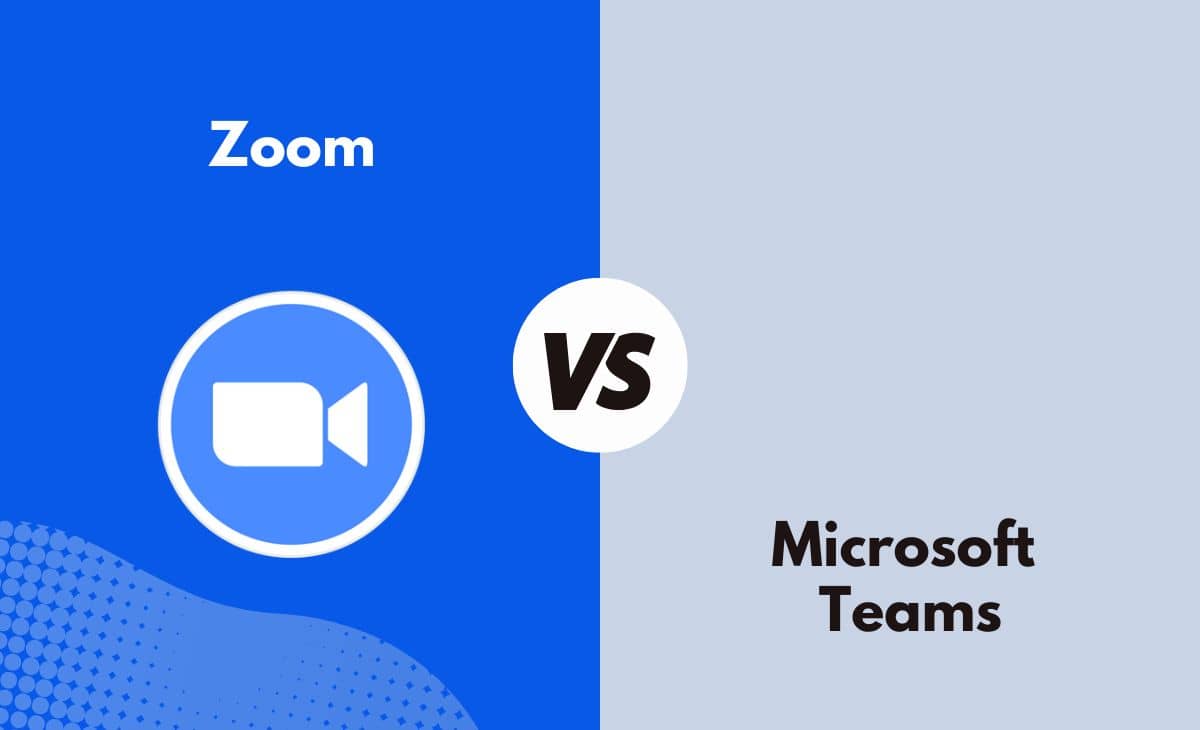Introduction
It is now the age of mobile and remote work, and as a result, applications and tools for team collaboration are becoming increasingly popular. These applications and tools can give employees access to essential features, such as instant messaging and video conferencing, that enable them to work together virtually. Zoom and Microsoft Teams are two of the most significant rivals in the market that make the claim that they can provide a definitive answer to the need for collaboration.
Technology has made it simpler than ever to maintain connections at a time when people are more geographically dispersed than they have ever been. In particular, video conferencing solutions have become an advantage to businesses worldwide because they enable companies to develop cooperation among distributed teams and retain strong ties with business partners located in various parts of the globe. Video conferencing systems provide meaningful face-to-face contact regardless of geography and may be used for multiple purposes, including virtual meetings and presentations. This helps both workers and business partners feel more involved in their work.
Microsoft Teams and Zoom are two of the most successful video conferencing services now available on the market, and both have seen a massive increase in customer acquisition as a direct result of the widespread coronavirus outbreak.
Zoom vs Microsoft Teams
The primary distinction between Zoom and Microsoft Teams is that Zoom is a web conferencing program that offers both internal and external users high-quality video and audio conferencing. Microsoft Teams, on the other hand, focuses primarily on the inner conference experience. On the other hand, Microsoft Team is a collaboration tool that was developed specifically to enhance the quality of conversations inside an organization.
Regarding its user interface (UI), the area in which Microsoft Teams excels the most is the one in which it struggles the most. Teams' ability to combine video conferencing, chat, and a range of other Microsoft 365 productivity and collaboration services and show them all under a single, unified dashboard is one reason why it is such an attractive offering.
Having said that, because of the concentration of so many features and activities in one location, Teams may be challenging to navigate for first-time users and might even seem overwhelming. If video conferencing and communication with Teams are at the top of your priority list, it would be prudent for management to acquaint themselves with its user interface (UI) before training your staff to set an excellent example for the rest of the company.
In contrast, Zoom has a somewhat lower number of functions and integrations, yet, it receives credit for being straightforward to use. Because of this, they are setting up and using Zoom requires very minimal training, which means that your distributed teams will be able to begin working together much sooner.
Microsoft Teams and Zoom provide video resolutions of HD 1080p at 30 frames per second, putting them on equal footing in terms of the video quality they produce. Microsoft suggests a connection speed of at least 2 Mbps for users who want to attain this resolution, but Zoom presents a connection speed of at least 3 Mbps. It is also important to note that, in contrast to Teams, Zoom does not use 1080p as its default video quality option; instead, it utilizes 720p as its default; nevertheless, users are allowed to adjust their video quality settings manually.
Microsoft Teams and Zoom provide audio and video conferencing, chat capability, and the ability to share applications, desktops, files, and screens. There is a large amount of feature overlap between the two platforms. As we've mentioned, Teams goes far beyond Zoom's core capabilities due to its tight integration with the entire Microsoft 365 software stack. Nevertheless, Zoom's app marketplace allows businesses to add extensibility and customize their implementation according to their specific requirements.
There isn't much choice here, given that Microsoft is so well-known for the safety of its products. Microsoft Teams protects audio and video content using end-to-end encryption, multi-factor authentication, support for Rights Management Services, rest and transit encryption, and technology based on Secure Real-time Transport Protocol (SRTP). End users have access to comprehensive information regarding Microsoft's privacy policies and how the company manages user data through the company's Reports hub, formerly known as the Microsoft Transparency Hub, and through the official Teams security and compliance overview. This openness can become necessary from a regulatory compliance point of view, depending on the business's sector. Microsoft has said in a recent press release that Teams complies with the regulations set out by HIPAA, GDPR, FedRAMP, SOC, and FERPA.
On the other hand, Zoom provides 256-bit TLS encryption, AES-256 encryption, and end-to-end encryption as an additional optional feature. Additionally, it gives hosts access to a wide range of security features, such as waiting rooms for guests, audio signatures, screen sharing watermarks, and passcode-protected meetings. Zoom only maintains the most basic information that may be taken from a user's account profile. This includes the user's email address, password, first name, and business name. Although Zoom asserts that it places a high priority on security, the platform has suffered many security breaches in recent months and has been attacked for having privacy and encryption rules that are ambiguous or intentionally deceptive. Although it is still safe to utilize Zoom in most scenarios, businesses that engage in the discussion of sensitive topics during video conferences or are subject to stringent data restrictions may wish to reconsider their usage of the platform.
Difference Between Zoom and Microsoft Teams in Tabular Form
| Parameter of Comparison | Zoom | Microsoft Teams |
| Primary Use | The primary use of this technology is video conferencing. | The primary application for its utilization is cooperative teamwork. |
| Interface | It is simple to put into use. | It is not entirely straightforward to get about. |
| Participants | It permits 100 people at a time. | It permits 250 people at a time. |
| Time | A free account has a time limit of 40 minutes, whereas a pro account has a time limit of 24 hours. | It has no time limit. |
| Access | Activates the ability to use the meeting password. | It does not have the capability of creating a password for the user. |
| Screen Sharing | Many persons can share the same screen simultaneously. | The owner of the meeting or the host can customize it. |
| Background Blur | The capability of blurring the backdrop is not included in this product. | It provides the capability of blurring the backdrop. |
| Integration | It is connected to your Gmail account. | Microsoft 365 is entirely supported by this application. |
| Meeting Control | It provides the ability to prohibit the participants from unmuting each other, making it possible to mute all participants. | It is possible to mute all participants, but there is no mechanism to prevent them from unmuting themselves afterward. |
What is Zoom?
People are able to set up live conversations with both voice and video via the use of Zoom, which is now the most popular cloud-based videoconferencing tool available.
Businesspeople are the most common users, and they generally utilize it to host internal and external meetings as well as webinars. However, there are a number of other industries that have begun to choose Zoom conversations. The platform is also used for things like holding news conferences, classes at schools and universities, and so on. Zoom is a valuable tool for its users since it offers a number of advantages.
Its program is downloadable for desktop or personal computers (both Windows and macOS), as well as mobile devices (Android and iOS). One of the benefits it offers to its customers is the ability to work comfortably from any location of their choosing. This flexibility is one of the product's many strengths.
Using it on a mobile device, such as a smartphone, does not force users to give up any of the essential capabilities, such as screen sharing or a virtual backdrop, amongst others. In addition to that, the program supports one-on-one videoconferencing, just as any other standard video call software would.
Zoom is a unified communications platform that includes audio and video conferencing, chat capability, video webinars, and more. Zoom also offers other features. MailChimp, Zendesk, Marketo, and even Microsoft Teams are just some of the applications that may be integrated with Zoom for more flexibility. Zoom provides a whole ecosystem of application connections. Even though Zoom has been operating since 2011, it has had phenomenal growth in 2020, going from 10 million daily meeting participants in December 2019 to over 300 million daily meeting attendees in April 2020.
What Is Microsoft Teams?
Microsoft Teams is primarily designed as a platform that is devoted to corporate communication and is wholly integrated with the many products that are part of the Microsoft 365 suite.
Microsoft Teams is a chat-based collaboration platform that was first released in 2016. It allows a company's employees to work together and exchange information regardless of where they are physically located.
Users have access to a variety of tools, including document collaboration, group chat, one-on-one chat, and more, inside this platform. Because it is connected with Skype, Exchange, Yammer, and SharePoint, in addition to being integrated with the Microsoft 365 services, it was indicated before that this feature was incorporated.
It also features a function that allows users to engage with emojis or GIFs over the chat area, much as any other conventional talking program does. In this section, messages may be delivered privately to a particular person rather than the group as a whole.
Its Live Events feature allows its users to broadcast to up to 10,000 people on Teams, and this capability is available to the users. Texting, phone conversations, and video conferences can all be facilitated with Microsoft Teams, which is accessible on both Android and iOS.
A collaboration platform known as Microsoft Teams is included in the Microsoft 365 subscription service. Even though Teams is capable of video conferencing, this is by no means the only application for the platform. In addition to enabling teams to chat and make voice calls, Teams also provides a shared digital workspace where users can collaborate on documents simultaneously. Teams is an open collaboration platform since it is closely integrated with other products in the Microsoft suite, such as Word, PowerPoint, and Excel. Teams, which was developed as a competitor to Slack, has expanded from its original debut date of November 2017 with 2 million users to its current status of April 2020 with 75 million members.
Main Differences Between Zoom and Microsoft Teams in Points
- There is a possibility of integrating Zoom with Google Calendar. On the other hand, Outlook Calendar is fully integrated with Microsoft Teams.
- Zoom is suitable for usage in both public and private settings for the conduct of meetings. On the other hand, Microsoft Teams is solely for holding meetings amongst its own employees.
- The user interface of Zoom is simple. On the other hand, Microsoft Teams may be confusing at times.
- While Microsoft Teams supports both Microsoft Edge and Google Chrome browsers, Zoom is only compatible with the Google Chrome browser.
- Zoom's time restriction is 40 minutes for those who have the free subscription, while it is 24 hours for those who have the premium plan. On the other side, there is no time restriction while using Microsoft Teams.
- Whereas Microsoft Teams allows for up to 250 participants simultaneously, Zoom only supports a maximum of 100 users simultaneously.
- On Zoom, many users are able to simultaneously share their internet screens with one another. On the other hand, the host of a Microsoft Teams meeting has the ability to set this functionality.
- Zoom gives the person hosting the meeting the ability to mute everyone else in the room and prevent the other people from unmuting themselves. Whereas with Microsoft Teams, the host has the ability to mute all of the participants, there is no mechanism to prohibit the participants from unmuting themselves after they have done so.
Conclusion
Because it is contingent on the necessities and prerequisites of an organization, ranking one higher than the other is tough to do.
When it comes to internal communication as well as the exchange of files and documents, Microsoft Teams is a fantastic tool. In addition to this, it offers the advantage of simple communication, which makes it simpler for the organization to maintain its workforce on the same page. On the other hand, Zoom may be recommended to individuals or organizations who often want to collaborate with the external public, such as customers or contractors.
The services provided by Zoom and Microsoft Teams are both accessible on any device. Their software is designed to be used in an office setting and comes with a trial version that consumers may download for free before making a purchase.
The strength of an organization is another factor that may be considered when choosing between the two options because it will be simpler to lock all of the information down on a single screen rather than maintaining separate meetings for organizations with a significant amount of strength.
Therefore, both Zoom and Microsoft Teams put up a solid challenge to one another, and the decision to go forward with one or the other should be based on the demands, requirements, and circumstances of an organization.
References
- https://www.tandfonline.com/doi/full/10.1080/01587919.2020.1821607
- https://www.tandfonline.com/doi/full/10.1080/01587919.2020.1821607