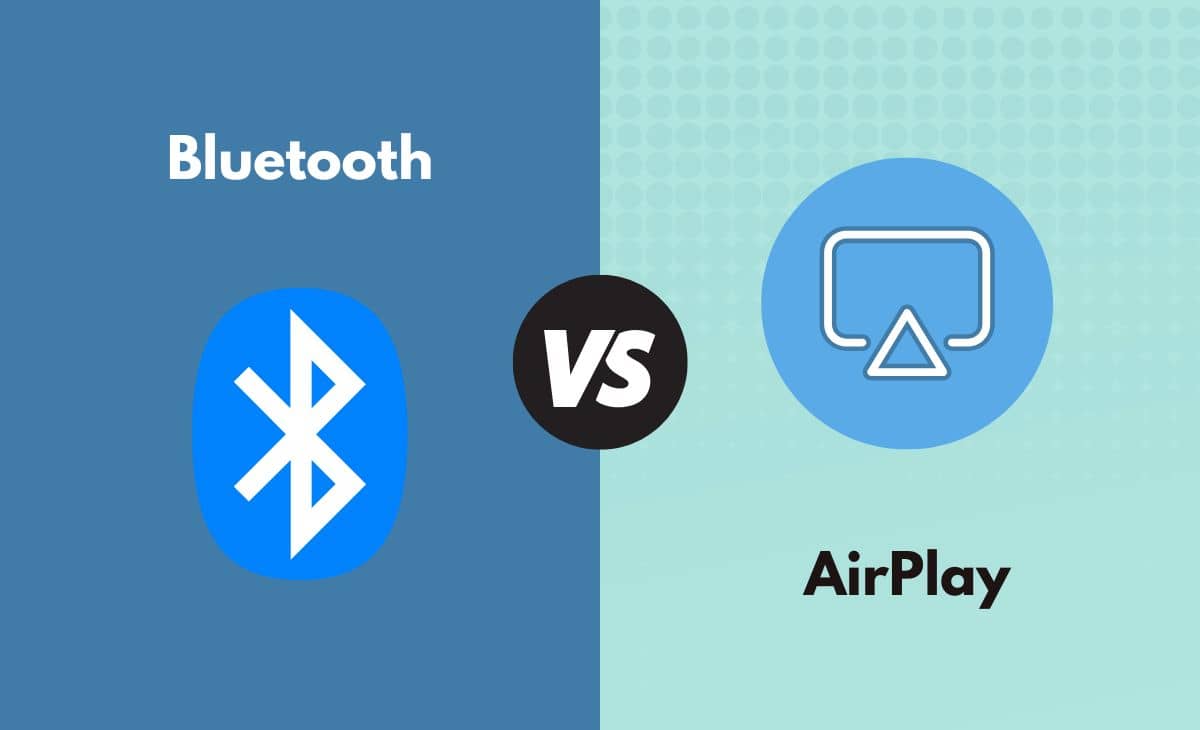Introduction
Streaming internet radio and multimedia to a wireless headset or a big TV has become a common and widely used practice. Bluetooth, which has been around for over two decades, enables the exchange of multimedia content over short distances. AirPlay, a similar service developed by Apple, is exclusively available on Apple-manufactured devices.
Bluetooth vs AirPlay
The main difference between Bluetooth and AirPlay is that Bluetooth is a communication standard integrated into all modern smart devices. On the other hand, AirPlay is a wireless connection that is only compatible with Apple products such as Mac laptops, iPhones, and more.
Bluetooth was established in 1994 as a wireless alternative to cables. When a smartphone's Bluetooth is enabled, it creates a wireless network with a range of up to 30 feet, often referred to as a Personal Area Network (PAN). A broadband connection is not required to establish a Bluetooth communication link.
AirPlay is a highly useful communication standard for iPhone users, but it can only be used for streaming entertainment and not for transmitting files. A stable internet connection is also necessary to connect and initiate streaming within the same network. The initial version of AirPlay was launched in early 2010.
Difference Between Bluetooth and AirPlay in Tabular Form
| Parameters of Comparison | Bluetooth | AirPlay |
| Definition and meaning | Bluetooth is a wireless interface that supports two devices that are close to each other. | AirPlay is an Apple feature for wireless media streaming that is exclusively available on Apple devices. |
| Features available | Bluetooth can be used to transfer information (files) between devices as well as to stream audio. | AirPlay can transmit both audio and video, but it does not support file transmission. |
| Audio Quality | Bluetooth, despite its low cost, compromises the sound experience while streaming. | The audio transmitted over AirPlay is of good quality. |
| Preferred Range | Most wireless systems have a range of around 30 feet without interference. | Since it relies on the same connection, AirPlay does not have a specified range. |
| Technology used and availability | Bluetooth is a short-range technology embedded in nearly all smart electrical devices. | Since AirPlay is an Apple product, it is only available on Mac computers, iPhones, and iPads. |
| Compatibility with devices | Bluetooth does not require an extra WiFi network to function. | A WiFi network is required for AirPlay broadcasting. |
What is Bluetooth?
Bluetooth technology operates at a 2.4 GHz frequency band. When Bluetooth is turned on in a gadget, such as a cellphone, the display camera displays a list of additional Bluetooth-enabled devices.
Whenever someone wishes to communicate with a certain device, they simply have to make requests and associate it with that smartphone. Following connectivity, it is possible to convert multimedia content and stream audio. When modern Bluetooth and WiFi connections are compared, the former is somewhat slower.
Regardless of the type of equipment, the connection process may take several phases. Among the most significant advantages of having a Bluetooth module is the ability to couple gadgets of various brands and categories.
This implies that, like AirPlay, Bluetooth is not limited to a single manufacturer's products. Bluetooth transmissions are taken to prevent consumers' privacy. Also, be cautious not to connect with unrecognized equipment or receive connection attempts from unauthorized equipment.
How does the connection of Bluetooth really work?
- Bluetooth uses radio frequency waves to transport data. This is analogous to how Wi-Fi works, but it differs in several ways. In reality, many wireless systems use the same frequency spectrum as cellular connections, which might cause interference. This is one of the reasons 5 GHz Wi-Fi is becoming a preferred home network choice.
- Bluetooth transmits and receives electromagnetic radiation in 79 bands, all focused on the 2.45 GHz range. Systems recognize and connect with one another autonomously.
- When the two devices communicate, they pick a channel or "switch" channels to find the most unpopulated band.
- Whenever the transmitter and receiver interact, they select a frequency or "swap" network to locate the least crowded spectrum.
- A piconet is formed when multiple nodes communicate with one another. This is effectively an unstructured networking device.
- Additional users can communicate at any moment, although the network is normally controlled by a "master" device. This piconet design eliminates the requirement for an external network to establish the connection.
What is AirPlay?
AirPlay is a feature included in Apple devices such as the iPad and iPhone that allows users to stream audio and video to TVs, computers, and other devices.
The communication can only occur between two devices that are both connected to the same Wi-Fi network. AirPlay requires not only Apple products but also a high-speed internet connection. Unlike Bluetooth, it does not have a limited range. Network nodes can also be used to facilitate communication between devices connected to the same router.
AirPlay enables customers to view content from YouTube, Hulu, and Amazon Prime Video. However, it currently does not support streaming media from Netflix. Apart from that, it is a great feature for streaming audio to headphones or watching a family movie on a large screen.
With a stable Wi-Fi connection, there is minimal latency when watching videos, and the sound quality is also quite high. No additional setup is required to use AirPlay on your Apple device.
AirPlay does have a few drawbacks. One of them is that it can only transmit one program at a time. This means that if you are streaming music to a speaker, you won't be able to watch videos on your television simultaneously. Additionally, AirPlay cannot be used without a strong Wi-Fi connection.
How Does AirPlay Work?
- AirPlay is a wireless technology developed by Apple. Similar to Bluetooth, it allows devices to connect and exchange information wirelessly. However, unlike Bluetooth, AirPlay requires an additional wireless network called Wi-Fi to function.
- There is a valid reason for this, as Wi-Fi connections can handle larger data packets, making it possible to transmit things like movies.
- It also enables the transmission of metadata over the connection, which offers several advantages for users who want to stream various types of media. The process involves a sender-receiver setup, with iPhones acting as senders and Apple HomePods serving as receivers.
- One thing to keep in mind is that this feature is only available on devices from the Apple App Store. Currently, there is no public API accessible for AirPlay, which means you can only use this streaming technology if you own both Apple devices.
What’s the Audio Quality of AirPlay?
Before we delve into the sound quality of AirPlay, let's first examine Hi-Fi sound and Bluetooth playback. The efficient transfer of audio data is what enables Bluetooth to operate effectively.
To ensure optimal performance, smart compression codecs are necessary (a device or computer program that encodes or decodes a data stream or signal).
Bluetooth utilizes compression codecs to reduce bandwidth demand and transmission rates. Common codecs like AptX make streaming audio seamless and eliminate unpleasant audio interruptions. While this enhances audio playback, it also means that some clarity is sacrificed along the way.
Although codecs like AptX transmit at relatively high resolution, they have limitations. AirPlay, on the other hand, offers a unique solution to the streaming problem.
Due to its use of Wi-Fi, AirPlay can transmit larger amounts of data without interruptions. This means that 16-bit audio can be streamed using Apple's Lossless Codec, or ALAC. This makes a significant difference for music listeners.
Is AirPlay the Same as Screen Mirroring?
- The issue is that while both screen mirroring and AirPlay operate on similar concepts, they are not identical. Apple combines them in one package, so it doesn't matter to you as a customer. However, if you're curious about their differences, we'll explain them.
- AirPlay screen mirroring differs from AirPlay in that it streams video in H.264 format. The streaming is performed simultaneously with the broadcasting screen using the graphics card of the receiving device, allowing the video feed to have minimal latency. The level of image compression is yet to be determined, but it is generally negligible.
- In the Apple ecosystem, AirPlay and AirPlay streaming serve different purposes. This distinction is logical since they are separate media formats. It is not possible to simply pass a video through an audio compression codec; it doesn't work that way.
- Therefore, Apple has developed a distinct capability for streaming videos. However, for the average user, this distinction has little impact.
Main Differences Between Bluetooth and AirPlay in Points
- Bluetooth is a wireless system that connects two devices adjacent to each other, while AirPlay is also a wireless communication technology, although it is exclusively available on Apple devices.
- Bluetooth can be used to transport data (files) between gadgets and for streaming music, while AirPlay cannot.
- While audio quality suffers slightly when broadcast through Bluetooth, there is no reduction in audio performance when using AirPlay.
- Most wireless systems have a range of around 30 feet without interruption, but AirPlay can connect objects on the same network.
- Bluetooth is incorporated into virtually every sophisticated electrical appliance, while AirPlay is only accessible on MacBooks, iPhones, and iPads.
- Bluetooth does not require an extra Wi-Fi network to function, but AirPlay does.
Is Bluetooth the Same as AirPlay?
While both allow wireless transmission playback, the methods used by Bluetooth and AirPlay are significantly different. Both can work well for someone who simply needs reliable playback.
However, under some circumstances, people may choose one over the other. So, what distinguishes these two wireless connectivity options? What should users understand before deciding to purchase?
To begin, Bluetooth employs a procedure known as pairing to connect multiple devices without the use of Wi-Fi. On the other hand, AirPlay, Apple's proprietary wireless playback mechanism, integrates with your existing wireless connection (Wi-Fi) to provide cross-device playing.
That is the most basic explanation of how these two systems work. But, of course, there's a lot more going on behind the scenes, which we'll discuss later. But for now, simply know that the major difference between these two is how they are connected. Bluetooth eliminates the need for Wi-Fi, which has various advantages and disadvantages.
AirPlay requires a wireless network to function. There is an explanation for this, which we will also discuss. However, this means that you won't be able to walk too far from the Wi-Fi router and still have a strong connection.
Conclusion
Although both Bluetooth and AirPlay are wireless technologies for video streaming, Bluetooth can do a little more. Even in the twenty-first century, there are still areas of the world where the internet has not arrived or is extremely sluggish. Bluetooth connections can be quite useful for offices in rural regions since they do not require a reliable internet connection to send vital files.
Bluetooth operates on an isolated piconet network that is not connected to any other wireless network. On the other hand, AirPlay connects over Wi-Fi. Bluetooth is more portable and cost-effective, while AirPlay has greater audio quality and can be used on numerous devices.
For most individuals, the distinction between the two is insignificant. They don't have a problem as long as the end result is playing properly. However, this is not the case for everyone. Some individuals demand maximum mobility and the best possible audio quality. Whatever one's priorities are, we'll go through the distinctions between these two common audio playback methods.