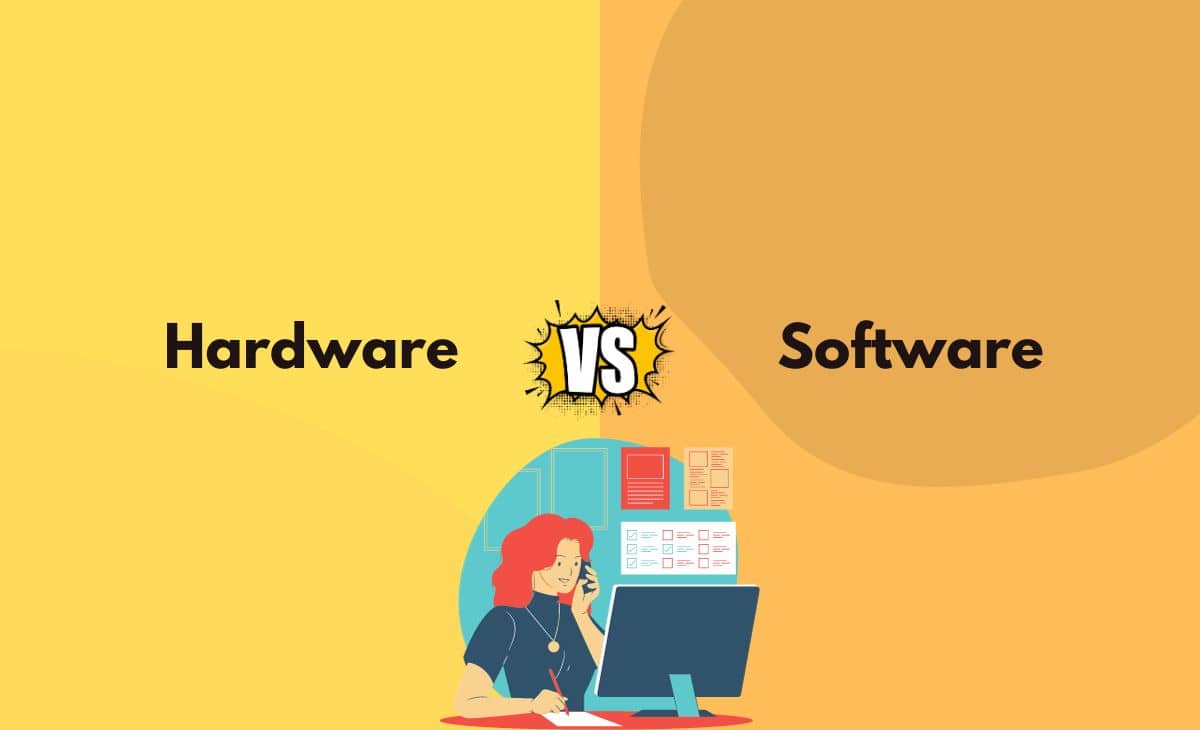Introduction
A Computer is an electronic device that can perform a variety of operations with a set of programs. Therefore, computer technology includes Hardware and Software that are the foundation of computer systems. These two are capable of transforming some data into information. Thus, hardware and software play a crucial role in operating the computer system. So, we must be aware of both these two components.
Usually, the hardware and software can not be differentiated from one another because the functionality of software depends upon the hardware and vice versa. These two components, that is, hardware and software, show a mutual relationship.
Yet, both the hardware and software exhibit some distinguishable features due to which they can be differentiated from each other.
Hardware vs Software
Hardware refers to the physical components of the computer system that can be touched and visible. It includes a CPU, monitor, motherboard, CD/DVD, scanner, etc.
Software refers to a set of instructions that enable the hardware to perform specific tasks. It includes Windows, Adobe Photoshop, Google Chrome, etc.
Thus, hardware has all the components that make the computer work, and without hardware, the software could not access it. Hence, the software must be installed in the hardware to function properly.
Difference Between Hardware and Software in Tabular Form
| Parameter | Hardware | Software |
| Definition | Hardware represents the physical components of the computer, that can be seen and touched. | Software represents the set of programs that govern the operation of the computer system. |
| Nature of the Component | Hardware is tangible, which means it can be touched. | Software is intangible, which means it cannot be touched. |
| Abbreviation | Hardware is abbreviated as ‘HW’. | Software is abbreviated as ‘SW’. |
| Types | It is of four types: Input Devices, Output Devices, Secondary Storage Devices, and Internal Components. | It is of three types: Application Software, System Software, and Programming Software. |
| Effect of Viruses | Hardware does not get affected by viruses. | The software can be affected by viruses. |
| Transmit | It cannot be transmitted from one place to another electrically via a network. | It can be transmitted via network means. |
| Durability | It can be replaced but cannot be updated virtually. | The software can be updated over the Internet. |
| Depends upon | Hardware cannot perform any task without Software. | Software is also unable to run without Hardware. |
| Collapse | Overheating, dust, and other factors are responsible for the collapse of hardware. | Overloading, systematic error, and other factors are responsible for the collapse of software. |
| Example | Monitor, mouse, CPU, printer, scanner, etc. | Windows, MySQL, MS Word, Adobe, etc. |
What is Hardware?
All the external and internal devices that are touchable and visible are referred to as Hardware. The Hardware is an element of a computer system that supports software that ultimately provides instructions for a computer to complete its tasks.
Examples: Monitors, hard disks, scanners, motherboards, etc.
The Hardware is categorized into four types:
- Input Devices
- Output Devices
- Storage Devices
- Processing Devices
Input Devices (example: Keyboard, Scanner)
Used for entering raw data and information from the user. Here, the User interacts with the computer.
The scanner creates an electronic form of printed image that can be manipulated according to the requirements.
Output Devices (example: Monitor, Printer)
Used to present data and information to the user.
The printer can deliver information employing printed characters. It can be divided into two categories:
- Impact printers such as Dot Matrix Printer.
- Non-Impact printers such as Inkjet Printer, Laser Printer, Thermal Printers, and Electrostatic Printers.
Storage Devices (example: Hard disks, CD/DVDs)
Used to store large amounts of data permanently, and they are also known as Secondary Storage Data.
Hard Disks store information on platters or disks, which are continually rotating.
Processing Devices (example: CPU, Processors)
Used for converting information from raw data instructions and consists of essential hardware devices in the computer system. These are also known as Internal Components.
CPU (Central Processing Unit) is also called the microprocessor. It is the brain of the computer system.
What is Software?
All programs that run the computer are referred to as software. Hence, Software is a set of programs that enables the hardware to perform a specific task.
Examples: Windows 10, Google Chrome, Adobe, Linux, etc.
The software is categorized into three types:
- Application Software
- System Software
- Programming Software
Types of Software
Application Software
Examples: Spreadsheets, Web Browsers, etc.
Application Software is a program with a specific objective that enables users to achieve that objective.
It is generally used by the end-users to perform any task. Application software is also known as an application package. This software can be further divided into three categories:
- General Purpose Application Software example, Spreadsheets, Presentation Software, etc.
- Specific Purpose Application Software, for example, Billing System, Reservation System, etc.
- Customized Software or Bespoke Software is tailor-made software according to the user’s requirements.
System Software
Examples: Microsoft Windows, Translators, Linux, etc.
A System Software is a group of programs that manages the hardware of a computer system. System Software also improves the efficiency, functionality, and security of the computer.
It acts as a middle layer between the user and the computer. The system software also provides a platform for applications to run faster.
The system software can further be classified into the following categories:
- Operating System controls and coordinates the use of the hardware among various application programs for various users.
- Language Processors are Assemblers, Interpreters, and Compiler
- Utilities or Utility Software such as Antivirus Software, File or Folder Management
Programming Software
Examples: Interpreters, Debuggers, Text-editors, etc.
Programming Software is a set of programs that enables the developers to develop, write, and debug other software programs. Hence, computer programmers use programming software to write code.
It is also known as a Programming tool or Software development tool. It helps to translate programming languages like Java, Python, etc. into machine language code.
Programming software cannot be used by the end-users.
Main Difference Between Hardware and Software (In Points)
- Software is easily modifiable and portable, but hardware is not.
- Hardware represents the physical components of the computer that can be seen and touched. Software represents the set of programs that govern the operation of the computer system.
- Hardware can be replaced with a new component if it gets damaged or corrupted. While software on damage can be installed again via backup copy.
- Hardware is of four types viz, Input Devices, Output Devices, Secondary Storage Devices, and Internal Components. Whereas, Software is mainly of two types, namely, Application Software and System Software.
- The hardware cannot be transmitted from one place to another electrically via a network. The software can be transmitted via a network means.
- An outdated hardware can be replaced, but cannot be updated virtually whereas an outdated software can be updated over the internet.
- Computer viruses can affect the hardware, but they cannot affect the software.
- Hardware can be built by using electronic components, while the software is developed by using various programming languages such as Java, Python, and C++.
Conclusion
Today is the world of technology, and we must be familiar with the basics of computers. One of them is Hardware and Software, which are in-depth operating many fields of this hi-tech world. In this topic, we learned about the hardware and software in detail.
A thoughtful analysis would conclude that hardware and software bots are interdependent, which means Hardware needs software to work correctly in addition to its effectiveness, and software requires hardware to perform its tasks entirely and accurately.
References
- https://www.javatpoint.com
- https://www.techtarget.com/searchapparchitecture/definition/software