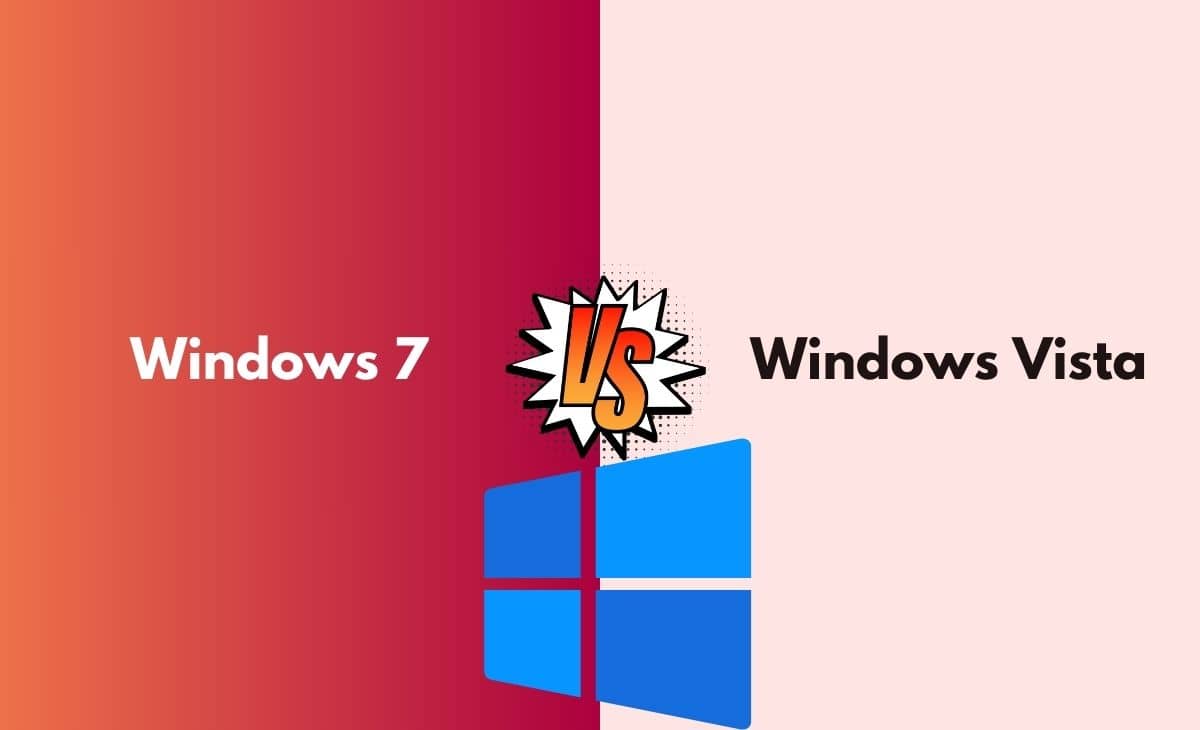Introduction
A new Windows OS version is always better than the previous one, right? Everyone thought so until the release of Windows Vista. Boy, it is hilarious how that version made people run back to their XP version. Fortunately, downgrading to XP had been an option for those unfortunate souls. Windows Vista received so many negative reviews that Apple mocked its unpopularity using its ‘Get a Mac’ advertising campaign. Vista was the biggest tech disappointment in 2007.
Anyway, Microsoft bounced back and smoothed over its tarnished reputation with Windows 7. Its pre-order sales surpassed that of Harry Potter and the Deathly Hollows (think about how popular an OS has to be to beat something as iconic as a Harry Potter book in sales). Within two weeks of its release, Windows 7 surpassed the market share of Snow Leopard (the seventh major release of Mac OS). Apple’s ‘Having trouble sneezing’ song was not enough to dent the sales of Microsoft’s OS this time (but the ads are fun to watch).
Windows 7 Vs. Windows Vista
Windows 7 is the improved/tuned-up version of Windows Vista. Therefore, Windows 7 is better at everything and free of all faults its predecessor has.
Difference Between Windows 7 And Windows Vista In Tabular Form
| Parameters of Comparison | Windows 7 | Windows Vista |
| Boot time | Windows 7 is fast; therefore, it takes only 12 seconds to boot, and full launch takes only a further 2.5 seconds (thank god!). | Windows Vista is the bane of a user’s life. It takes around 18.5 seconds to fully launch (that feels like staring at the device for a millennium waiting and willing it to start up). |
| Performance | There is no competition here. Windows 7 beats Vista hands down. | Though people often ridicule Vista, it is still better than XP when handling heavy-duty files and data (XP is faster when opening small files) and offers much more security. |
| Interface | Windows 7 has a cleaner interface. The taskbar and system tray are far more effective at creating an enjoyable experience when working with computers. | Vista’s interface was not that bad. It had a futuristic design, but not that bad does not equate good. It had a cluttered look, and people did not know how to navigate Search because of its maze of menus. However, Microsoft learned what worked and what did not from the criticisms and released the better Windows 7 (every cloud has a silver lining!) |
| Stability | It offers more stability than Windows Vista. Not having to deal with crashing is a blessing to the users who experienced them in Vista. | It had a horrible tendency to crash until service packs were provided to deal with the various bugs and performance issues. |
| Cache Usage | Windows 7 uses significantly less cache than Vista. It uses only around 333 MB even when SuperFetch is disabled. | Windows Vista uses 519 MB even when SuperFetch (a feature that preloads frequently used apps) is on. |
What Is Windows 7?
Windows 7 is the OS that succeeded Windows Vista. One of the things people most loved about Windows 7 is that it allowed them to customize the taskbar. People can pin apps to the taskbar or rearrange the apps in the order that best suits them. Moreover, Windows 7 has a handwriting recognition feature (made people’s dreary corporate lives a lot more bearable), Windows XP mode, and multi-touch capability. This was a smart move on Microsoft’s part, as making the OS user-centric mollified those miffed with Windows Vista.
Critics, too, had only positive things to say about Windows 7 due to the improved user experience and better functionality. In short, it was considered the worthy successor of Windows XP. And everyone did their best to forget that Vista ever existed, apart from raving about how Windows 7 was better than it in so many ways.
Windows 7 was available in six editions, but only three were widely available – Home Premium (for home users), Professional (for businesses and schools), and Ultimate (has features from home premium and professional editions along with other advanced features). In short, each edition targeted a specific group with its features tailored to suit their needs.
The Windows 7 Starter did not have the famed Windows Aero theme and had the fewest features among all editions. It was mainly developed for netbooks and Windows tablets. This edition supported only up to 2GB of RAM (good thing this edition was available only in low-cost devices. People with high-end computers would not have liked this stripped-down version of Windows 7).
Windows 7 Home Basic was released in emerging markets and could support up to 8GB of RAM. People needed to activate this edition within a specified region or country to use it. This edition lacked some Aero features and other new features in the commonly available editions. The Windows 7 Enterprise had the same features as the Windows 7 Ultimate Edition. However, Microsoft targeted enterprises with the former, while the latter targeted individual home users.
Both editions had Multilingual User Interface (awesome, right?), BitLocker Drive Encryption (encrypts entire disks!), UNIX application support, and so on. These features are appropriate for enterprises but may seem a bit too much for individual users. After all, why would someone want to encrypt entire disks using BitLocker instead of opting for Encrypting File System available in Home Premium or Professional editions? Apparently, there are several reasons, the primary one being people not wanting their hard disks to fall into the wrong hands. The hard disk might contain sensitive data, or people may just be paranoid as Mad-Eye Moody from Harry Potter and practice Constant Vigilance. Who cares?
Anyway, people write entire blogs about why BitLocker is preferable to EFS. However, it boils down to this: BitLocker encrypts everything in people’s systems. On the other hand, EFS requires them to manually select the files or folders they need to encrypt. MUI is a useful feature (enterprises loved this one. Who would not want computer software that adapts to 37 languages?), though not essential for individuals (but the price difference between Professional and Ultimate was not much. Therefore, it is no surprise that people opted for the latter edition. No matter which edition people choose, Windows 7 trumps Vista every time.
What Is Windows Vista?
Codenamed Longhorn, Windows Vista took a long time to develop, inviting criticisms. An ominous but apt start for an OS whose launch would prove to be disastrous. Windows Vista, though touted as an upgrade compatible with nearly all PCs on the market at the time of its release, was disastrous for many people with not-so-special hardware. Most people’s computers were not able to fully utilize Vista’s features, as their hardware could not handle it. Enraged people initiated a class action against Microsoft.
Even Microsoft’s senior executives had problems using this OS as indicated by Mike Nash’s comment that he is left with a $2,100 e-mail machine (the court made public Microsoft’s internal communications). Ouch, harsher criticizers were plenty, but when a senior executive says something like this, it is a great blow to the company.
Vista had a handwriting recognition feature but for it to work, Vista had to run on the device first (easier said than done, as most people tried to use this feature in their Tablet PCs). Even when it did run on a device, most people wished they had never tried it because of its low accuracy in converting their handwriting to text. Gamers were left with a bitter taste in their mouth when they tried playing Halo 2 on their PCs with this OS.
However, not everything about Vista was bad. It had Windows DVD Maker feature (which allowed people to burn images or videos to DVDs), Windows Photo Gallery (aided in photo management and slide show creation, and Windows Media Player (creates fabulous visualizations for music). These features somewhat made up for the irritatingly unsuccessful (at least most of the time) voice command feature. But all the good features in Vista were not enough to offset the pain and hardship its users went through trying (the key word being trying) to enjoy other features.
Service packs and upgrades were offered to improve Vista. But people found it hard to trust something that nearly annoyed them to death. Therefore, most people stuck with or downgraded to the trusty Windows XP rather than try out the upgraded Vista version. Others simply waited for the release of Windows 7, hoping to return to their mundane lives in which they did not have to worry about an OS ruining it.
Windows Vista’s Visual Styles
The one good thing about Vista that people find worth their time to talk about is its visual style. Windows Aero is a popular design language that was first introduced in Vista. It was used in Windows 7, too. The glassy look it provided captured many people’s hearts. The change in the graphical control elements, such as buttons, menus, progress bars, and icons made Aero more aesthetically pleasing than Windows XP’s Luna.
Of course, Windows Aero was more refined and user-friendly in Windows 7, but it was still worth fawning over in Windows Vista. Vista had three more visual styles in addition to Aero: Windows Vista Standard, Windows Vista Basic, and Windows Standard. None were as popular as Aero as they lacked the glassy effects.
Windows XP’s Popularity Over Vista
Windows Vista did not deliver an overall better performance than XP, making people stick to the older version (XP) they have been using for years without a hitch. Vista offers better security, but using a device running on it is like navigating a maze. People prefer something more simple and easy to use. Fortunately, Windows 7 managed many people to upgrade to the newer versions. The popularity of Windows 7 made a significant dent in the sales of people’s beloved Whistler (XP’s codename).
However, a significant number of people (.39% of Windows PCs run on XP as of September 2022) are still using Windows XP for three reasons. One – they have been using XP for years, and it works well (XP’s longevity and functionality left everyone surprised), two – XP is trustworthy (Vista was unreliable) and does not have the ‘Telemetry’ data collection system (Windows 7 and the newer versions have this), and three – some people are still using hardware that cannot run an advanced OS version properly. In short, people who prefer XP to newer OS versions do not want to fix what is not broken.
Main Difference Between Windows 7 And Windows Vista (In Points)
- People did not encounter any problem upgrading from Vista to Windows 7, whereas users were driven to file a class action suit when they upgraded to Vista from XP.
- Windows 7 is compatible with even single-core processors; therefore, people find using them a smooth experience. Comparatively, Vista is a nightmare waiting to happen. The platform update offered made Windows Vista more bearable, but it still is not on par with Windows 7.
- Windows Vista is forever etched in most people’s memory as the worst version Microsoft released. On the other hand, Windows 7 is considered the lifesaver that paved the way for many more stellar versions people had nothing to complain about.
- Windows 7 has fewer largely unused programs compared to Windows Vista. People had the option to download those programs from Microsoft’s website – Windows Live Essentials if they wished.
- Systems running on Vista have 10 – 20% lower battery life than those running on Windows 7. However, devices with Windows XP OS have a better battery life than both (sometimes, the simpler something is, the better, right? No wonder XP is still popular.).
Conclusion
Briefly put, Windows 7 is a better OS than Windows Vista. However, support for Windows 7 ended on Jan 14, 2020 (Jan 10, 2023, for extended security updates subscribers). And Vista’s extended support phase ended on April 11, 2017. Therefore, it does not matter which OS is better or how they differ. It is better to stick with the latest Microsoft OS and enjoy the updates and support offered.
References
- https://www.lifewire.com/ways-windows-7-beats-windows-vista-3507044
- https://www.techradar.com/news/software/operating-systems/windows-compared-windows-7-vs-vista-vs-xp-615167
- https://www.zdnet.com/article/benchmarked-windows-7-rtm-versus-vista-and-xp/
- https://www.techtarget.com/searchenterprisedesktop/definition/Windows-7
- https://en.wikipedia.org/wiki/Windows_Vista
- https://en.wikipedia.org/wiki/Windows_7
- https://www.makeuseof.com/windows-vista-really-that-bad/
- https://en.wikipedia.org/wiki/Windows_Aero
- https://en.wikipedia.org/wiki/Windows_7_editions
- https://www.howtogeek.com/236719/whats-the-difference-between-bitlocker-and-efs-encrypting-file-system-on-windows/
- https://en.wikipedia.org/wiki/Multilingual_User_Interface
- https://en.wikipedia.org/wiki/Comparison_of_Windows_Vista_and_Windows_XP
- https://www.bleepingcomputer.com/news/microsoft/its-windows-xps-20th-birthday-and-way-too-many-still-use-it/
- https://wsswired.com/5292/entertainment-3/why-so-many-people-use-windows-xp-today/
- https://en.wikipedia.org/wiki/Get_a_Mac