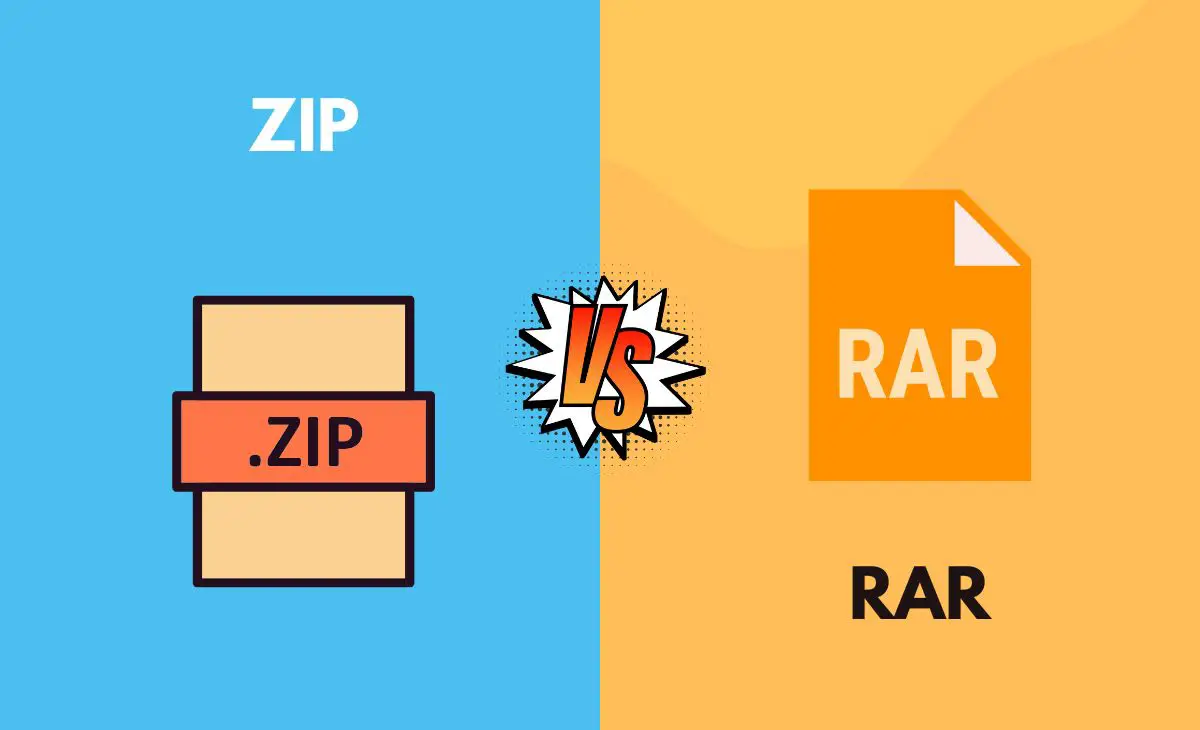Introduction
Files may be stored in numerous formats within a computer or a storage device.
Two examples of such formats are ZIP and RAR. Compressing large files that take up a lot of space in storage is necessary in order to facilitate their simple transmission. ZIP and RAR are two different file formats that may be used to archive material that has been compressed. When it comes to filing compression, ZIP and RAR are the most popular options on the market.
If you devote a significant portion of your time to downloading and uploading files from the internet, then it is pretty likely that you are familiar with the ZIP and RAR file formats. Regarding archiving compressed data, the two file formats that dominate in popularity and use are ZIP and RAR. They are, without question, the most dominant force in compressed file formats. Even though both cram and decompress information using the lightning-fast LZ77 algorithm, one is bound to be somewhat superior to the other, maybe in terms of how quickly and effectively it works. Both are different types of compression techniques, but they accomplish the same goal: reducing the size of your files while maintaining their original information. A RAR file is an archive file that was created with the program WinRAR, which can be downloaded from the internet as a free trial for several days.
On the other hand, a ZIP file is a standard file extension associated with several programs, such as WinZip, WinRAR, and Freebyte Zip. A RAR file is an archive file that was created with the program WinRAR. The differences between ZIP files and RAR files are broken down and explained in this article.
ZIP vs. RAR
The primary difference between ZIP and RAR is that ZIP is an accessible format supported by all platforms, but RAR must be purchased, and WinRAR is the only program that can be used to open RAR files. The fact that RAR files require an additional fee also serves as evidence of the superior efficiency they provide.
Different applications use distinct compression algorithms, each offering a unique range of compression-related configuration options. While some applications or settings emphasize speed—how rapidly compression can be completed—others favor attaining a reduced file size above the rate.
The effectiveness of compression is also influenced by the files being used. For example, text files may be compressed significantly; however, multimedia files, such as MP3s or AVIs, may already be compressed. Further compression may only marginally reduce the size of the folder or file.
When using distinct methods that are more effective, it is often necessary to modify the extension of the file. For instance, the file compression algorithms LZMA and LZMA2 may be used by the 7-Zip application, which causes the file to be saved with the ".7z" suffix. These techniques are far more effective at compressing data than the typical ZIP approach, which is quick but utilizes an older and less effective compression format called DEFLATE. When you use these ways to exchange data, however, you risk sacrificing accessibility since the file extensions necessary for more modern compression techniques are not supported by any operating system's default settings. Even while RAR is superior to ZIP in data compression, additional software must be installed on your computer before you can use it. Even for essential data extraction and decompression. When selecting a compression technique, you should choose which aspects are most important. These features may include speed, efficiency, accessibility, and security.
You will need a particular application to encrypt ZIP and RAR files using a password. WinRAR is necessary to compress RAR files in the first place, and WinRAR contains options for password encryption that you may take advantage of. Meanwhile, the default support for ZIP included in operating systems does not come with password security settings in recent years; instead, applications such as 7-Zip or WinZip are necessary.
The level of safety provided by password protection on a ZIP or RAR file is partially determined by the application used to provide such security. 7-Zip employs the more secure AES-256 encryption than WinRAR, which uses AES-128-bit encryption. This indicates that a password-protected ZIP file prepared using 7-Zip would take much more time to decrypt compared to a RAR file created with WinRAR.
However, the strength of a user's password is critical to the overall security of their account. Regardless of the encryption techniques used for your ZIP or RAR files, passwords just one word long and straightforward enough to be discovered in an English dictionary are unsafe and susceptible to brute-force assaults.
If a ZIP or RAR file were encrypted with AES-128 or a higher standard and had a strong password, it would probably take supercomputers years to break the file. Not a single known assault is effective in such a circumstance that is currently in use.
Difference Between ZIP and RAR in Tabular Form
| Parameters of Comparison | ZIP | RAR |
| Developer | Phil Katz was the one who came up with the idea. | Eugene Roshal was the one who came up with the idea. |
| Price | It does not cost anything, and it is supported almost everywhere. | To compress and uncompress files, you must purchase a WinRAR program since it is not free. |
| Security | ZIP is more secure than other file formats and includes password encryption by default. | RAR is not a secure format and does not provide password security for files. |
| Encryption Algorithm | Utilizes the ZIP 2.0 Algorithm, which is a somewhat inefficient compression method. | Utilizes the more effective AES-128 Cryptographic Algorithm. |
| Creation | Several different tools, such as WinRAR and WinZIP, among others, can produce these files. | WinRAR is the only program that can produce these files. |
| Rate of Compression | A slower rate of compression is achieved. | A greater degree of compression is achieved. |
| File Extensions | The.zip and. zipx file extensions are used to store documents. | The.zip and. zipx file extensions are used to store documents. |
| Compression Algorithm | When compressing data, ZIP utilizes the DEFLATE algorithm, which is less effective than other algorithms. | When compressing data, RAR employs a unique method that is much more effective. |
What is ZIP?
ZIP is a file format that may store one or more files that have been compressed into a smaller size. It is an excellent method for reducing large files' size and organizing related files.
Several other methods for compression may be employed to make a ZIP file, but the DEFLATE technique is the one that is used the vast majority of the time. ZIP files have a symbol that depicts them as having a zipper superimposed on top of the file.
The format was developed in response to a lawsuit brought against PKWARE by Systems Enhancement Associates (SEA) for stealing their ARC technique of archiving data. SEA claimed that PKWARE had stolen their technology. The word "zip" originally meant "at a greater pace." The application was developed far quicker than any other compression software created up to that point.
Multiple techniques may be used to compress ZIP files. It is also possible to save a file in its original format without compressing it beforehand. Compressing or decompressing the files included in a ZIP archive is done independently and using various techniques. Because of this, it is possible to upload new files at any moment and even extract existing ones.
A directory record that has been appended to the conclusion of the archive provides information on the files saved inside the ZIP folder. The directory also communicates the location in the folder where the file has been stored. Finding a specific file becomes a relatively simple chore due to this.
Phil Katz and Gary Conway first developed the ZIP file format in response to System Enhancement Associates' legal action against PKWARE (SEA). According to the allegations made in the complaint, PKWARE's archiving products were allegedly copied from the SEA's proprietary ARC archiving technology. Despite this, the case was thrown out, and instead, a legal settlement was reached with the SEA. In 1989, Katz launched his first compression application under the name PKZIP. This program used the newly developed ZIP file format and was later made available in the public domain. ZIP is now the most popular format for lossless data compression and is supported by various software applications, including the built-in ZIP support available in both Microsoft Windows and Mac OS X. The most incredible thing is that you can open ZIP files with any tool capable of producing ZIP files.
Much like other archive formats, ZIP files are data containers that may store one or more files in a compressed or zipped manner utilizing Zip compression. ZIP files can also be organized into folders. ZIP archives can do more than compress data; they can encrypt files (making them password secured) and divide archives with only a few clicks of the mouse. Well, that's the good news. Several compression and zipping algorithms may be used to compress or zip multiple files, like LZMA, WavPack, PPMd, BZIP2, DEFLATE, and others. Because each file is archived separately, extracting or adding new ones is simple without unzipping the whole archive first. Because each file is saved independently, it is possible to organize the files so they can be accessed in any order. ZIP archives may also include additional material that is not linked to the archive itself, which enables the library to be self-extracting after it has been downloaded.
What is RAR?
The RAR file format is another archive file format that may be used to compress data. In addition to that, it can restore span files as well as mistakes. Earlier versions of RAR could decompress big archive files into several individual files of a lesser size. Before viewing the files, you will need to extract them from the folder. When compared to ZIP, RAR is capable of compressing and decompressing data at a much quicker rate.
In addition to that, it can recognize duplicate files and delete them. RAR makes it simple to restore previously compressed files. In contrast to ZIP files, RAR files need specialized software known as WinRAR to be opened. Anybody may access ZIP files.
The abbreviation RAR refers to the Roshal Archive Compressed file. It got its name from its developer, a Russian man called Eugene Roshal. Windows do not come equipped with a program that can open or extract RAR files by default.
Roshal Archive Compressed file is a proprietary file format named after the Russian-born author of the design, Eugene Roshal. RAR stands for Roshal Archive Compressed file. RAR is an archive format that, like other archives, combines several files and directories into a single package. Think of RAR as a folder, much like a regular folder, which might hold numerous different applications or files. However, unlike shared folders on your hard drive, RAR files need additional software to be opened and extracted from the archive. It is a file type unique to the WinRAR archiver and saves many files in a compressed form. To access the files, all you need to do is unpack the archive's contents. It employs a more excellent compression ratio than standard ZIP compression. It adds a unique compression algorithm that manages lossless data compression, file spanning, error recovery, and other features. The archived files often carry the suffix ".RAR," which is the industry standard.
Main Differences Between ZIP and RAR in Points
- Phil Katz was the one who created the ZIP format, whereas Eugene Roshal was the one who made the RAR format.
- In contrast to ZIP, the RAR format cannot be used for free and cannot be supported everywhere; this is not the case with ZIP. It requires the premium software WinRAR to be opened.
- ZIP files provide superior protection since they can be encrypted and password-protected, while RAR files cannot.
- In contrast to ZIP files, which employ the ZIP 2.0 algorithm, RAR files use the AES-128 method.
- Several tools can make ZIP files, but WinRAR is the only one that can create RAR files.
- Compared to RAR files, ZIP files have a lesser rate of compression than their counterparts.
- Depending on the version, ZIP archives may be stored with either the.zip or. zipx suffix. On the other hand, RAR files may be stored with several different extensions, including. rar,rev,r00, and.r01.
- In comparison to the DEFLATE algorithm, which is used by ZIP, RAR utilizes a compression method that is far more effective.
Conclusion
Dealing with large files may be a hassle, particularly if the data will be shared with another person or if they will take a long time to download or upload. ZIP and RAR are compression formats developed to lessen the likelihood of encountering issues like this. They assist reduce the size of files while maintaining the integrity of the data that is stored inside them. ZIP was first introduced in 1989, making it an even older format than RAR, and it continues to enjoy significant popularity around the globe.
The fact that there is no charge is the most significant benefit. RAR was invented later in 1993 than ZIP, but it has a higher compression ratio and is thus more efficient. ZIP files utilize a more sophisticated encryption method, making them more secure than RAR files in this regard.
On the other hand, ZIP files may be made using several different tools, but RAR files can only be created with WinRAR. The programs ZIP and RAR perform the very purpose; however, there is a difference in how compression and decompression are carried out as well as the level of efficiency achieved.
Choosing a program that meets one's needs should be done with an awareness of both the positives and negatives of the two options.
References
- https://www.sciencedirect.com/science/article/pii/S1570866713000257
- https://brighterguide.com/best-7-zip-alternatives/