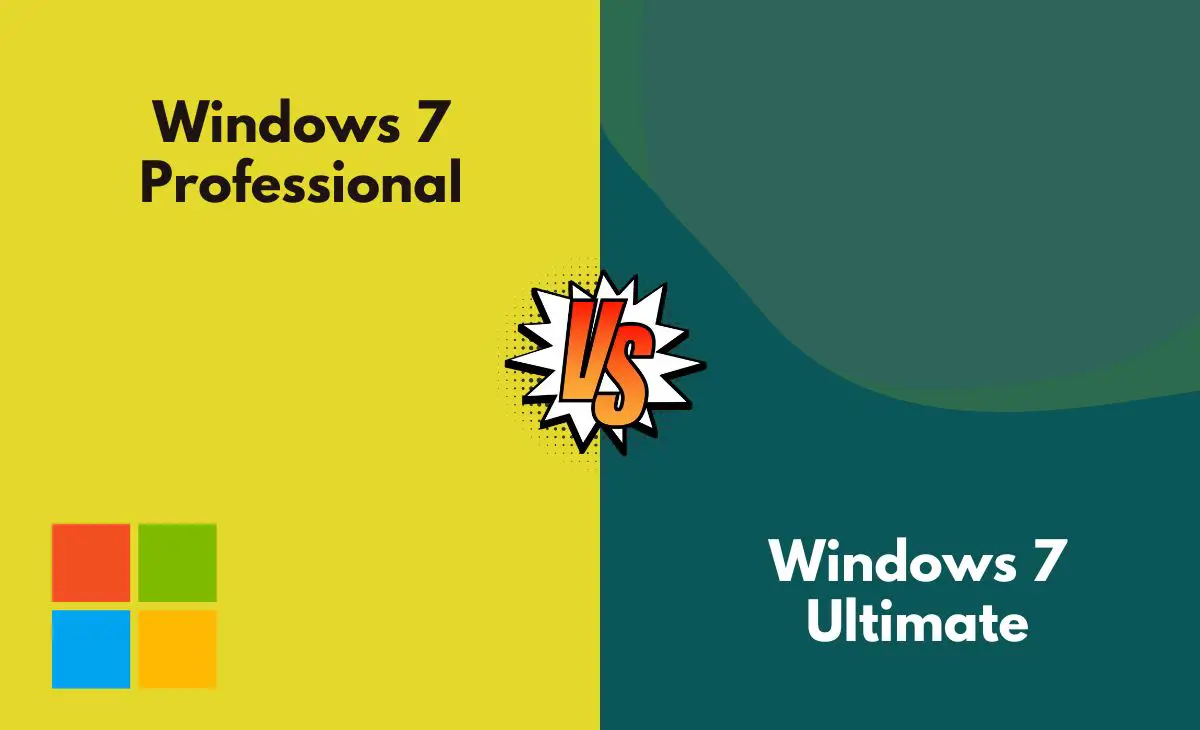Introduction
Regarding Windows 7 operating systems, there are two versions available: Professional and Ultimate. Most will choose between these two options if they purchase the new version of the operating system. However, there may be some questions regarding the difference between them and which one might be right for you. Let's take a look at these differences and decide which one you should choose when making your purchase decision.
Windows 7 Professional vs Windows 7 Ultimate
When it comes to choosing between Windows 7 Professional and Ultimate, it depends on your needs. If you need all the bells and whistles, then Ultimate is the way to go. But if you just need the basics, then Professional will suffice. Here's a breakdown of the main differences between these two versions of Windows 7:
- Ultimate features more applications like DVD Maker, Movie Maker, and Media Center.
- Ultimate also includes BitLocker Drive Encryption to secure your data against hackers or other people with physical access to your computer.
- The administrative tools are only available in the Ultimate version but not in the Professional edition.
- Finally, Media Center has been removed from Windows 8 (and thus from Windows 10) so this feature would be obsolete in the next few years anyway
Difference Between Windows 7 Professional and Windows 7 Ultimate in Tabular Form
|
Parameters of
Comparison | Windows 7 Professional | Windows 7 Ultimate |
| Microsoft support extended upto | January,2020 | January, 2015 |
| Cost | Cost less | Cost more |
| Applocker | Not Present | Can block software from running, Applocker technology included |
| Virtual Desktop Infrastructure | Not present | Enhanced VDI facilities made available |
| Encryption type | File based encryption | Bitlocker encryption level and File Based encryption |
What is Windows 7 Professional?
If you're looking for a powerful and professional operating system, Windows 7 Professional is a great option. It includes all the features of Windows 7 Home Premium, plus additional features designed for businesses. With Windows 7 Professional, you can connect to your company network, access remote desktop, and encrypt your data. Plus, you can create a virtual private network (VPN) and join a domain. If you need these features for your business, then Windows 7 Professional is the right choice for you. However, if you don't have any specific needs that require this level of security or functionality, other versions may be more suitable for your needs.
Microsoft Support in Windows 7 Professional
If you're running a small business, Windows 7 Professional might be the right choice for you. It includes all the features of Windows 7 Home Premium, plus features that are designed specifically for businesses. These include the ability to join a domain, support for certain types of security devices, and remote desktop access. And if you need to connect to your work network from home, Windows 7 Professional can make that happen with its built-in VPN support.
Encryption in Windows 7 Professional
When it comes to security, Windows 7 Professional and Ultimate offer different features. Professional includes BitLocker drive encryption, which protects your data from thieves who try to access it physically. Ultimate also includes BitLocker To Go, which encrypts portable storage devices in case they're lost or stolen. If security is a top priority for you, then Windows 7 Ultimate might be the better choice. However, if you don't need the extra security features that come with Ultimate, then Professional will suffice just fine. The best option is to decide what's more important for you: compatibility with older computers or increased security.
Applocker in Windows 7 Professional
If you're running a business, Windows 7 Professional might be the better choice for you. It includes features like AppLocker, which can help you control which applications your employees can use. It also has BitLocker, which encrypts your data in case your computer is lost or stolen. In addition to those features, it's often less expensive than its higher-end counterpart.
Branchcache in Windows 7 Professional
BranchCache is a feature in Windows 7 that can help improve network performance by caching content from remote servers locally. When a user on a client computer requests content that is available on a BranchCache-enabled server, the client will first check to see if the content is available in the local cache. If it is, the content will be retrieved from the cache; if not, the content will be retrieved from the server and then stored in the cache for future use. This process is transparent to users of the cached content, as they do not need to know whether or not the content came from their cache or a server.
BranchCache supports HTTP, SMB (Server Message Block), and FTP traffic types. The following are some of its features: large file download optimization through segmentation, distributed caches, and low latency operations with hosted services.
Virtual Desktop Infrastructure in Windows 7 Professional
Microsoft's Windows 7 Professional and Ultimate editions both support virtual desktop infrastructure (VDI), a technology that allows businesses to host desktop environments on centralized servers. Windows 7 Pro can be used to access remote desktops hosted on Windows Server 2008 R2 or later, while Windows 7 Ultimate can be used to access remote desktops hosted on any version of Windows Server. If you're considering using VDI in your business, here's a look at the key differences between these two editions of Windows 7 to help you decide which one is right for you. A glance at the feature list shows that there are more features included with Windows 7 Ultimate, such as BitLocker Drive Encryption and AppLocker. But when it comes down to it, how many features do you need for day-to-day use? The only difference between Pro and Ultimate that could impact your choice is Virtual Desktop Infrastructure (VDI). The fact is if you don't plan on using VDI now or in the future then there's no reason to buy the more expensive edition of Windows 7.
If you are looking into implementing VDI into your business workflow, then choose either edition but make sure you have hardware requirements ready as well as other considerations such as storage space.
VHD in Windows 7 Professional
When it comes to Windows 7, there are two main versions that people tend to gravitate towards Professional and Ultimate. So, which one is right for you? Let's take a look at the key differences between the two versions to help you make a decision. The first difference is when you install Windows 7 on your PC. With Professional, you can only use the software installation on one computer. The benefit of this limitation is that the price point of USD 199 may be more in line with your budget than if you were looking at buying an Ultimate version of Windows 7. On the other hand, if you plan on installing your software on multiple computers or want to store your data in a virtual hard drive (VHD), then an Ultimate version would be better suited for your needs as this edition allows up to three installations and also supports VHDs. Another major difference between these two editions is security features.
What is Windows 7 Ultimate?
Windows 7 Ultimate is the most comprehensive edition of Windows 7. It includes everything in both Home Premium and Professional, plus additional features like BitLocker encryption and the ability to join a Windows Server domain. If you need all the bells and whistles, Windows 7 Ultimate is the edition for you. But if you don't use any of these advanced features, then save your money and go with Windows 7 Professional.
Microsoft Support in Windows 7 Ultimate
Microsoft support for Windows 7 Ultimate will end on January 14, 2020. That means that after that date, you'll no longer receive security updates or technical support for the operating system. So, if you're still using Windows 7 Ultimate, now is the time to upgrade to a newer version of Windows. If you are looking to buy a new PC, there are plenty of good reasons to choose one with Windows 10 Home installed (or Windows 10 Pro) instead. The difference in price between an old PC with Windows 7 and a new PC with Windows 10 can be significant - it's well worth considering how long your old computer might last before upgrading!
Encryption in Windows 7 Ultimate
If you're looking for the most secure version of Windows 7, you'll want to go with the Ultimate edition. That's because it includes BitLocker encryption, which can help protect your data if your computer is lost or stolen. Here's how it works: BitLocker encrypts your hard drive using a special key that only you know. If someone tries to access your data without that key, they won't be able to read it. So even if they manage to get their hands on your computer, your data will still be safe.
Applocker in Windows 7 Ultimate
If you're looking for a robust security system for your Windows 7 computer, you may be wondering if the Ultimate edition is worth the extra cost. One key difference between the two versions is the inclusion of AppLocker in Ultimate. AppLocker allows you to lock down specific applications and files, preventing unauthorized users from accessing them. This can be a valuable tool in protecting your data and ensuring that only authorized users can access sensitive information.
Branchcache in Windows 7 Ultimate
BranchCache is a feature that was first introduced in Windows Server 2008 R2 and is also included in Windows 7 Ultimate. This feature allows content from files or web servers on a local network to be cached on a client computer, which can improve performance when accessing files or webpages over the network.
Virtual Desktop Infrastructure in Windows 7 Ultimate
One of the main differences between Windows 7 Professional and Ultimate is the addition of Virtual Desktop Infrastructure (VDI) in Ultimate. VDI allows you to create a virtual desktop that can be accessed from anywhere, making it a great option for businesses with remote employees.
VHD in Windows 7 Ultimate
If you're looking at the Windows 7 operating system, you may be wondering what the difference is between the Professional and Ultimate editions. Here's a quick rundown of the main differences to help you decide which one is right for you.
Main Differences Between Windows 7 Professional and Ultimate in Points
- Price - Windows 7 Professional is about $200 while Windows 7 Ultimate will cost you about $230.
- Features - Both versions come with most of the same features, but Windows 7 Ultimate has a few extras like BitLocker drive encryption and the ability to remote desktop into other computers.
- Downgrade Rights - If you have a copy of Windows 7 Professional, you can downgrade to Windows Vista Business or XP Professional. With Windows 7 Ultimate, you can downgrade to any of those operating systems, plus Windows 2000 Professional.
- Virtualization - If you want to run more than one virtual machine at a time on your computer, you'll need to get Windows 7 Ultimate since that's not possible with just the Professional edition.
- Drivers - If you use hardware peripherals (such as printers, scanners, cameras) that aren't made by Microsoft or Hewlett-Packard then you'll need to upgrade to Windows 7 Ultimate because they only offer driver support for this version.
- IE8 Security Enhancements - For improved security when browsing the internet in Internet Explorer 8 (not included in either version), you should purchase Windows 7 Ultimate which also comes with IE8 as well as IE7 installed by default.
Conclusion
If you're trying to decide between Windows 7 Professional and Ultimate, it comes down to what features you need. If you need a remote desktop, encryption, and domain join, then you'll need to go with Ultimate. But if you don't need those features, then Professional will probably be just fine.
Here's a quick rundown of the main differences between the two versions:
- Windows 7 Professional includes all the features of Home Premium, plus additional features for business users such as Domain Join and Remote Desktop.
- Windows 7 Ultimate includes all the features of both Home Premium and Professional, plus additional features such as BitLocker encryption and Multilingual User Interface (MUI) support.
So, which one is right for you. Please let us know.