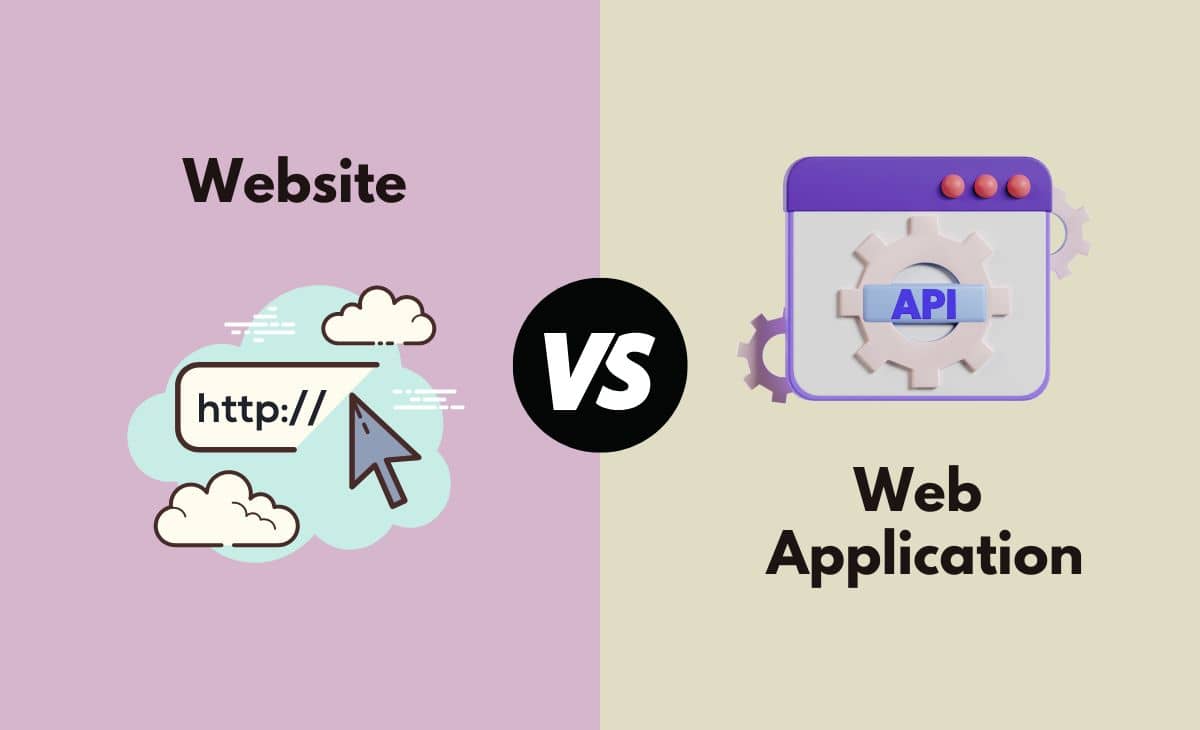Introduction
What is the basic difference between a website and a web application? Not many differences can be seen, it definitely depends on the way you look at it, it all depends on your perspective. Even if you went as far as to analyze their meanings, they sound somewhat similar. People with less internet usage experience will very casually use the term 'website' to refer to everything and anything online, and the best part is, they are not completely wrong for doing so.
Usually, people have the ideology that if you are describing something that really does exist out there in the great wide somewhere and can be found on the internet. You can access it on your web browser, and people automatically tend to think or at least say out loud that 'it is a website'.
Hence it is easy to see how easy it is to get confused between the meaning of both words. Some people might mistake a web application for a website and vice versa. However, more often than not, more people are aware of what a website is, but they don't know what a web application is. Both terms are also often used interchangeably, so it is likely to get confused with the meaning of both words. This happens when anything becomes an inevitable part of our lives.
Usually, most internet-savvy people will already be AWARE of what a website is. However, people who know what a web application is, spend relatively more time online, and their online activities usually deem that they are aware of what a web application is!
The younger generation is generally more aware of the subtle differences between a web app and a website as compared to the older generation. Most People from the older generation are likely to read the news, and at the most read things like recipes (and other lifestyle topics) and watch related videos at the most.
The younger generation, on the other hand, will heavily invest in downloading games and movies, coding and programming, and online shopping, hence it is highly likely that the younger generation is more likely to know what a web application is!
Another similarity between a website and a web app to take note of is the fact that both are run by web browsers, and they also both require access to the internet. They both also have a front end and a back end written in the same programming languages. Web applications are also usually considered to be part of the website they are hosted on.
Another thing to bear in mind is that some people seem to think that since people spend more time on their mobile phones rather than on laptops/computer screens, websites have lost importance as they are harder to view on a smartphone screen. However, this is not true as websites have visual and text information that can be seen on browsers such as chrome and firefox that are available on mobile phones as well!
Website vs. Web Application
If you want a better answer to the question, you probably need to ask someone who works in IT. Consider also that if you asked ten different IT experts, you would get ten different answers. When a layperson chooses between a website and a web application, one might ask what the real difference is.
At some point, someone who knows little about the internet might not be able to tell the difference at all. The internet provides highly controversial meanings, which you would have to be an IT expert to understand. Or you could use the rest of this article as a guide.
The main difference between both topics is, however, that - while a website is mostly static and informational, A web page is highly dynamic and interactive. What's more is that while a website is mostly unchanging, a web application allows the user to control some parts of it. The user of a website only read the content of the website but cannot manipulate its contents.
For example, consider a website about the news. You can read the stories, share the content, and surf from one page of the website to another. On the other hand, consider that Facebook is considered to be a web app. It has a highly user-friendly interface, that allows you to post status, videos, and photos. Alternatively, you can also send friend requests and messages to people: this is why it is considered to be interactive.
Websites are usually found through web browsers that can access them- they can usually be navigated and, as most end users will observe, can display useful content like even audio and video content. The thing about most basic websites is that they are usually just informational; they don't allow for the interactivity feature.
In order to understand what a web app is, it helps to know what an app is. An app is designed with only one thing in mind, i.e. it is a program that is used to perform a particular task. Similarly, a web app is designed with the same idea in mind. Because of something called Browser support, all operating systems support every type of web app.
A few examples of the functions of web apps include 'converting an ms office document to pdf format, photo editing or possibly even playing games'. A few examples of web apps include Facebook, Youtube, and Google apps.
What is a Website?
On the other hand, the meaning of a website is somewhat different. According to the online Dictionary Merriam Webster, a website is a group of webpages that are published online by a company, the government, an educational institution, or any other organization. These web pages are normally connected by hyperlinks. The content is mostly static and unchanging, allowing the user to view, share and browse through its online material, but that's about it.
Already you can see that the meaning of a website is very different from the meaning of a web app. We have seen above that even their basic functions differ. Let us try and understand more about the basic functions of a website.
To put it simply, websites are considered to be collections of web pages. A good example of a website is www.cnbc-tv18.com. (This happens to be the CNBC news channel's website) When a person usually visits this website, they will view the contents (i.e., latest news stories in the form of text, images, and videos), and they can comment on the same in the comments section. However, the level of interactivity is really low as compared to Facebook, which is considered to be a good example of a web app.
There are two types of websites - Dynamic and static. Dynamic websites have more dynamic content like videos and allow for commenting and other features. On the other hand, static websites don't have much back-end interactions with the user. However, for most websites, the dynamic aspects are usually rarely implemented features than part of their mainstream functionality.
What is a Web Application?
A web application is an application software that runs and can be accessed primarily through the web browser. A few good examples of web applications are Google apps, Facebook and Youtube. As mentioned above, web apps have a higher degree of interactivity than any regular website. This is because of greater functionality and interactive elements. They also can store and reference data through an interface to allow for information delivery to the end user.
Web applications also usually allow the user to share photos and/or videos and to, message people, and add them as friends or subscribers, etc., which is possible due to the higher level of interactivity and the dynamic content on these web applications.
Good examples of web applications include email programs, shopping carts, file conversion tools, video and photo editing apps, file scanning apps, etc.
Main Differences Between Website and Web Application in Points
- While both websites and web applications can be accessed through a web browser, there is a big difference between them. Most websites have mainly text, photos, and videos that an end user can passively view only, whereas most web applications allow for commenting, reposting, and a higher level of interactivity in general.
- An Example of websites is www.cnbc-tv18.com, whereas examples of web applications are Facebook, Google Apps, and Youtube.
- There are differences in their functions as well. While most websites are static and only allow viewing their content, web applications allow for a higher degree of interactivity, as mentioned earlier. Unlike a website that only can be viewed, some good examples of web apps include email programs, file conversion, etc.
Conclusion
While it is easy to see from the above write-up that, there is a huge difference between a website and a web application, it is also probable that only more internet-savvy people are likely to realize the difference. Some people who spend more time online and who's internet-based activities consist of activities like downloading and watching movies/games, programming/coding, and creating and playing games are more likely to know what a web app is.
On the other hand, it is understood by now that most people will know the meaning of website and casually refer to anything they see on the internet as its website or part of it. They might have seen a web app but may not necessarily know what it is and will refer to it as part of a webpage.
On the other hand, a very internet-savvy person, such as an IT professional, will know the exact meaning of a web app and possibly give you a number of different definitions for the same word. Some of the similarities between both a website and a web app is that a web browser can access both, and both run on an internet connection. Remember that a web app is considered to be part of a website, and the front and back end of both are usually written in the same programming language, like for example, HTML.
Also, while a webpage has mostly static unchanging content, a web app is dynamic and allows for a higher degree of interactivity; An example of a website is one about the news. A news website will allow one to view the webpage, read the stories, and even watch the videos, which makes the viewer a passive user in a sense.
On the other hand, a web app, for example, Facebook, allows you to view its content and interact with others. Facebook takes the interactivity level really high, in the sense that one can not only 'like' other people's posts, you can also 'share' their posts on their own or someone else's page, etc. You can also choose who you add as friends, who sees your content, and even block certain individuals who might not be a right fit for you.
You can pass a comment on someone else's post, or you can like or even dislike it. Facebook posts generally consist of photos, videos or simply text that people put on the Facebook online community for their network of friends to react to.
In this way, the Facebook web app allows people to not only share details of their personal lives in the form of instant messaging and video calling (using the Facebook messaging app), which you either have to install or use the basic one, which is inbuilt. In this sense, Facebook (web app) allows you to react to other people's online presence. For this reason alone, Facebook is more than just a website, it can be described as more of a web app. However, there are too many people who would not be able to tell the difference - not everyone is that internet savvy or an IT professional, for that matter.
It is enough for a layman whose internet activities are restricted to browsing/ surfing the internet with the little time that he gets to refer to everything he sees on the internet as a website or part of it. On the other hand, an IT professional, as mentioned earlier, will provide you with ten different takes on the same topic.