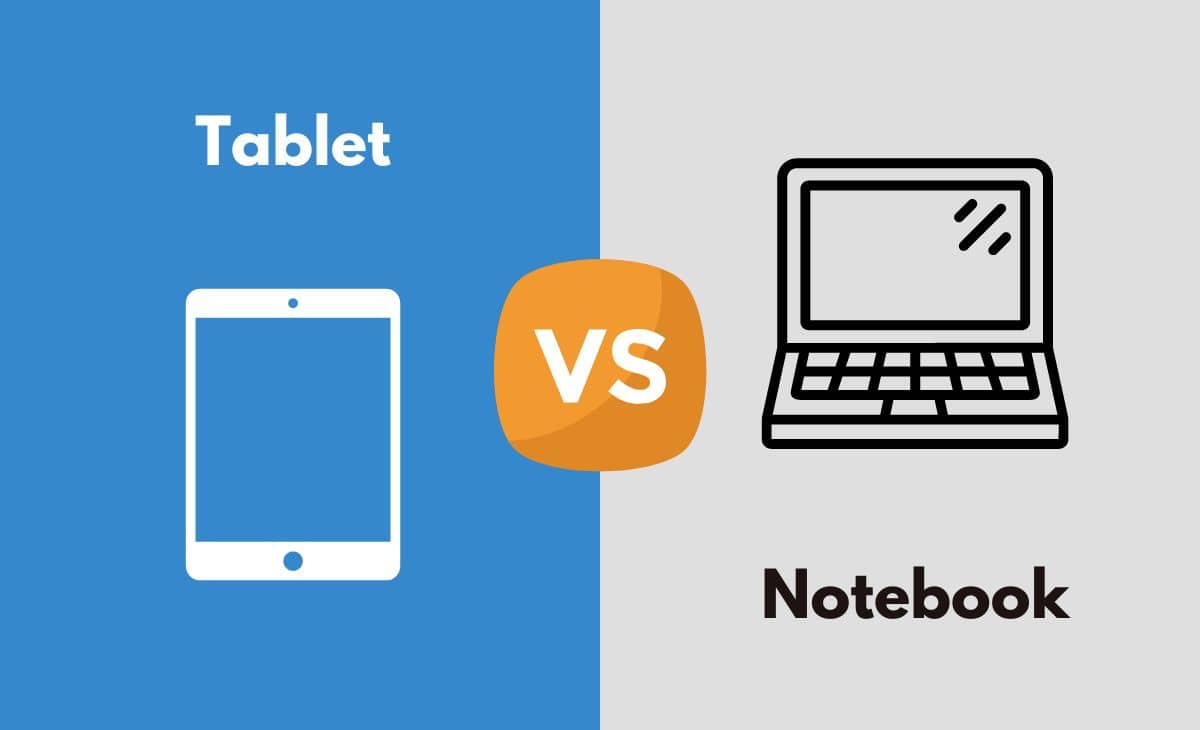Introduction
With their sleek portability and touchscreen capabilities, it’s no wonder that tablets have become such a popular choice in recent years. But are they right for you? Let’s take a look at the main differences between tablet and notebook computers to help you decide. It’s been a decade since tablets were first introduced to the market. With slimmer and sleeker designs, more powerful hardware, and new features, these devices have become popular among consumers. On the other hand, notebooks have been around for much longer. And while they might not be as flashy as tablets, they still offer a lot of features that appeal to users. So, which one should you get?
Tablets usually come with touch screens, while notebooks don't. Tablets are typically smaller than notebooks. A tablet's battery lasts up to 10 hours, but this will depend on usage type (the battery of a notebook can last up to 8 hours). Tablets generally cost less than notebooks because they require less processing power and components. However, even if prices may be similar at some point, laptops usually have better value for money because their lower price tag means they're cheaper to replace or repair when something goes wrong. They also provide more storage space for data, which could be important depending on your work. In addition, laptop keyboards tend to have better response time and a larger range of input options (e.g., arrow keys), whereas keyboard input is limited in tablets. Furthermore, unlike most tablets today, many laptops still come with traditional USB ports so it's easier to connect them to external devices like printers and external drives. Finally, there are also plenty of touchscreen laptops out there that allow you to use both tablet and laptop functions without having two different devices taking up space on your desk! All things considered, it depends on what you need your device for - do you want something small that lets you browse the web quickly, or do you need a device with more features such as an internal keyboard?
Tablet vs. Notebook
A tablet is a mobile computer, equipped with a touchscreen display and software operating system, which offers limited computing capabilities and is smaller than a notebook. A notebook, on the other hand, is a laptop with more advanced computing capabilities than a tablet. It has a full-sized keyboard and runs a standard operating system. So, which one should you choose? Here's a look at the differences between tablets and notebooks to help you make your decision
Difference Between Tablet and Notebook in Tabular Form
|
Parameters of
Comparison | Tablet | Notebook |
| Define | A tablet is a small, portable computer with a touchscreen | A notebook is a personal computer that typically weighs between 2 and 6 pounds. |
| Expense | It is costly | Not costly |
| Flexibility | Flexible | Not flexible |
What is Tablet?
A tablet is a small, portable computer with a touchscreen. It typically has Wi-Fi capabilities and runs apps, rather than a full operating system. You can usually buy them with different storage capacities, like 8GB or 16GB. Some tablets even have slots for an SD card so you can add more storage later on.
Battery Life of Tablet
When it comes to battery life, tablets tend to have the upper hand over notebooks. Most tablets can last anywhere from 6-10 hours on a single charge, while notebooks usually only last around 4-6 hours. This is because tablets are designed to be more power-efficient than notebooks. Furthermore, many tablets come with built-in features that help conserve battery power, such as low power mode or sleep mode.
Operating System (OS) in Tablet
There are a few key things to look for when shopping for a tablet. One is the operating system (OS). The three most popular options are iOS, Android, and Windows. Here’s a quick rundown of each
Ports & Connectivity in Tablet
Tablets offer fewer ports than notebooks. This is both a pro and a con. On the one hand, it makes your device less cluttered and simpler to use. On the other hand, it means you'll have to invest in adapters if you want to use common peripherals, like an external hard drive or mouse. And since tablets rely on wireless connectivity, you'll need to be in the range of a Wi-Fi signal or have a data plan to get online.
Processor in Tablet
The processor in a tablet is the brains of the device. It manages all tasks and applications running on the tablet. A faster processor can handle more complex tasks and run multiple apps at the same time. So, if you plan to use your tablet for gaming, watching movies, or working on complex projects, look for a model with a fast processor.
Connectivity Options Section in Tablet
There are a few things you need to consider when choosing a tablet. One important factor is connectivity options. Most tablets come with Wi-Fi only, but some offer cellular data plans as well. This means you can connect to the internet even when there’s no Wi-Fi available. If you travel often or want to use your tablet outside of your home, a cellular data plan is a good option to have.
Tablets also have Bluetooth which allows you to connect wirelessly to other devices like keyboards, mice, and speakers. This can be helpful if you want to use your tablet for work or school projects. Some tablets even have an HDMI port so you can connect it to a TV or monitor and use it as a second screen.
Sound Quality in Tablet
A tablet's sound quality is going to be based on several factors. The size of the device, the type of speakers it has, and how well those speakers are positioned all play a role. That said, there are some definite advantages that a tablet has over a notebook when it comes to sound quality.
Speed Functionality of Tablet
As tablets continue to grow in popularity, it's important to know the difference between them and notebooks. While they may look similar, they have quite a few differences. Tablets are typically smaller and lighter than notebooks, making them more portable. They also have longer battery life since they use less power. However, they generally have less storage space and processing power than notebooks.
So, which one is right for you? It depends on your needs. If you need something lightweight and portable that you can take with you anywhere, a tablet is a good choice. If you need more storage space and processing power for things like video editing or gaming, a notebook is a better option.
Weight of Tablet
Tablets are much lighter than notebooks- on average, a tablet weighs about 1-2 pounds, while a notebook typically weighs 4-6 pounds. This makes tablets much more portable and easier to carry around with you throughout the day. Tablets also have longer battery life than notebooks. While a notebook might last 3-4 hours on a single charge, a tablet can last 6-8 hours. This is because tablets use less power than notebooks since they have smaller screens and processors.
Tablets also tend to have more storage than notebooks. For example, the iPad Pro has up to 512 GB of storage, while most notebooks only have up to 256 GB of storage.
Screen Size of Tablet
Nowadays, tablets have a similar range of screen sizes to notebooks. This wasn’t always the case. When tablets first came out, they had significantly smaller screens than notebooks. This made them less suitable for tasks that required a lot of screen real estates, such as writing papers or coding. Even now, some die-hard notebook fans swear that larger screens are essential for productivity.
What is a Notebook?
A notebook is a personal computer that typically weighs between 2 and 6 pounds. They are small and portable, making them easy to take with you wherever you go. A notebook usually has a processor, memory, storage (hard drive or solid-state drive), and an operating system all in one unit. Because they have all these components, notebooks tend to be more expensive than tablets.
Battery Life of Notebook
Although a notebook typically has a shorter battery life than a tablet, there are ways to increase your notebook's battery life. One way is to disable or reduce the number of programs that run in the background. Another way is to reduce your screen brightness. You can also save power by closing your notebook when you're not using it. All these things will help increase your battery life.
Operating System (OS) in Notebook
When it comes to operating systems, notebooks have a lot more options than tablets. You can get a notebook with Windows, macOS, or Linux. You can also get a Chromebook, which is a notebook that runs Google’s Chrome OS. Chromebooks are becoming more popular because they’re usually cheaper than other notebooks and they’re easy to use.
Ports & Connectivity in Notebook
USB ports are typically found on notebooks. This is so you can connect your device to other devices or peripherals, like a printer, scanner, or hard drive. HDMI ports are also found on notebooks, which allows you to connect your notebook to a TV or another monitor. Notebooks also have an audio jack so you can plug in headphones or speakers.
Processor in Notebook
Today, we will be discussing the difference between a tablet and a notebook processor. In short, a notebook processor is faster than a tablet processor. A notebook can have multiple cores, which means it can handle more tasks at once without slowing down. This is great for productivity as you can have multiple programs open at the same time without issue. A tablet typically has a single-core processor, which means it can only handle one task at a time. This can lead to a slowdown if you are trying to do too much at once.
Connectivity Options Section in Notebook
There are a few different types of connectivity options available when it comes to notebooks. You have your standard Ethernet port, which allows you to connect to a wired network. You also have a WiFi option, which allows you to connect to a wireless network. And finally, you have the Bluetooth option, which allows you to connect to Bluetooth-enabled devices.
Sound Quality in Notebook
In general, sound quality is better on a notebook than on a tablet. The larger form factor of a notebook allows for more space to include higher-quality speakers. And, because notebooks are usually used in stationary settings, there's less need to worry about portability and speaker placement. Notebooks also tend to have built-in subwoofers, which can add depth and richness to audio playback.
Speed Functionality of Notebook
Though tablets are known for being more portable, notebooks offer a speed and functionality that can not be matched. When it comes to accessing the internet, opening apps, and multitasking, notebooks come out on top every time. When it comes to raw power and processing speed, notebooks have a clear advantage.
Tablets might be more convenient for some tasks, but they simply can't compete with notebooks when it comes to speed and functionality.
Weight of Notebook
heavier device. Plus, you don’t have to worry about losing a pen or having batteries die on you. When it comes to looks, notebooks usually come out on top as well. They offer a more professional appearance than tablets, which can look childish or unprofessional.
Main Differences Between Tablet and Notebook in Points
- Notebooks have keyboards whereas tablets have touchscreen typing or an attachable keyboard.
- Tablets are more portable than notebooks. They weigh less and are smaller in size.
- Notebooks typically have more powerful processors than tablets.
- Tablets have longer battery life than notebooks.
- Tablets generally have better graphics than notebooks.
- Notebooks can run more complex applications than tablets.
- Price is another difference between tablets and notebooks – notebooks are generally more expensive than tablets
- Tablets usually come with touch screens, while notebooks don't.
Conclusion
It’s hard to choose between a tablet and a notebook. They both have their pros and cons. It depends on what you need and wants in a device. If you need something portable and lightweight, then a tablet might be the best choice. If you need something with more power and storage, then a notebook might be the better option. Ultimately, it comes down to personal preference.