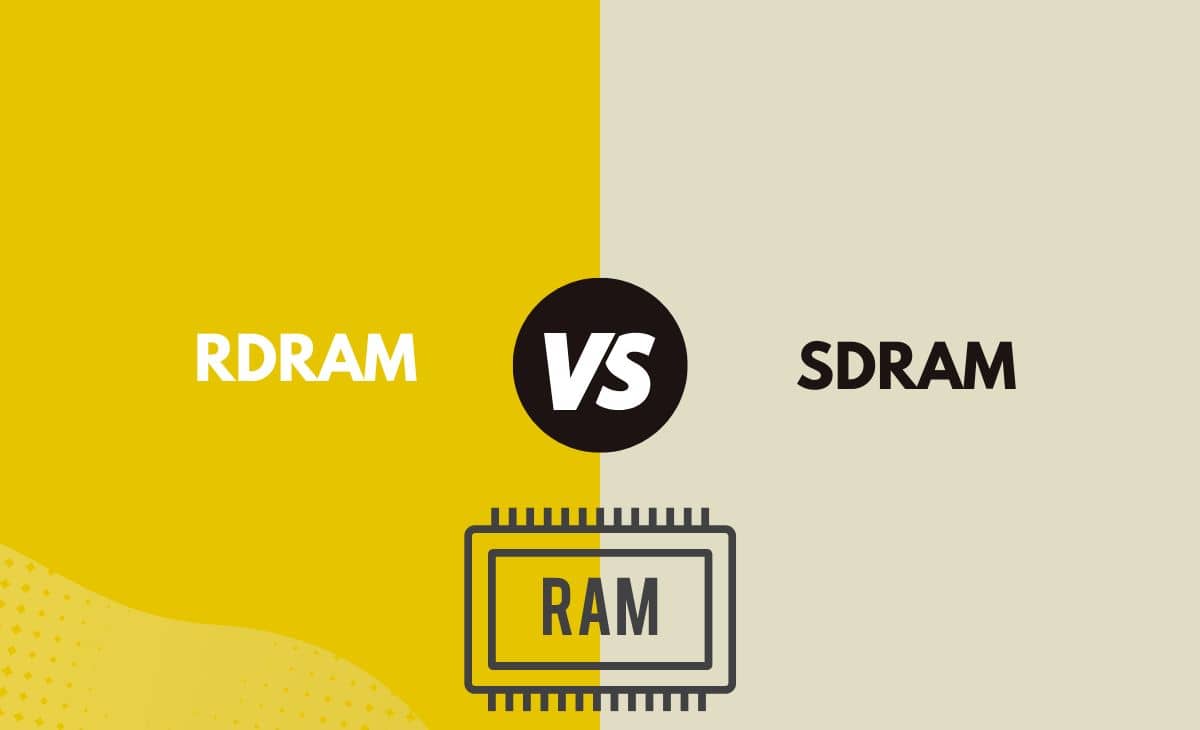Introduction
Random Access Memory (RAM) may be either static or dynamic and is present in every computer device. The two varieties of dynamic RAM are referred to as RDRAM and SDRAM. These are the components used to store the processing instructions the device uses.
Since Rambus first introduced RDRAM, a fair amount of time has passed.
Even though Intel has included support for this new technology in its motherboards based on the 820 chipsets, adoption of the technology has been quite gradual. One of the reasons for this is that the price of RDRAM is much greater when compared to the price of SDRAM.
SDRAM, or synchronous dynamic random access memory, was a kind of memory used in the past. It was the forerunner of the DDR SDRAM modules used on desktop computers today. SDRAM was abbreviated as SDRAM. A different kind of memory known as RDRAM, sometimes called Rambus DRAM, was a choice that users had in addition to SDRAM.
The cost is the most prominent and important difference between the two options. The exorbitantly high price of RDRAM modules was caused by high production costs and license fees. The price of an RDRAM module was anywhere from two to three times the price of an SDRAM module.
RDRAM vs SDRAM
The RDRAM makes use of many chips for storing but has fewer pins than the SDRAM does. This is the primary distinction between the two types of memory. On the other hand, the SDRAM just requires the CPU to carry out a smaller number of instructions since it only uses a single memory region.
Rambus dynamic random access memory is what's meant by the acronym RDRAM. Its function as a dynamic storage area for a user's data is alluded to in the very name of the service it provides. Because of its novel methodology, this data storage system quickly rose to the top of the industry rankings. The processing speed of a desktop or personal computer may be increased with its aid. Other businesses were hampered in their efforts to use RDRAM as a result of the high license charges. During the limited period in which it was supported by desktop computers, it was only accessible on Intel-based systems. The construction method of the memory modules is one of the elements that contributed to the high cost of production. Every single RDRAM memory chip incorporates its memory controller all by itself. When compared to SDRAM memory modules, in which a single memory controller is situated on the northbridge chip of the motherboard, this is a significant departure from the norm.
Synchronous dynamic random access memory is what is meant by the acronym SDRAM. It is executed on a device that is very closely connected to a data bus. It has garnered an enormous amount of popularity since it was first made available and is used in a variety of computer systems. It follows a timetable and reacts to user inputs following that timetable. There are presently more than three different flavors of SDRAM available on the market. The speed of the CPU and the device's general functionality has been improved across all variants. One of the most groundbreaking improvements was made with the second-generation model, which practically doubled the data transfer rate. It contains two notches, each of which operates on a power range that is between 2 and 5 volts.
Difference Between RDRAM and SDRAM in Tabular Form
|
Parameters or comparison |
RDRAM |
SDRAM |
|
Overall design concept |
The package is comprised of both plastic and wafers. This container also has a sophisticated circuit layout in its construction. |
One granular chip serves as the foundation for the SDRAM. The chip is primarily accountable for all of the operations that take place. |
|
Bits and interface |
The internal interface contains somewhere about 64 bits, and it also has an external interface. |
In most cases, the bit count ranges between 16 and 32, and there is also an external interface. |
|
Clock system |
Through the use of the system bus, the time slot information is sent to each channel. It is communicated one at a time to each individual component. |
In order for the clock system to function, the number of instructions must be increased. The assignment is finished piece by piece as time goes on. |
|
Loop mechanism |
Establishing a timely connection in accordance with the clock schedule requires the use of a Delay Locked Loop. |
It is possible for the SDRAM to function by using the Phase Locked Loop rather of the DLL. This latter option is also available. |
|
Uses and applications |
RDRAM may be found in video disk players, gaming and graphics systems, as well as personal computers designed for multimedia applications. |
It is used in a broad variety of computer systems all around the world. When the need for high processing speed arises, this technique is used. |
What is RDRAM?
RDRAM, which is an abbreviation for Rambus Dynamic Random Access Memory and was originally commercialized in 1999, was created by Rambus. RDRAM is a memory technology that provides a potential memory bandwidth of 1.6 GB/s and provides enhanced memory access at a cost that is slightly higher than that of SDRAM. Both of these benefits are offered at a little higher price. For further information on the RIMM socket, please refer to our definition of RIMM. When Intel's contract with Rambus was up in 2001, the company changed its primary attention to DDR SDRAM, and RDRAM is now seldom used in modern computers as a result of this shift in strategy.
Processor effectiveness is a design goal for the dynamic random access memory used in the Rambus architecture. The input is given in the form of instructions, and they are then carried out in the specified order.
The RDRAM raises the total number of chips that are used to distribute the work evenly. This contributes to the acceleration of the processing speed and the reduction of the operational expenses.
The development of computer technology has resulted in a reduction in the size of the chips that make up this dynamic memory. The greater data size is the primary benefit of using this memory in comparison to SDRAM. In comparison to the traditional 16-bit sizes, the 64-bit CPU operates at a much quicker speed. It operates on a single bus that is byte-wide and works on a single bus.
This provides a reason for the lower costs that are connected with the use of dynamic storage. When there is a need for a large bandwidth, experts almost always choose this option first.
Broadband networks, picture and data encoding, graphic, and high-definition television are all examples of these types of systems. It is essential to emphasize the fact that the applications may take on a wide variety of forms and are not constrained in any way.
A firm with the same name as the dynamic RAM is responsible for marketing it. Since the first day it was available to the public, its popularity has only continued to grow. Several different updated versions with a different pin count have been created to cater to certain needs. In addition, the bit size has been raised in order to make room for more data files.
What is SDRAM?
The term "synchronous DRAM" (short for "synchronous dynamic random access memory") refers to a group of different types of dynamic random access memory (DRAM) that are synchronized with the clock speed that the microprocessor is optimized for. Another name for this type of memory is "synchronous DRAM." This often results in an increase in the number of instructions that the processor is able to execute within a given amount of time. Instead of being measured in nanoseconds, the speed of SDRAM is measured in megahertz (MHz) (ns). This makes it much simpler to compare the speed of the bus with the speed of the RAM chip. It is possible to convert the clock speed of the RAM into nanoseconds by dividing the chip speed into one billion nanoseconds (which is one second). For illustration's sake, a random access memory (RAM) of 83 MHz would be comparable to 12 ns.
In order to deliver processing that is at its most efficient, the synchronous random access memory uses a synchronized approach. The most well-known characteristic is the consistent clock schedule that applies to all of the data that is sent.
One bit of data is moved in the direction of its destination at a time when the transfer of data is taking place. Because of this, you could also hear it referred to as single granular data storage.
There are presently more than three different flavors of SDRAM available on the market. The speed of the CPU and the device's general functionality have been improved across all variants. One of the most groundbreaking improvements was made with the second-generation model, which practically doubled the data transfer rate. It contains two notches, each of which operates on a power range that is between 2 and 5 volts.
The fact that the prefetch time of the various versions ranged from one nanosecond to three nanoseconds is rather incredible. The memory device incorporates a complex circuit that is coated with chips throughout its whole surface area.
It is able to carry out its duties with the support of numerous buses, each of which is responsible for a different component of the address and data. This allows it to fulfill its obligations. The amount of time that the central processing unit (CPU) has to spend processing data is going to be cut down thanks to the dynamic memory.
In order to accomplish this goal, the quantity of time devoted to each phrase is given careful consideration. The data is sent at the exact instant that it was expected to be transmitted, and the processor is not obliged to wait for the following command to be transmitted.
When fresh data is being processed, the SDRAM will always operate by increasing the count of instructions that are being carried out in the background. This is necessary for the SDRAM to do its duty. One may reasonably conclude that more instructions would take up more time if they were given. However, the opposite happens, and this turns out to be the best possible outcome.
Main Differences Between RDRAM and SDRAM in Points
- The number of memory controllers is the primary factor that distinguishes the two options from one another. In contrast to SDRAM, which only has a single memory controller, rdram may have more than one.
- When compared to SDRAM, RDRAM is used for a wider variety of tasks and applications.
- When compared to SDRAM, the RDRAM has a higher overall performance, making it the superior memory option. This is because there are now more memory circuits than there used to be.
- In contrast to SDRAM, which allows for individual modulus use, RDRAM does not allow for this kind of use of its modules.
- When compared to the energy that is released by SDRAM, the RDRAM generates much greater heat during operation.
- When compared to modern memory modules using SDRAM, the cost of RDRAM is much higher.
- During its short time on the desktop computer market, RDRAM was only found on machines manufactured by Intel, while SDRAM is used by every manufacturer.
- While SDRAM modules may be used alone or in pairs, RDRAM modules cannot be utilized in any other configuration.
Conclusion
In the realm of computer technology, synchronous random access memory (SRAM) and dynamic random access memory (Rambus) both have a significant number of potential uses. The usage of each largely is determined by the particular goal that the data transmission is serving. In accordance with this, the option may be made by first obtaining a general concept of the end processing speed that is to be accomplished.
Both of these dynamic storages provide very effective computing technologies that are redefining the standards for graphical representation. Utilizing dynamic storage areas is strongly connected to the field of visual design, which is why the two are often considered to be intertwined.
References
- https://ieeexplore.ieee.org/abstract/document/501797
- https://ars.copernicus.org/articles/1/265/2003/