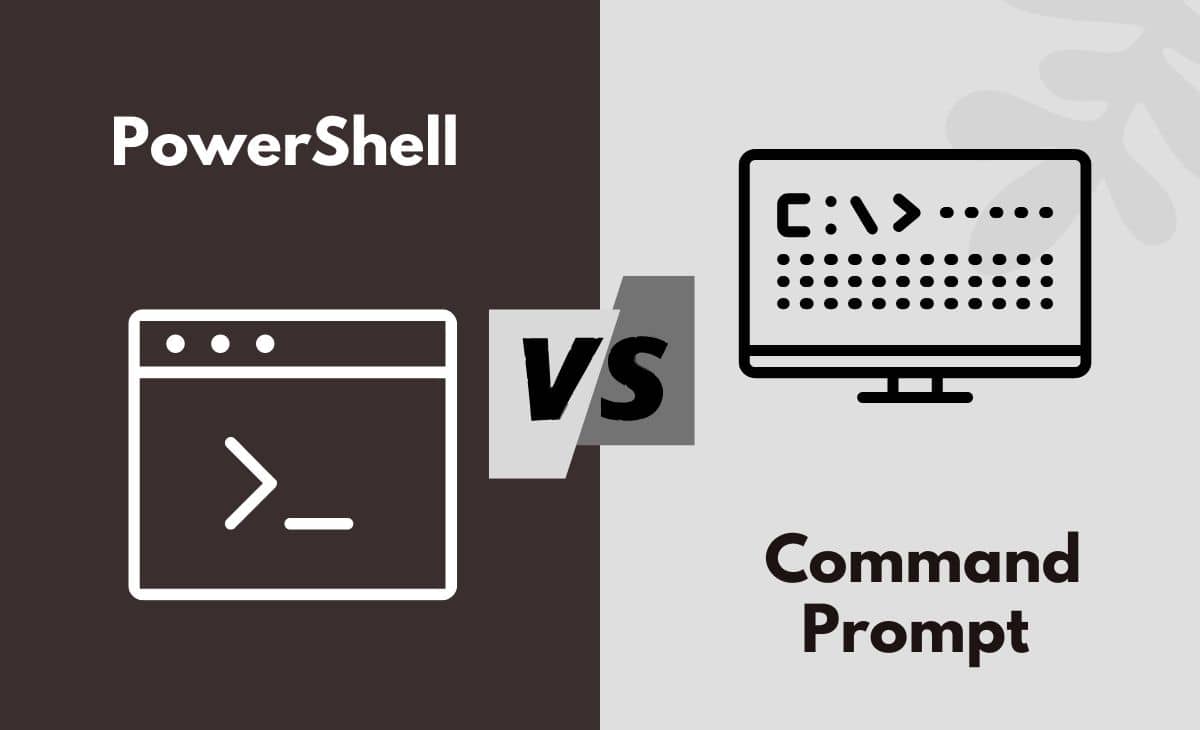Introduction
Programming languages have made it easier than ever to use computers. Many technologies and information companies have created their own languages. Some are open-source while others are extremely private. Microsoft offers two of these services to its users: Command Prompt and PowerShell. PowerShell can be used as a command-line interpreter for Command Prompt languages.
PowerShell vs. Command Prompt
The main difference between PowerShell and Command Prompt is that PowerShell is a language developed by Microsoft for scripting and programming. A command prompt, on the other hand, is a simple command-line interpreter. Although it is produced by Microsoft, it is quite distinct from PowerShell. Both terms refer to scripting and coding that is used to access specific items.
Microsoft has developed PowerShell, one of its programming languages. This language's typing style is robust and dynamic. PowerShell is available for macOS, Windows and Linux. It includes a framework to manage configuration, command-line shell and scripting language. PowerShell scripts come with an extension.ps1. It functions a lot like a cmdlet.
A command prompt is a command-line interpreter that creates an operating system pool for users. To execute user commands, the command prompt is available in Windows, ArcaOS and eComStation. It can be found on the Apps screen and Start menu. The successor to COMMAND.COM is Command prompt.
Difference Between PowerShell and Command Prompt in Tabular Form
|
Parameters of Comparison |
PowerShell |
Command Prompt |
|
Launched |
In 2006, Microsoft introduced PowerShell programming and scripting language. |
Command prompt, also known as cmd was introduced in 1981. |
|
Access |
PowerShell can only be accessed by typing PowerShell. |
Accessing the command prompt requires that a person type cmd. It can also be accessed via the run. |
|
Functionality |
PowerShell is an enhanced language that can be used with PowerShell cmdlet or batch commands. |
Command prompts are somewhat obsolete. They can only be used with batch commands. |
|
Type of output |
PowerShell outputs an object as its output. |
The command prompt outputs plain text. |
|
Multitasking |
PowerShell can perform a complete cmdlet sequence within a script. |
Before you can run the next command, the task must be completed at the Command prompt. |
What is PowerShell?
PowerShell was created by Bruce Payette and James Truher. PowerShell starts with a profile and includes a command-line shell. It contains the best options and features of co-existing shells. PowerShell returns and accepts text from other shells, while.NET objects return and are received by PowerShell.
PowerShell is a powerful tool for command-line prediction. PowerShell can support parameters and commands aliases. It allows you to modify commands. PowerShell's in-console system is very similar to Unix pages. PowerShell's scripting language was created to automate and manage computer systems.
PowerShell can also be used to build, test, deploy, and maintain the required solutions for the system and its CI/CD environments. PowerShell can also be extended by using different modules, classes and functions. PowerShell's extensible nature makes it easy to create dynamic types.
PowerShell supports standard data formats like XML, JSON and CSV. PowerShell is extensible and can work with any technology.
These technologies include VMWare Windows, Azure, VMWare Windows, SQL, AWS and Google Cloud. PowerShell DSC (Desired State Configuration) is a management framework that allows you to manage your enterprise infrastructure using configuration codes.
Key PowerShell features
Microsoft updates PowerShell versions with new features, but the main features and characteristics are here.
- Discoverability: PowerShell's features can be discovered using cmdlets like Get-Command. This creates a list of all commands on the computer, including functions. You can narrow down the scope of your search by using parameters.
- You can get help: The Get-Help cmdlet allows users to learn more about PowerShell concepts and specific components, such as cmdlets. If a topic is available, the -online parameter allows users to access help articles online.
- Remote commands: Administrators can perform remote operations on one or more computers using technologies like Windows Management Instrumentation (WS-Management) and Windows Management Instrumentation (WMI). For example, the WS-Management protocol allows remote users to run PowerShell commands or scripts.
- Pipelining: allows the output of a command to be used as the input for the next order in the pipeline sequence. PowerShell allows objects to flow instead of text strings from one cmdlet into another.
You will find details about additional features in the sections below.
Desired State Configuration
Microsoft has introduced Desired State Configuration (DSC) to PowerShell 4.0. This platform allows admins to create a specific configuration for a server. PowerShell will ensure that the target nodes maintain the desired state after the administrator has defined the server settings. DSC operates in the push and pulls modes.
Push mode is where a server sends notifications to the nodes. This is one-way communication. The admin sends the notifications from a workstation. Management runs more efficiently from a device. However, a notification can be lost if it isn't connected.
Push mode allows the IT department to create a pull server that contains the configuration details for each node. This is done using a MOF file. Each node contacts the pull-server to request a new configuration. The pull server will send the configuration to the node if the new configuration is available. Administrators have the ability to manage all devices, regardless of whether they are connected to the network. A device that connects to the network automatically contacts the pull server in order to request a new configuration.
What is Command Prompt?
Many operating systems have a command prompt. It executes commands by reading them. The command prompt will not execute these commands if they are invalid. Command prompt is also known as cmd.exe. It is usually found in Windows, but it can also be used elsewhere. You can use batch files or scripts to invoke command prompt functions.
The Command Prompt, also known as the Windows Command Processor or CMD, is the command-line interface for Windows operating system. A command-line interface allows you to interact with a computer using text commands.
These commands are reminiscent of the early days when computers required you to type commands into a terminal in order to run processes. MS-DOS was the first operating system to use command-line interfaces. No mouse cursor, window management or other graphical user interface elements (GUIs) were available in early PC operating systems.
Microsoft's default command-line interface, Command Prompt, is available starting with Windows NT (Windows NT 3 and higher). It's a win32 program that allows you to interact with all win32 objects within the Windows operating system. It is easy to use and has a simple command structure. This allows you to run batch files, troubleshoot Windows issues, perform advanced actions, obtain information, and so on. It is often called "the DOS prompt" due to its user interface, command-line structure and the fact that it does not have any connection to MS-DOS.
Batch files contain multiple commands that can be used to perform repetitive tasks. A batch file is nothing more than a plain text document of management. Its extension is.BAT. The command prompt can also be used to resolve issues in the system. Command prompt is also known by the official name Windows Command Processor.
One of the names for cmd.exe is the extension used by the command prompt. It is necessary to create a command prompt to access it and to show the steps required to do so. Each operating system offers additional functionality so it can vary. To use a command prompt, a person must enter a valid command. The operating system will automatically execute the task.
A command prompt can be used in many ways. For example, if someone types "del *.mp3" in the download folder it will delete all MP3 files. It can cause serious problems in your operating system if a command is not correctly spelt or uses the wrong syntax.
- How can you modify the directory in Command Prompt
Enter the command cd, followed by a space. If you want to switch to the Documents folder, for example, type cd Documents. You can also use Command Prompt to type cd and drag and drop the desired folder into Command Prompt.
- How do I open a command prompt in Mac OS?
Mac users use Terminal instead of Command Prompt. Open it by clicking the Launchpad icon at the Dock, and then type Terminal into the search field. Alternatively, go into Finder and open the /Applications/Utility folder to find it.
- How can you paste into Command Prompt by copying/pasting?
The same keyboard shortcuts can be used to copy/paste within other programs: CTRL+C or CTRL+V. Copy the text from another app to Mac. Next, open Terminal and select Edit > Paste.
- How can you open Command Prompt within a folder?
Enter the folder, Shift+Right Click, and then choose Open PowerShell Window here. Open a command prompt within a folder on Mac by right-clicking on it and selecting New Terminal at Folder.
- How can you navigate Command Prompt
To change directories in Command Prompt, use the cd command. To access another drive, type in the drive letter followed with a : (C., D., etc.). Use the dir command to view the contents of a folder.
What are the differences between PowerShell and Command Prompt?
The PowerShell has many more features, capabilities, and inner workings than the legacy Command Prompt. PowerShell can expose almost every Windows under-the-hood module, making it an excellent tool for IT professionals, system administrators and power users.
Most people think of PowerShell as the standard command-line interface. However, Windows comes with PowerShell ISE (Integrated Scripting Environment), which allows you to create complex PowerShell scripts that can be used for any type of work.
PowerShell also uses cmdlets. These cmdlets are available in both the runtime environment and in the automation scripts. The output from a cmdlet, unlike the Command Prompt and even the *nix shell, is not a stream (strings) of text but a collection.
PowerShell treats them like objects so the output can be passed to other cmdlets via the pipeline. This allows you to manipulate data as many times as you like without needing complex Reg expressions. This is not possible with the Command Prompt.
Comparing all of this with the legacy Command Prompt will show that it is far less functional than the PowerShell.
All the power and potential of PowerShell have a price. That is the learning curve. PowerShell is worth a look if you are willing to learn a lot. You will need to be able to use PowerShell to simplify your life if you're interested in system administration.
The PowerShell might not be for you if you're an average Windows user and rarely use the Command Prompt.
Differences Between PowerShell and Command Prompt in Points
- PowerShell has access to several libraries that can be used to build it. The command prompt, on the other hand, has no such access.
- PowerShell offers a help command feature that provides information about the cmdlet. The command prompt, on the other hand, has no such features.
- WMI can be combined with the PowerShell from within the system. To integrate WMI, however, you will need an additional plug-in for the command prompt.
- PowerShell can connect to other Microsoft cloud products because it is a Microsoft product. The command prompt, however, cannot access Microsoft online products.
- PowerShell, scripting and programming languages are compatible with the Linux operating system. The command prompt is not compatible with Linux OS.
Conclusion
UI was not included in computers when they were first introduced. You could access many pieces of information on the computer by simply entering commands. It was difficult to understand all commands and a normal person couldn't operate computers.
Many programming languages have been developed over time. These programming languages were instrumental in the creation of user interfaces. This is how computing became accessible to everyone. A computer system can be operated by anyone who doesn't know a programming language.
Microsoft is an IT company that has been in the industry for many decades. Microsoft launched many services, including Command Prompt and PowerShell.
References
- https://dl.acm.org/doi/abs/10.1145/3196494.3196511
- https://link.springer.com/article/10.3758/BF0321091