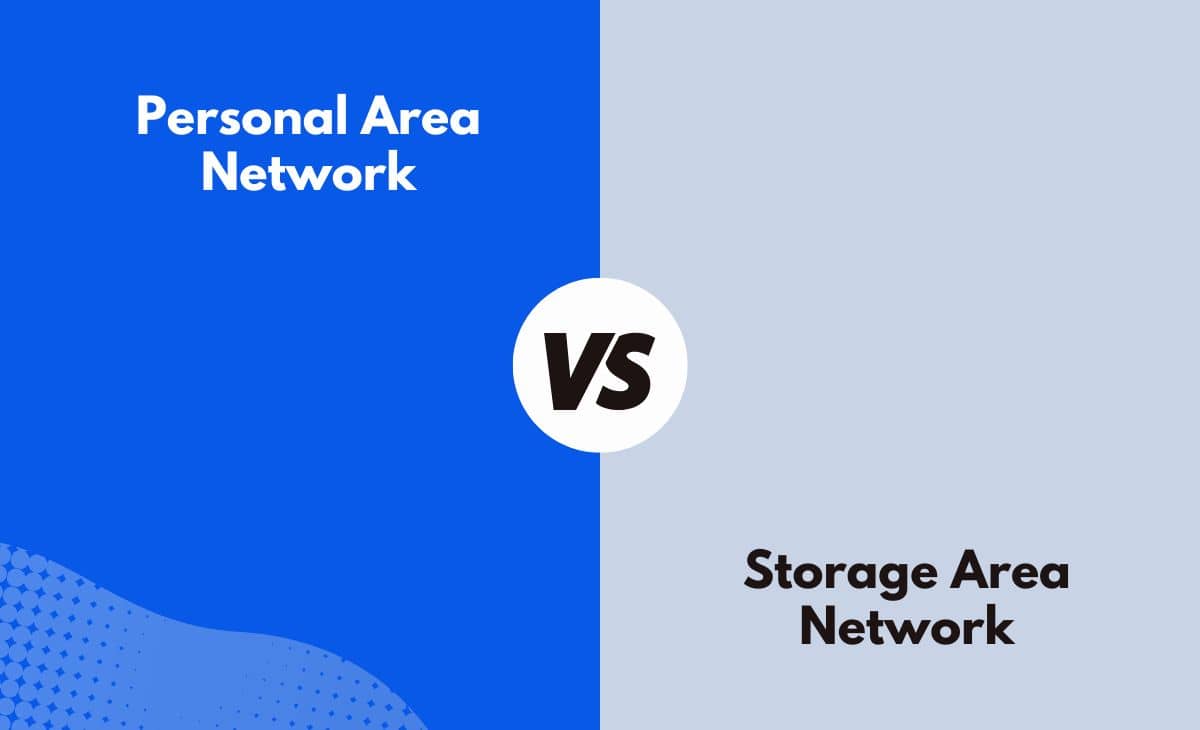Introduction
Multiple gadgets are connected to create a computer. However, certain gadgets need to be linked to a computer since they are external and not built-in. Computer networks come in helpful at that point. Depending on the type, a computer network can link several devices simultaneously both with and without wires and cables. Two examples of these computer networks are personal area networks and storage area networks.
Personal Area Network and Storage Area Network vary primarily in that Personal Area Network uses a signal to link several devices to the network. On the other hand, a storage area network (SAN) provides a block-level connection to the network storage, as the name implies. The two most important categories of computer networks utilized in the IT industry are personal area networks and storage area networks.
One kind of computer network that connects a person's workspace to electronic gadgets is the personal area network. Its abbreviation is PAN, and it is used to transport data between gadgets like smartphones, tablets, desktop computers, and laptops, among others. Personal Area Network is wireless, therefore additional money for wires and connections is not required.
Another sort of computer network that makes it easier for users to access integrated data storage is the storage area network. Storage Area Network is most commonly abbreviated as SAN. It provides guidelines for users to follow and aids in locating data storage devices. These data storage appliances might be disc arrays, server tape libraries, etc. In the end, storage area networks are fast.
Difference Between Personal Area Network and Storage Area Network in Tabular Form
| Parameters Of Comparison | Personal Area Network | Storage Area Network |
| Invention | Thomas Zimmerman and his colleague's lab helpers at MIT invented and popularized the Personal Area Network. | A storage area network was not created by a single person, even though the idea was first proposed in 1993. |
| Full name | The full name of the incredibly well-known abbreviation PAN is personal area network. | The full name of the extremely well-known word SAN is storage area network. |
| Area span | The personal area network may cover an area of around 10 meters. | The storage area network may span an area of around 10 kilometers. |
| Speed | A personal area network may transport data at a rate of between 10 and 50 Mbps. | A personal area network has a maximum data transfer rate of about 100 Gbps. |
| Maintenance | A personal area network may be easily maintained because it is only used by one individual or one office. | The storage area network's maintenance process is complicated since it involves several servers and devices. |
What is a Personal Area Network?
Personal area networks are created and developed for use by individuals in a specific or constrained region. They are quite different from a wide area network. Applications, data, and other resources can be sent over and received over personal area networks. Consequently, a personal area network is a computer network that links the gadgets present in a restricted region.
Up to 33 feet can be found in this restricted region. Personal digital appliances including computers, gaming consoles, tablets, cellphones, speakers, etc. are frequently part of personal area networks. Thomas Zimmerman is credited with creating the personal area network. He created these computer networks with the assistance of other MIT Media Lab researchers.
Creating a computer network appropriate for a personal workstation was the primary goal of the personal area network. Wireless and wired personal area networks are the two categories into which personal area networks are categorized. Ultra-wideband, infrared, Bluetooth, ZigBee, and other signals are used by wireless PAN to establish connections.
Wired PAN, in comparison, is reliant on cables and wires. Offline networks, body area networks, home offices, etc. are a few notable instances of personal area networks. Hospitals, businesses, the military and defense, schools and colleges, and other institutions frequently employ personal area networks. Personal Area Network is transportable, however wireless PAN is pricey and not widely available.
It is the connectivity of personal technology devices to communicate across a small distance, often utilizing wireless technologies, that is less than 10 meters or 33 feet, or within the range of a single person. These technologies include:
- Bluetooth technology: By incorporating a low-cost transceiver chip into each device, Bluetooth aims to enable complete synchronization of wireless devices without the user needing to perform any actions. Up to 2 Mbps of radio frequency would be used by the chips for communication. According to Mckeown, the main objective of Bluetooth is to enable pervasive communication between personal technology devices without the need for cable (2003a).
- High rate W-PANs: According to the 2003-released IEEE 802.15 TG3 standard, these technologies employ stronger equipment (8 dBm) than normal Bluetooth devices (0 dBm) to transfer data at rates up to 55 Mbps at distances of up to 55 m. Also and others (2003).
- Low power W-PANs: According to IEEE 802.15 TG4 standard, these technologies are especially beneficial for portable devices because of their exceptionally low cost and energy consumption for data transmission. Compared to contemporary Bluetooth applications, the operating range is up to 75 m, however, the data transfer rate is limited (250 Kbps) Ailisto and others (2003).
- BodyArea Network (BAN): The electrical conductivity of the human body is used as a data network by wireless body area networks to connect different wearable computers to external networks and exchange digital information. The limited range of BANs, which results in lesser danger of tapping and interference, as well as low-frequency operation, which reduces system complexity, are advantages over PANs. Magnetic, capacitive, low-power far-field, and infrared connections are among the technologies utilized for wireless BANs. Raisinghani and others (2004).
- Sensors and Actuators: To collect physical data from the real environment, sensors are necessary. For various phenomena, several types of sensors are required. These gadgets gather information about the physical environment and transmit it to the computing system so that decisions may be made. They can recognize and gauge mechanical user phenomena such as motions, tilt angles, acceleration, and direction. The output direction from the digital world to the physical world is provided via actuators. These tools enable a computing environment to impact real-world changes.
- Smart Tags: The wireless antennae and embedded microchips in smart tags enable data transmission to any nearby receiver serving as a reader. Smart tags will allow businesses to track a product throughout its entire lifecycle, going beyond just calculating a price. More than 268 million producers, each with more than 1 million items, may be identified by new tags. They make use of an RFID technology, which enables wireless identification via radio transmission.
What is a Storage Area Network?
A block-level supplier of combined data storage is a storage network, commonly referred to as a storage area network. It serves as a bridge between multiple servers' and devices' shared pools. Servers are permitted to use shared storage, much as a system-attached personal drive. The operating system treats these storage devices as DAS (direct-attached devices), which can be tape libraries or disc arrays connected to a storage area network. Storage area networks cannot be accessed via LAN. Storage area networks are the most popular form of network utilized in the commercial sector.
Storage area networks have become the best network since businesses must send files and applications in a short amount of time. The four subcategories of the storage area network are FC-NVMe, FC-NVMe, FCP, and iSCSI. Similar to that, it is founded on four protocols: FC-NVMe, iSCSI, FC-over-Ethernet, and Fiber Channel Protocol.
Small firms now favor storage area networks over anything else. It helps LAN reduce the load by pushing traffic from the LAN forward. Because LAN networks are more easily breached, storage area networks offer great security. However, it does it more safely by storing the data on different servers. Because it makes use of several servers and locations, storage area networks provide greater possibilities for data backup.
What are Storage Area Networks used for?
A SAN is, to put it simply, a network of discs that a network of servers may access. SANs are widely used in a variety of corporate computing applications. Storage consolidation frequently involves the use of a SAN. One or more local storage devices are frequently included in computer systems, such as servers. However, imagine a data center with a large number of servers, each of which is running a virtual machine that can be launched and moved across the servers as needed. If the data for one workload is kept on that local storage, it could be necessary to relocate the data if the job is transferred to another server or to restore it if the server dies. A company may decide to migrate the storage to a specialized storage subsystem, such as a storage array, where the storage may be collectively provided, controlled, and secured, rather than attempting to organize, track, and use the physical discs stored in individual servers around the data center.
Additionally, a SAN can increase storage availability. An interruption in one network connection may typically be resolved by opening an alternate way across the SAN fabric since a SAN is essentially a network fabric of connected computers and storage devices. Thus, business applications may still access storage even if a single cable or device fails. Additionally, treating storage as a single resource might increase storage usage by getting rid of "forgotten" drives on idle servers. Instead, a SAN gives managers a central place for all storage and allows them to pool and control the storage devices collectively.
By enhancing IT's capacity to serve corporate workloads, each of these use cases may improve the organization's regulatory compliance, disaster recovery (DR), and business continuity (BC) postures. However, it's crucial to comprehend how SAN technology varies from conventional DAS to recognize its usefulness.
Through a specialized storage interface, such as SATA or SAS, one or more discs are directly attached to a particular computer with DAS. The drives are frequently used to store data and programs tailored for that particular server. The DAS devices on a server can be accessed from other servers, however, communication between the servers happens across the LAN's shared IP network along with other application traffic. Large data transfers via a typical IP network can be time-consuming, and the bandwidth requirements of these movements might have an impact on the server's application performance.
A SAN functions in a very different way. All of the drives are connected via the storage area network or SAN. The dedicated network is a distinct entity from the shared LAN. This method treats storage as a single shared resource by allowing any server linked to the SAN to access any of the discs associated with the SAN. No SAN storage data must cross the LAN, reducing LAN bandwidth requirements and maintaining LAN performance. The network may be built to prioritize performance and reliability, which are advantageous for corporate applications because the SAN is a distinct dedicated network.
Main Differences Between Personal Area Network and Storage Area Network in Points
- Because it consists of several servers, a storage area network is expensive to set up. On the other hand, everyone may afford a personal area network.
- A large space is needed to set up the data center for storage area networks. On the other hand, a home's room can be configured as a personal area network.
- The storage area network's maintenance process is expensive and extremely complicated. Personal area networks, on the other hand, don't need expensive upkeep.
- To manage a storage area network, a person has to be technically competent or have the necessary skills. On the other hand, anyone may quickly connect to a personal area network.
- A greater data transfer speed of roughly 100 Gbps is provided via storage area networks. Personal area networks, on the other hand, are often slower.
Conclusion
When the computers were designed to carry out many tasks, they took up virtually a whole room. To link them, there were screens and substantial wires. The methods for exchanging data transformed thanks to computer networks.
Not only did it cut down on space usage, but it also cut costs by thousands of dollars. In the present day, computer networks have established a loop that includes every single human. The development of the computer network has resulted in its division into several subcategories based on the services they provide. Computer networks are inexpensive and simple to use. To access a computer network, no further education or certification is needed. Computer networks allow users to instantly connect to servers that are located far away.
References
- https://www.sciencedirect.com/topics/engineering/personal-area-network#
- https://ieeexplore.ieee.org/abstract/document/824574/
- https://www.techtarget.com/searchstorage/definition/storage-area-network-SAN