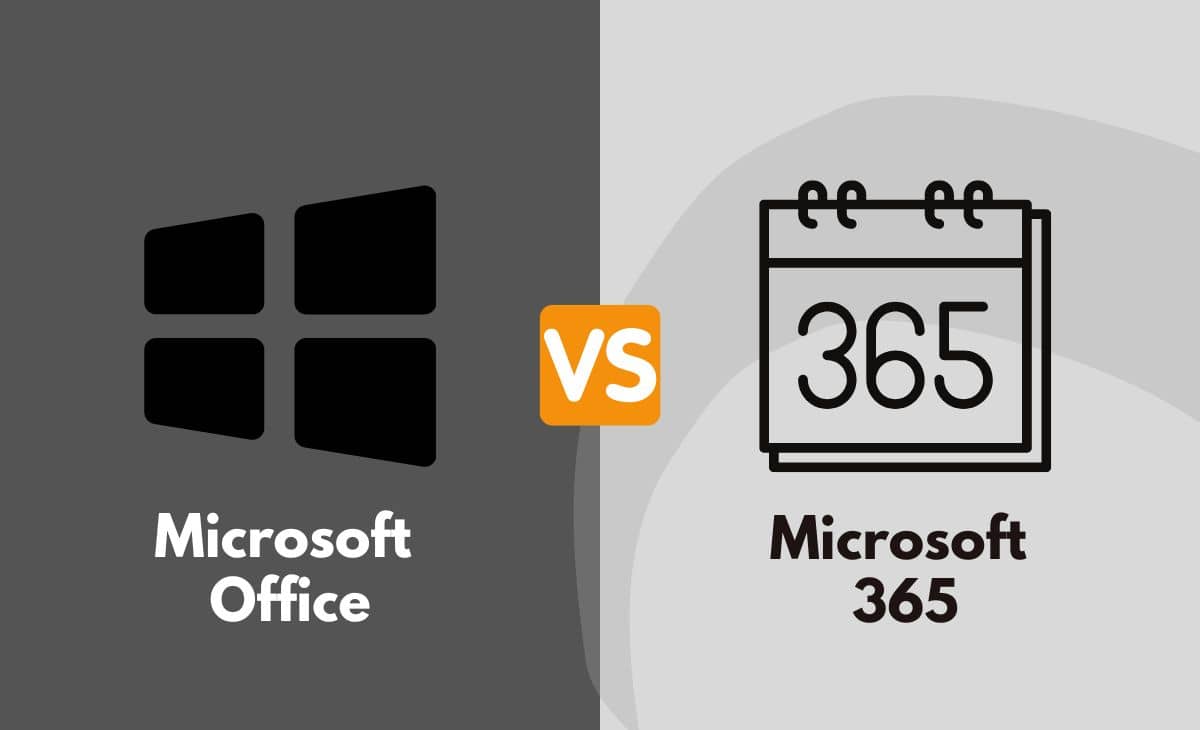Introduction
If you’re reading this article, chances are probably that you’ve been using Microsoft Excel, Word, or Powerpoint for at least the past 5 years. If not, we’re sure that you know about these applications and have at least used all of them once. Did you know that the applications mentioned above are a part of Microsoft Office? No? Keep reading until the end to learn even more about Microsoft Office if you didn't. This article will also cover basic information about Microsoft 365 and the differences between Microsoft Office and 365.
Towards the end of the article, we’ll also discuss which suite is better, keeping the user’s specific requirements in mind. If you’re confused between the two, this article helps you immensely by navigating which suite is the better fit for you.
Microsoft Office vs Microsoft 365
The main difference between Microsoft Office and Microsoft 365 is that Microsoft Office is a single, one-time purchase. On the other hand, Microsoft 365 is bought on a monthly or annual subscription basis. Along with this, Microsoft Office offers just basic services such as Microsoft Excel, Microsoft Word, and Microsoft Powerpoint while Microsoft 365 provides additional features and services such as OneNote, OneDrive, and Microsoft Teams. We’ll discuss what these additional features are later in the article. Not only this but Microsoft 365 automatically provides the latest security updates and newest tools. Microsoft Office does not provide any of this. On top of that, the user has to pay extra for assistance from the technical support team. However, Microsoft Office can be used without an internet connection. Both have different advantages and disadvantages for different sets of users.
Differences Between Microsoft Office and Microsoft 365 In Tabular Form
| Parameters of Comparison | Microsoft Office | Microsoft 365 |
| Cost Of Purchase | It is a single, one-time purchase. | It is purchased based on a monthly or annual subscription. |
| Services and Applications Offered | It offers only basic services such as Microsoft Word, Microsoft Powerpoint, and Microsoft Excel. No additional services such as the latest security updates and the newest tools are offered. The purchased services also expire after 5 years from the date of subscription and have to be repurchased. | Along with the basic services such as Word, Excel, and Powerpoint, Microsoft 365 offers additional applications, the latest security updates, and the newest tools. Users are provided with these extra services throughout their subscription. Other than that, the PC users are provided with Microsoft Access and Microsoft Publisher. |
| Access To Devices | The account can only be accessed on 1 device. Also, it can only be logged in on a PC or a Mac. To be used on another device, another subscription has to be bought. The account cannot be shared as it is billed on a device basis. | The account can be accessed on any device at any time. It can be shared by up to 5 people at a time. The subscription is billed on an account basis and not on a device basis. Therefore, it is shareable. |
| Online Storage | Microsoft Office does not offer users any extra online storage. | Microsoft 365 proffers the users up to 1 TB of OneDrive online cloud storage per user. This is available to up to a total of 6 users, including yourself under the Microsoft 365 Family plan. |
| Cost of Technical Support And Other Assistance | Initial technical support is available during installation only. Any other assistance concerning Microsoft technical support team after that is paid. | Using Microsoft 365 offers users the privilege of contacting the Microsoft technical support team for free at any time even after the installation is complete. The required assistance could range from billing and technical glitches to subscriptions. |
| Requirement of Internet Connection | Services that are a part of Microsoft Office can be used without an internet connection. | Applications and services that are a part of Microsoft 365 can also be used without an internet connection. However, the user has to connect to the internet once every 31 days in order for the apps to update and sync. |
What is Microsoft Office?
Microsoft Office or simply Office is a collection of business software, services, and applications developed by Microsoft. The first version of Microsoft Office was announced by Bill Gates in 1988. In 1988, it consisted of just 3 basic applications- Microsoft Word, Microsoft Powerpoint, and Microsoft Excel. The latest version of Microsoft Office is Microsoft Office 2021 which was made available to the public in October 2021. It is a great help to business professionals because of its availability. It is available for Android as well as iOS. It provides web services as well as service applications. Microsoft Office is available in a web browser version as well as a desktop version.
Microsoft Word 2021 consists of the following services and applications.
- Microsoft Word- Microsoft Word is a word processing software that allows users to type, edit, insert attachments (including but not limited to text, videos, and audios) and share with others as a word file. It also allows users to access and edit shared files. However, it is essential to note that the changes made in shared word documents are only saved on your device and no changes are made to the shared word document.
- Microsoft Excel- It is a spreadsheet software developed by Microsoft. It allows the users to compute and calculate data and numbers within the spreadsheet through a few keyboard shortcuts. In addition, data can also be represented in a pictographic form such as charts and graphs in Excel.
- Microsoft Powerpoint- Microsoft Powerpoint is a presentation software that allows users to create slides and annotate them. It also allows users to customize the background and design of each slide. While presenting, Powerpoint offers animations and other transition effects including but not limited to different transition audios.
- Microsoft Outlook- It is a software that allows users to manage daily tasks along with managing client e-mails. It also provides special features to browse the internet, manage contacts and take notes.
- Microsoft Access- It is a database management system that allows users to store data and offers features to develop software within a graphical user interface.
- Microsoft Publisher- It is an application used for desktop publishing; developed and launched in 1991. It focuses on page design and layout, unlike Microsoft Word.
- Microsoft OneNote- It is an application designed for online note-taking that functions as a digital notebook. It helps one organize their thoughts and plans along with additional features to annotate and draw on one’s notes. Notes made on OneNote can also be highlighted and shared with others.
- Microsoft OneDrive- Microsoft OneDrive allows users free online cloud storage. Once a user signs up for OneDrive, they can save their files and photos on OneDrive and can later access them from any device, anywhere. Their data and files are protected and safe. Photos are backed and can be shared with other users. Up to 5 GB of free storage is available to every new user. However, more storage can always be bought via different plans.
- Microsoft Teams- Microsoft Teams is a business communication platform that combines workplace chats, meetings, notes, and attachments. Communication is done in teams and channels. Various channels make up teams and users can chat on these channels. Along with this, every team using Microsoft Teams will have a default document library folder in SharePoint Online. This folder will automatically store all the files shared in the conversations. It also allows users to share their screens when they join an online meeting in Microsoft Teams. In addition to this, Microsoft Teams also consists of Microsoft Classroom and Skype. A total of 250 million monthly users have been reported to use Microsoft Teams as of 2021.
These are the main applications and services that Microsoft Office 2021 offers. Other than these, there are also other services that are available only on specific devices such as mobile phones. These include Office Lens, Office Remote, and Office Mobile. Microsoft Office 2021 offers yet another category of services that are available only to Windows users. Microsoft Visio, Microsoft Publisher, Microsoft Access, and Microsoft Project are the services that are available to Windows users.
Advantages of Microsoft Office 2021
Microsoft Office offers its users a ton of advantages that various other similar platforms do not. We have compiled a list of them below.
- Microsoft Office 2021 uses Cloud-based storage. As a result, all the documents get synced across a network of connected devices.
- Microsoft Office 2021 enables its users to create and collaborate with other users instantly, in real-time.
- All the progress is saved on Microsoft 2021. It allows users to continue right from where they left off and saves time while increasing efficiency.
- It allows users to access and edit all its services and applications anytime, anywhere in the world; from any device.
What is Microsoft 365?
In simplest words, Microsoft Office has been rebranded and repackaged into Office 365 which has now become Microsoft 365 (now meaning in 2020). It offers premium Microsoft Office applications. The cost depends on the plan the user chooses. Launched in 2017, it has the following 4 versions-
- For Home- Microsoft 365 Home Plan is compatible with all devices including one’s laptop, tablet, desktop, and cell phone. It can be used on Mac, Android, and Windows. It is recommended for a family of 2-6 people as a total of 6 users can access the Home plan. The subscription is billed on a yearly basis.
- For Business- The Microsoft 365 Business Plan is further divided into 4 other plans. Namely, these are the Basic Business Plan, the Standard Business Plan, and the Business Premium Plan. The Microsoft 365 Business Plan is also billed on an annual basis and all the sub-plans are applicable for an auto-renewal.
- For Enterprises- The Enterprise Plan of Microsoft 365 is especially helpful in modernizing a company’s employee experience. It ensures employee consistency and secures all sensitive information. It also helps in enhancing the well-being of a company’s employees while helping them make smarter decisions faster.
- For Education- The Education Plan of Microsoft 365 is a brilliant one. It allows educators and students at eligible educational institutions to sign up and use all the premium services and applications for free. This can be done just by entering their valid school e-mail ID. It also simplifies class management by offering tools that save both time and money.
Microsoft 365 offers various additional services and applications other than what Microsoft Office offers. Most products and services under Microsoft Office automatically became a part of Microsoft 365. Here is a list of extra applications that only Microsoft 365 has to offer-
- Microsoft Editor- It is the equivalent of Grammarly and is an AI-powered editor that is available as an extension for Microsoft Word and Microsoft Outlook. It offers a grammar and spell checker. It is available in a total of 20 languages, including English.
- Microsoft Intune- Microsoft Intune is a cloud management application that protects and secures corporate and sensitive information. It is managed using a web-based portal. Intune is a web extension.
- Microsoft Forms- It is an online application used to collect data. It can be used to create polls, quizzes, and surveys. It increases a company’s reach and helps them receive feedback.
- Microsoft Kaizala- It is an online messaging app that allows 2 or over 2 users to connect over chat.
- Microsoft Skype- Skype offers free video and audio calls throughout the world. It also allows users to chat with other users and free of cost conference calls. It is a leading platform enabling real-time communication.
- Microsoft Stream- It is an online video streaming and sharing app that will replace the currently existing Office 365 Video. One needs to enable JavaScript in order to run the app.
- Microsoft SharePoint- It is a company’s personal intranet that they can use to communicate with each other. It allows users to share files and collaborate in real-time.
- Microsoft Sway- Microsoft Sway is an online communication service that allows users to create creative newsletters and present them. It also enables online communication.
- Microsoft To-Do: It is a daily planner that allows users to focus on their tasks. It can be operated on a tablet, laptop, and even a mobile phone.
- Microsoft Viva- It is an app that promotes team growth and development. Microsoft Viva helps accelerate the process of learning for employees and manages insights.
- Microsoft WhiteBoard- It digitalizes learning and communication and acts as a digital canvas during meetings.
- Microsoft Yammer- Yammer is another communication application offered by Microsoft. It is especially suitable for organizations. It functions as a social network for internal communications.
Advantages of Microsoft 365
A subscription to Microsoft 365 can be bought on a monthly basis or an annual subscription. It is also applicable for a 1-month free trial. Microsoft 365 has the following advantages-
- It offers monthly security and the latest tech updates.
- Monthly and annual subscriptions are also possible which are eligible for auto-renewal.
- It can be accessed on any device; at any time, anywhere.
- Microsoft 365 keeps your data secure and private.
Main Differences Between Microsoft Office 2021 and Microsoft 365 in Points
- Microsoft Office is a single, one-time purchase while Microsoft 365 offers a monthly or annual subscription.
- Microsoft Office offers only basic services and no security updates are made available. On the other hand, Microsoft 365 offers additional features along with the latest security updates.
- The account can only be accessed from 1 device via Microsoft Office. On the other hand, Microsoft 365 allows user to share their account with up to 5 people at the same time.
- Microsoft Office can only be accessed via a desktop or a laptop. Microsoft 365 on the other hand can even be accessed from tablets and mobile phones.
- Microsoft Office does not offer any free online storage. On the other hand, Microsoft 365 gifts users 1 TB of free online storage space.
- Only initial technical support is offered in Microsoft Office while Microsoft 365 offers free technical support at any time during the subscription.
- All the applications under Microsoft Office can be accessed and used without an internet connection. However, Microsoft 365 users have to connect to the internet every 31 days in order for the applications to update and sync.
Conclusion
In a nutshell, Office 2021 and Microsoft 365 offer different plans for your whole team or family. Find the plan that works best for you, depending on your requirements. Microsoft Office is available on the internet free of cost for each and every one. One can start using it right away if you already don’t, since you are not required to sign up for anything. Microsoft 365 is a paid suite, while Microsoft Office has many essential services for free. These include Microsoft Word, Powerpoint, and Excel. Unless you work in an environment wherein all the services of 365 are vital, we suggest you go for the free version- Microsoft Office. It is cost-efficient and fulfills your immediate requirements and needs. However, Microsoft 365 would be perfect for you if your requirements include protecting your company’s private data, working on data efficiently, collaborating in real-time, accessing and benefiting from regular software updates, and receiving regular free of cost help from their technical support team.
References
- https://www.office.com/
- https://en.wikipedia.org/wiki/Microsoft_365
- https://www.microsoft.com/en-ww/microsoft-365/onedrive/onedrive-for-business
- https://www.thinkebiz.net/microsoft-office-365-applications/
- https://support.microsoft.com/en-us/office/what-s-the-difference-between-microsoft-365-and-office-2021-ed447ebf-6060-46f9-9e90-a239bd27eb96
- https://www.windowscentral.com/office-2019-or-office-365-which-one-you-should-get
- https://rocketit.com/microsoft-365-vs-office-2021-differences/
- https://en.wikipedia.org/wiki/Microsoft_Office#Core_apps_and_services
- https://play.google.com/store/apps/details?id=com.microsoft.office.officehubrow&hl=en_IN&gl=US