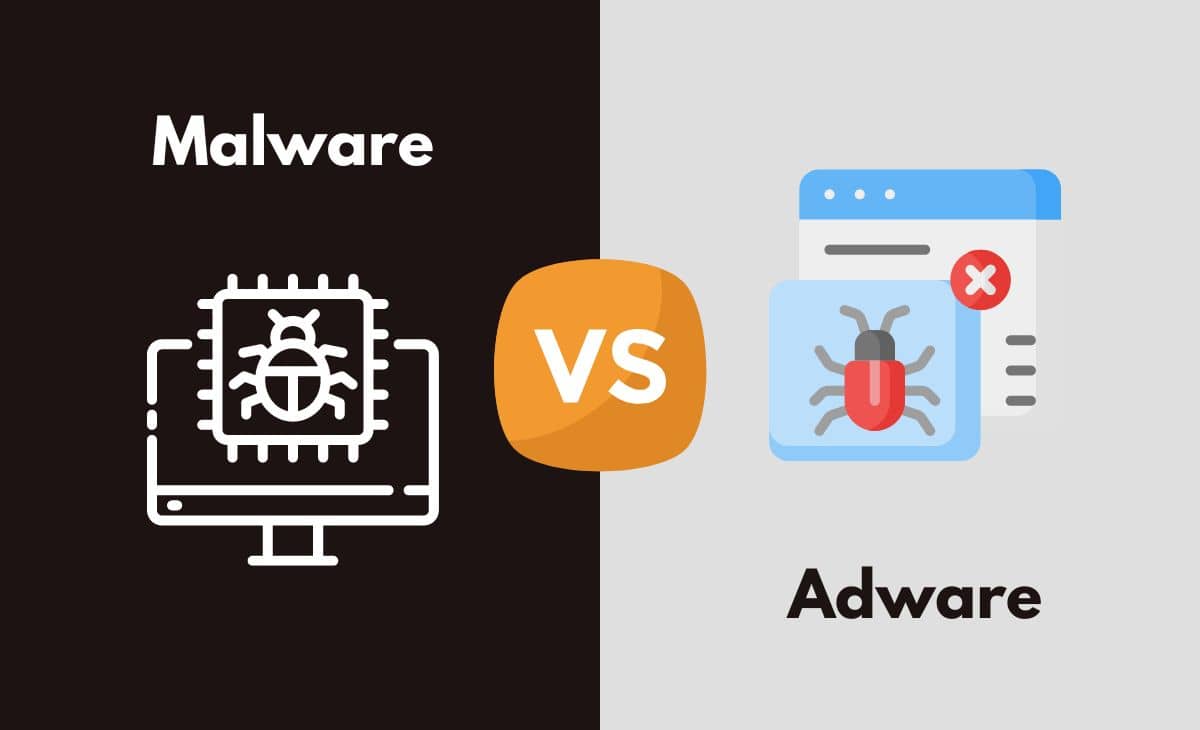Introduction
We now live in a globally interconnected society, mainly because of the Internet. Internet usage has changed significantly since a few years ago. Today, the Internet is the heart of all technology. Most of your everyday activities are now done online, including social networking, online shopping, and online banking. Despite all the incredible things we can accomplish with the Internet, it can also be a dangerous place. The Internet is an endless playground for knowledge and is freely available to anybody with a computer or laptop. It also presents a lot of security dangers for our daily life as well as our computers. A risk to our computers, unfortunately, also poses a threat to our civilization.
The Internet drives a crucial role in our world, which is getting more linked every day. Individuals may communicate with people around the globe thanks to the Internet. With the popularity of social media and texting services, it is now possible to speak with someone immediately and without any wait. However, there are hazards associated with these digitally linked lives, such as malware and Adware.
Malware vs. Adware
Malware and Adware vary primarily in that the name "malware" combines the terms "malicious" and "software." Adware, on the other hand, is a combination of the phrases software and ads. Even though they both hurt computers, their degrees of harm differ. Adware frequently violates privacy, whereas malware is designed to be dangerous. The phrases malicious and software are combined to form the term malware. These phrases describe the purpose of malware assaults and are self-explanatory. A hacker malware assault targets a computer to steal or erase data and introduce additional destructive infections. Malware can also be employed as a surveillance tool.
Malware is one of the primary risks to take into account. We've all heard about it and are aware of the dangers. Malicious software, sometimes known as malware, poses a genuine security concern. Any software with an evil purpose or destructive effects is considered malware. Malware assaults are more likely to target individual users and small company owners. Malware, however, extends beyond computer infections. Adware is another malware that violates user privacy by watching their online activities or simply stealing their data. The virus problem must be resolved in order to improve computer security because there is no such thing as perfect security.
Difference Between Malware And Adware in Tabular Form
| Parameters Of Comparison | Malware | Adware |
| Significance | Malicious attacks and threats to the computer with the wrong intent. | It displays intrusive ads. |
| References | Usually through software and email connections. | It typically appears as advertisements on nefarious websites. |
| Security | A dangerous threat is a malware. | Adware isn't a danger. |
| Duplicate | Malware is capable of quickly replicating itself on a computer. | Adware can't grow in number. |
| Instances | Malware includes, for instance, Trojan viruses. | DeskAd exemplifies Adware. |
| Distribution | Via Emails Or Software Installation | Via pop-up window or redirect the user's web browser to a specific malicious website. |
| Types | Many Forms, including viruses, trojans, etc | Usually, a more obvious form of malware |
What Is Malware?
In today's society, the word malware is used rather frequently. It is time to comprehend this word's meaning and the hazards it entails. Threats like malware shouldn't be taken lightly since they can harm users' machines and data. Attacks by malware are both incredibly prevalent and challenging nowadays. Malware is nothing more than a word combination. Malware is made of the words malicious and software. These words very much explain themselves. They express the simple malice that drives this spyware in no uncertain terms. Technically speaking, malware is just a malicious binary that can be executed. Malware, to put it simply, is destructive to our devices.
In today's society, the word "malware" is often employed. It's time to comprehend this word's precise meaning and the dangers it brings. Malware is a threat that should not be taken lightly since it can harm both systems and data. Attacks by malware are both increasingly prevalent and challenging today. Malware is simply two words put together. The words "malware" and "software" are synonymous. The meaning description of these terms is quite apparent. They describe quite clearly the harmful goal of this spyware. Technically speaking, malware is just an executable binary that is harmful. Malware is damaging to our devices, to put it simply.
How Does Malware Operate?
Malware can infiltrate networks and devices and is designed to affect such devices, networks, and their users negatively. This damage may manifest itself to the user or endpoint in many ways depending on the type of malware and its objective. Malware can have terrible effects in certain situations while having minor and innocuous ones. Regardless of the technique, all malware is created to exploit devices at the user's expense and in favor of the hacker—the person who created and used the software.
What Causes Malicious Files?
To transmit malware that infects devices and networks, malware developers employ several real-world and virtual distribution techniques. For instance, malicious software can be installed on a machine using a USB drive, well-known collaboration applications, or drive-by downloads, which automatically install malicious software on a device without the user's knowledge or consent.
Malicious URLs or attachments are frequently included in emails passed off as simple messages in phishing attempts, which are another primary method of malware distribution. Additionally, a command-and-control server is commonly used in sophisticated malware attacks, allowing threat actors to communicate with the infected systems, exfiltrate sensitive information, and even remotely control the compromised device or server.
What Forms of Malware are There?
Malware comes in a category of forms, each with its distinctive features. Malware comes in the following combinations:
- A virus is the most prevalent form of malware that can run automatically and propagate by infecting other programs or files.
- Without a host software, a worm is capable of self-replication and often spreads without any help from the malware creators.
- A Trojan horse is meant to seem like a simple software program to gain access to a system. However, Trojans can carry out their nefarious tasks if triggered after installation.
- Spyware gathers information and data about the device and the user and monitors the user's activities without their knowledge.
- Ransomware infects a user's computer and encrypts the data on it. In exchange for decrypting the system's data, cybercriminals demand a ransom payment from the victim.
- A rootkit gains administrator privileges on the victim's machine. When the software is installed, it grants threat actors root or privileged access to the device.
- Remote access or a backdoor virus A Trojan (RAT) discreetly installs a backdoor into an infected computer system, allowing threat actors to remotely access the machine without notifying the user or the system's security systems.
The Best Way to Identify Malware
Users may be able to malware recognize if they see odd behavior, such as abrupt disc space loss, abysmal speeds, recurrent crashes or freezes, or an increase in unwanted internet activity and pop-up adverts. To identify and remove malware, antivirus and antimalware software may be installed on a device. By running routine system scans, these solutions can provide real-time security or identify and eradicate malware. Windows Defender, for example, is antimalware software from Microsoft that is included in the Windows 10 operating system (OS) as part of the Windows Defender Security Center. Windows Defender safeguards against threats, including spyware, adware, and viruses. In addition, users may schedule "Quick" and "Full" scans, as well as low, medium, high, and severe priority alerts.
Getting Rid of Malware
Many security software products, as was already mentioned, are made to find and stop malware and eliminate it from infected systems. A malware detection and eradication tool like Malwarebytes is one example of an antimalware program. It can get rid of the malware on Windows, macOS, Android, and iOS systems. Malwarebytes can scan a user's hard drives and run programs, registry files, and individual files. Malware can then be deleted and quarantined if it is found. However, unlike other devices, users cannot set automatic scanning schedules with this tool.
What Is Adware?
A software program known as Adware, which may or may not display advertising with the user's permission, is a type of malware. In that both spyware and Adware collect data on the user and their activities, they are highly similar. However, Adware has a stronger marketing orientation, is frequently extremely noticeable, and maybe both annoying and challenging to remove. It is software that demands advertisements rather than accepting payments. Typically, it downloads or displays advertising content like pop-ups or banners. With the express Direction of driving traffic to specific websites, the advertising is sent to users' web browsers via pop-up windows or other delivery methods. Some adware tailors the advertisement to the user's activities or online tendencies by placing it in the proper context.
Adware is typically sent to your computer by attackers or hackers together with some free software. The program frequently contains Adware when it is downloaded from an unsafe website. These developers make money by sending you adverts while the software they offer is free. They may even be able to monitor your online actions, likes, and interests to provide you with relevant adverts. Even though Adware is not as severe as malware, it is still vital to employ an ad-blocker to stop intrusive pop-up adverts.
There Are Primarily Two Methods By That Adware Gets Onto A User's Device:
- A free computer program or app may have extra software that includes Adware without you necessarily knowing it when you install it. As a result, the software developer can profit, but you can unknowingly download Adware into your computer systems.
- As an alternative, your software or operating system may include a flaw that hackers may use to introduce malware, such as some forms of Adware, into your machine.
Types of Adware
It's critical to distinguish between beneficial and detrimental Adware. Examples of malware include:
- Adware is legal, which asks for your agreement to run advertisements and program promotions in exchange for free software. Users download this kind of Adware voluntarily in exchange for a freebie. You could also decide to allow it to gather marketing data. There are occasions when sponsored third-party software or accompanying tailored adverts are desirable.
- All programs you might not have selected to install on your device are considered potentially unwanted apps (PUAs). Also known as possibly undesirable programs, these (PUPs).PUA adware can exist in a gray area, where the degree to which it is harmful or prohibited depends on the objectives of the program and those responsible for disseminating it:
- Legal Adware that is deceiving PUA may purposefully make it difficult to refuse to install secure third-party software.
- Legal intrusive adware PUA is intended to inundate you with advertisements. Adware itself, bundled software, web browser toolbars, and other elements may contain excessive advertising.
- Dishonest, harmful adware PUA makes money from nefarious third parties that seek to spread malware, such as spyware infections, onto devices.
How Does Adware Function?
Adware operates by discreetly installing itself on your devices in the hopes that you'll click on an advertisement it shows you, whether on purpose or not. This is so because the primary goal of Adware is to generate revenue. Adware producers and distributors receive payment from third parties in one of two ways:
- Pay-per-click (PPC): They get compensated each time an ad is opened.
- Pay-per-view (PPV) – customers or targets get paid each time you see an advertisement.
- Pay-per-install (PPI): They get compensated when bundled software is downloaded and installed on a device.
Indications Of Computer Adware Infestation
- A sudden modification to the main page of your web browser
- Websites that you view are not showing correctly
- Being inundated with pop-up adverts — sometimes even if not browsing the Internet
- Device instability and poor device performance
- Slow internet speeds
- Internet search redirects
- Appearance at random of a new toolbar or browser extension
Main Differences Between Malware And Adware in Points
- The terms malicious and software combine to form the word malware. Adware is a compound term made composed of the words software and advertisement.
- Computers are harmed by malware. However, Adware isn't all that hazardous.
- Malware is capable of hacking, wiping data from computers, listening through microphones, seeing through cameras, and many other things. Adware can only violate your privacy by displaying unwanted adverts.
- Malware often gets into a computer or a mobile device through software and online connections. Adware typically appears as pop-up advertisements on random websites.
- Malware includes several types of software, such as the Trojan virus, Pegasus, and others. Sportsbet, rummy, and other online games are some instances of Adware.
- Malware is an abbreviation or meaning for two words: malicious and software. Malware is described as any software that is used for malicious or illegal purposes. Adware is one of many types of spyware that hides on your system and offers you advertising instead of payment.
- Malware is an element or code that is meticulously intended to penetrate a user's personal computer and network and either gather data, steal information or do both. while Adware is a type of malware that appears as advertising on your web browser and collects personal information, browsing history, and other information
- Malware may reproduce itself to other parts of a user's computer, but Adware cannot.
Conclusion
Malware is any harmful program meant to inflict substantial damage to data, systems, or computer networks. In contrast, Adware is a type of malware that breaches privacy by monitoring user computer activities or outright stealing personal information. Adware is a virus that shows advertising with or without the user's permission. Malware is designed to be clever and to remain concealed on consumers' machines. Adware is a type of software that hides in plain sight among advertisements that are frequently packed with genuine programs such as software packages. Malware is harmful software that can infiltrate a phone or a computer and steal data from it. It can also snoop and listen in. Adware is defined as pop-up advertising from unrelated websites. To detect malware and Adware, use antivirus software. These are the key distinctions between the phrases malware and Adware.