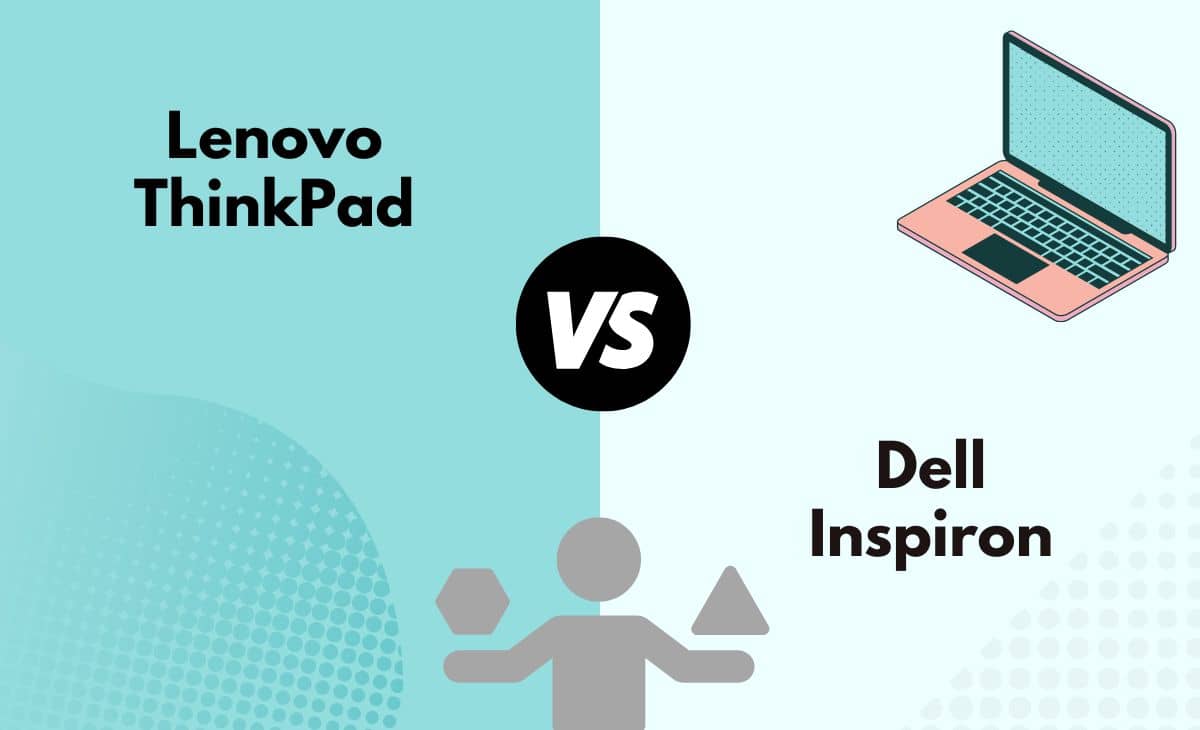Introduction
Buying gadgets can be pretty strenuous when you try to balance your budget and the technological requirements. Dell and Lenovo are two major computer gadget companies that are reputed for their customer base in the sale of efficient laptops. However, they have countless kinds of models that differ based on their memory, battery life, graphics card, display, and many other extra features that can add to your convenience.
Lenovo ThinkPad vs. Dell Inspiron
There are several differences between a Lenovo ThinkPad and a Dell Inspiron in their features and efficiency. Both of them are specific models of modern laptops but the main difference between both of them lies in the company that launched them.ThinkPad was launched by the company Lenovo whereas Inspiron was launched by the company Dell.
Difference Between Lenovo ThinkPad and Dell Inspiron in Tabular Form
| Parameters of Comparison | Lenovo ThinkPad | Dell Inspiron |
| Display | ThinkPad usually has around a 15-inch screen whereas the nano version has a 13-inch screen. | Inspiron has a 15.6-inch screen. |
| Operating System | ThinkPad has a windows operating system. | Inspiron can have both windows or a Linux operating system based on the particular model. |
| Bluetooth | Lenovo typically has a better Bluetooth version when compared. | Dell does not provide a better Bluetooth version when compared to Lenovo. |
| Speakers | ThinkPad usually has inbuilt Dolby speakers | Inspiron usually has inbuilt Waves Maxx audio pro. |
| Battery | ThinkPad mostly uses a Li-po type of battery. | Inspiron mostly uses a Li-Ion type of battery. |
| Storage drive | ThinkPad is usually available in an HDD-type storage drive. | Popular Inspiron models have a variety of storage drives like SATA, SDD, HDD, etc. |
| Graphics processor | ThinkPad models have an Intel integrated processor. | Inspiron models have an AMD Radeon Vega type processor. |
What is Lenovo ThinkPad?
The first-ever ThinkPad model was launched in April of 1992 called 700. The concept of ThinkPad was originally developed to get ahead of its competitors, Toshiba and Compaq which were popular in the market at that time due to the launch of their portable notebooks. The idea of this project was handed over to the Yamato facility in Japan and was led by Arimasa Naitoh, a Japanese product designer and an engineer. He is now the vice president of Lenovo’s smart devices business unit, popularly known as the ‘Father of ThinkPad’.
IBM produced the concept of ThinkPad as it originated from their slogan ‘THINK’ which was introduced in the 1920s. The slogan was printed on a variety of their products, increasing their marketing strategy, when an IBM employee called Denny Wainwright put forth the idea of naming the product ThinkPad. Although there was a lot of negative criticism from the corporate committees since all the IBM computer products were only numeric at the time, the name was praised by a significant portion of the public and journalists. Thus the name ‘ThinkPad’ stuck with the company.
Lenovo later purchased IBM’s personal computer business along with ThinkPad projects in 2005. Lenovo acquired the ThinkPad brand, the advanced PC technology, and all the international resources that IBM had at the time through this acquisition.
Let us look at a few features of the ThinkPad models that stood unique amongst other lines of products in the past:-
- ThinkLight: It is an LED light that is located at the top of the display screen that illuminates the keyboard from the top. It can be described as an external keyboard light that helps you spot the keyboard properly when it's dark. It is now famously replaced by internal backlights.
- ThinkBridge: There are only three kinds of series that had this feature in them i.e., T, X, and W series. ThinkBridge allowed an internal second battery that supported the primary battery.
- 7-row keyboards: The ThinkPad line offered 7-row keyboards that were the original design until 2012 before it was swapped for the present-day chiclet-style of keyboards that are seen today.
- TrackWrite keyboard: John Karidis introduced a special keyboard design in 1995 that was introduced by IBM. This design was used in the 701 series that was also later replaced by the chiclet keyboard design. The keyboard was designed in a way that increases the compactness i.e., it can be folded inwards when it is not in use and slides open when necessary. The keyboard was also famously known as the butterfly keyboard and was so popular that it was given a permanent collection spot in the Museum of Modern Art located in New York City.
- FlexView Screens: Somewhere around 2004, wide view angled computers and gadgets became very popular that also provided high resolution. Later in 2008, this feature was not employed or integrated a lot due to the functioning of a display supplier. However, it was later provided as an IPS screen option 5 years later.
However, most of these are the features that were provided in the earliest ThinkPad models. Technology has come very far to allow gadget personalization and security while considering human comfort as much as possible. Here are a few unique features that were introduced in the later models, mostly equipped with the current technology:-
- ThinkVantage: Formerly known as the IBM access technology, this technology consists of computer management applications. The main purpose of this software is to provide additional support for all the system management applications such as encryption, driver installations, backup, monitoring, and any upgrades regarding the same. Most of these individual features are now replaced by some of the internal features of Windows 10.
- ThinkShutter: Another simple yet innovative feature in the Think series was a simple shutter that follows a sliding mechanism, right above the webcam. This allows high privacy for the users as they will stay secure despite any kind of illegal webcam access.
- Spill-resistant keyboards: Few of the models in the ThinkPad series have membranes and drain holes in the keyboard. These membranes can be made of either solid rubber or plastic membrane, sometimes without employing the usage of any draining holes. This allows the gadgets to avoid any intense damage in case of unforeseen spillage.
- Fingerprint reader: One of the first laptops that introduced this feature, ThinkPads allowed fingerprint readers that recorded biometrics around 2004. This allowed higher convenience while accessing the gadget while still maintaining high security.
- Roll cage frame: This feature involves the modification of the internal frame, employing the usage of stainless steel hinges that can flip 180 degrees or 360 degrees.
What is Dell Inspiron?
Dell Inspiron was first launched in the early 1990s and came with a Celeron 1.4 gigaHertz processor. Although they were considered efficient and the sales were good, the series was not the selling point for Dell. However, this was only until the early 2000s, almost ten years later when they were integrated with the Centrino processor. Following this change, there were several upgrades in the original model such as a higher number of USB ports, longer-lasting batteries, power management, higher capacity of the motherboard, etc. However, these high-density batteries were found to have potential dangers such as high overheating that can result in internal damage or even battery blasting. Many such modifications helped Dell grow to the fame and reputation it reached.
Let us look at some of the early models of the Dell Inspiron laptops:-
- The Inspiron 7500: was released in 1999 and later popularly rebranded as the ‘mobile desktop’. It has both 15 and 15.4-inch displays along with memory ranges of 32, 64,128,192,256, or 512 MB. It has an ATI Rage Mobility M graphics processor.
- Inspiron 2100: it was released in 1998 and branded as the ‘ultra mobile’, owing to its light-weightedness. It has either a 123 or 256 MB memory along with a 12.1-inch display. It uses the same graphics card as the previously mentioned model.
- Inspiron 3800: it was released in 2000, and was branded as stylish and affordable. It has all memory ranges from 32 MB to 512 MB with a 12.1 inch or a 14.1-inch display. This, too, has an ATI Rage Mobility graphics card.
- Following this, the Inspiron models 4000 and 8000 were released in the same year. All the gadgets released in this phase were mostly focused on the lightness of the laptop and were marketed with the same front.
- In the next three years, Inspiron models 2600, 2650, 8500, 8600, 1300, B120, B130, and 2200 were released until 2005. Around this age, Dell mostly focused on introducing the wider screen display that extended until15.4 inches. The graphics card used in the later models was also modified to an Intel graphic card such as GMA 900 or Extreme 2 Graphics. The RAM size provided was standardized to 256 MB or 512 MB.
The Inspiron 3000 series:- These models were released in the late 2010s.
- The Inspiron 11 series:Inspiron 3147, Inspiron 3148, Inspiron 3158, Inspiron 3168, Inspiron 3162
- The Inspiron 14 series: These laptops had 14 inch displays such as Inspiron 3452, Inspiron 3467, Inspiron 3473, Inspiron 3476.
- The Inspiron 15 series: these laptops had a 15-inch display along with the integration of Intel processors: Inspiron 3552, Inspiron 3558, Inspiron 3573, Inspiron 3576, Inspiron 3583, and Inspiron 3584.
There were also lines of models that were integrated with AMD processors: Inspiron 3555, and Inspiron 3541.
The Inspiron 5000 series:- These are also categorized based on the processor used and the display size.
- Inspiron 13 series: Inspiron 5368, Inspiron 5378, Inspiron 5379
- Inspiron 14 series: Inspiron 5420, Inspiron 5457,Inspiron 5480, Inspiron 5490, Inspiron 5402
- Inspiron 15 series: Inspiron 5502, Inspiron5520, Inspiron 5537, Inspiron 5545, Inspiron 5547, Inspiron 5548, Inspiron 5555, Inspiron 5557, Inspiron 5558, Inspiron 5559, Inspiron 5566, Inspiron 5567, Inspiron 5570, Inspiron 5593
- Inspiron 17 series: Inspiron 5720, Inspiron 5755, Inspiron 5758, Inspiron 5759, Inspiron 5767, Inspiron 5770, Inspiron 5775.
The Inspiron 7000 series was released following the Inspiron 5000. This series can be considered the latest ever produced by Dell in the line of Inspiron products, following which the gaming computers were released.
Let us look at some disadvantages that were addressed a lot in the line of Inspiron products produced by Dell:-
- Overheating: While most modern gadgets have the issue of overheating while in usage, Dell was subjected to a class action in the mid-2000s regarding this issue, following which the company had to offer compensations and repairs such as cash reimbursement and extended warranties. Following such lawsuits. Dell employed the usage of air duster spray that when used near the exhausts, vents, and air intake spaces, reduces the running temperature and allows cooling of the machine significantly.
- Motherboard: One of the common complaints against Dell products was the design flaw concerning the placement of the motherboard. The motherboard was positioned on the C-panel under the laptop which can be prone to pressure often. In case of pressure in this region, the solder between a vital chip and the motherboard breaks, leading to system shutdown. In the Inspiron 15 series, Dell attempted to solve this problem through a redesign as any kind of repairs through resoldering can cause potential problems concerning the touchpad mouse.
- Battery recall: The overheating led to batteries exploding problems that caused a lot of mayhem, following which the sony batteries were recalled at other similar companies such as Hitachi and Toshiba.
- Power supply: Dell laptops are said to have an external power supply, which means that they cannot be replaced by some other universal supply mode. This means any kind of repair issues will need to be handled by a very narrow range of outlets that might not be accessible to everyone.
Main Differences Between Lenovo ThinkPad and Dell Inspiron in Points
- The ThinkPad series was launched by Lenovo whereas Inspiron was launched by Dell.
- Recent ThinkPad models provided 15-inch display screens, other than the 13-inch series. Recent Inspiron models provided 15.6-inch display screens.
- ThinkPads have a windows operating system whereas Inspiron models have both Linux and Windows systems based on the model released.
- Bluetooth versions provided by Lenovo models are typically better than those employed by Inspiron models.
- ThinkPad models use inbuilt Dolby speakers whereas Inspiron models use inbuilt waves maxx audio pro speakers.
- Most ThinkPad models use a Li-Po battery type whereas Inspiron models use the generic Li-Ion battery type.
- ThinkPad generally provides an HDD type storage drive whereas Inspiron has a wider range of storage drives that are provided other than HDD, such as SSD and SATA.
- The Graphics processor provided in ThinkPad models is an Intel integrated processor whereas Inspiron models allow an AMD Radeon Vega graphics processor.
Conclusion
To conclude our discussions and comparisons, while Dell provides a good variety of applications when attempting to be pocket-friendly, Lenovo is said to be more reliable than Dell. However, this reliability comes with a higher price…literally! Anyone trying to find a balance is recommended to conduct extensive research as there are scores and scores of models that are available in the market. We hope you choose the best gadget that suits your budget and requirements now!