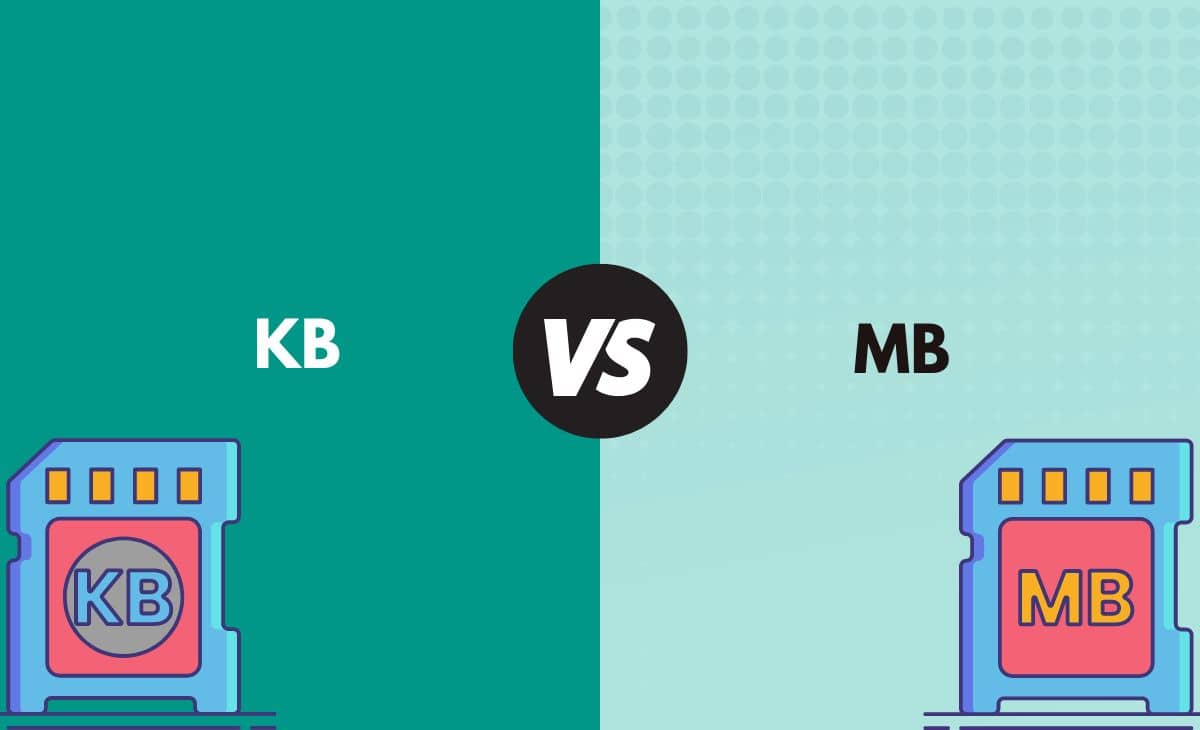Introduction
It is completely frustrating to listen to people speak about bits, bytes, and whatnot when one has no clue as to what they are speaking about. Fortunately, it is pretty simple (at least on the surface). A Bit is the smallest unit of measure. A Byte is equal to 8 Bits; saying a file’s size is one KB indicates the amount of data stored in that file – in this case, the file has 8000 Bits of data. A Megabyte or MB is a thousand times larger than a KB. Therefore, a 1 MB file has eight million bits or one million bytes of data.
People may feel dizzy reading the definitions of bits and bytes in Google. Simply put, they are units that measure a device’s storage and memory capacity. A USB stick having a storage capacity of 10 GB can store up to ten billion bytes of data. However, most people only deal with data files that are measured in KB or MB. Of course, tech support, IT employees, hackers, and gamers enjoy dealing with Gigabytes, Terabytes, or even Petabytes. On the other hand, mundane people will probably bite off their heads before touching a file of that size with a ten-foot pole.
KB and MB must not be confused with Kb and Mb. The capital B denotes a byte, whereas the letter b denotes a bit. Kbps and Mbps measure the speed at which data or information is downloaded. Kilobits per second are expressed as Kbps or Kbit/s, and Megabits per second are expressed as Mbps or Mbit/s.
KB Vs. MB
Both are units of measure; however, a KB is equal to 1000 bytes or 8000 bits, whereas an MB refers to one million bytes or 8 million bits. A Megabyte is greater than a Kilobyte but lesser than a Gigabyte. KB < MB < GB. Therefore, the significant difference between a KB and an MB is their size.
Difference Between KB And MB In Tabular Form
| Parameters Of Comparison | KB | MB |
| Full Form | Kilobyte | Megabyte |
| Number of bytes | A Kilobyte equals a thousand (1000) bytes. | A Megabyte is equal to a million (1,000,000) bytes. |
| Scientific notation | 103 | 106 |
| Size | A KB is smaller than an MB. | An MB is a thousand times larger than a KB. |
| Speed it takes to download | It takes only a second to download a 1 KB file when the internet connection speed is 1000 kbps. | It takes 8 seconds to download a 1 MB file if the internet connection speed is 1000 kbps. |
| Succeeding units of measure | KB < MB. Therefore, the Megabyte succeeds the smaller Kilobyte. | MB < GB. A Gigabyte succeeds the smaller Megabyte. |
What Is KB?
According to the International System of Units, a Kilobyte is 1000 bytes or 103 bytes, and the unit symbol is kB. This definition (also referred to as decimal or SI system), which views bytes with the base as 10, is used when measuring the storage capacity of devices like hard disks, flash drives, or DVDs. However, in the field of information technology, a Kilobyte refers to 1024 or 210 bytes, especially when measuring memory capacity.
This binary interpretation arose because computers use the binary system, and therefore using two as the base was more apt. Most people are not aware of the term kibibyte (shortly written as KiB) even though they know about the existence of two different definitions of KB. To eliminate the ambiguous meaning of KB, the International Electrotechnical Commission created the prefix kibi. A kibibyte refers to 1024 bytes, whereas a Kilobyte means 1000 bytes. However, the Microsoft Windows Operating system still uses binary interpretation.
Moreover, hardware manufacturers opted to continue using the word Kilobyte rather than kibibyte, as most of their customers are not even aware of the binary interpretation. Realistically speaking, who would want to voluntarily want to analyze the difference between a kilobyte and a kibibyte? Is it not enough that the hardware work? However, those who are aware of the difference use the correct term, which many a time leads to others giving them a ‘stop it weirdo’ look.
The prefix kilo was established in 1795. Short emails, papers, or images are measured in kilobytes. A GIF is approximately 800 KB (it depends on the quality of the GIF), whereas a plain text file with a single page is around 2 KB. One-line emails are not trendy compared to texting in social media. However, it helps when one is in a pinch and does not have much mobile data left. It takes only a few kilobytes (mostly 10 KB) to send a short email (300 KB if it has small attachments). A few KB of data is enough for people to give their friends on social media a heads-up that their data is running low. Conversations (tweets, DMs, Facebook comments) could always be continued later at a convenient time.
The size of the images that are to be uploaded to a WordPress website or e-newsletter need not be more than 100 KB. Too large a photo can result in the website slowing down. Besides, a low-resolution image will be a godsend to those with a poor internet connection. They merely need to view the image, not use it as a model to create masterpieces like Mona Lisa.
However, to browse using search engines one may need around 400 KB. Feeling tense and want to de-stress by listening to music? 500 KB of mobile data helps stream music for one minute – enough time to say ‘Whoosah’ (like the Captain in Bad Boys 2) and walk away from whomever one wants to punch.
What Is MB?
A megabyte is 10002 bytes; some confuse this with mebibyte, which denotes 10242 bytes. The former is expressed with ten as its base, whereas the latter uses two as the base. A megabyte is shortly referred to as MB, and a mebibyte is written as MiB. 1 MB = 1,000,000 Bytes is the definition accepted by the International System of Units. The Mac OS X Snow Leopard reports file size in decimal units. On the contrary, Microsoft Windows considers one MB as 210 bytes, which according to the International Electrotechnical Commission, is the definition of mebibyte.
The prefix ‘mega’ was established in 1873. A megapixel JPEG or bitmap, 1 minute of MP3 audio, and a standard English book in digital text format are some examples of the things measured in MB. The DNA present in the human genome consists of 800 MB of data (it is creepy to think of human genetics in terms of MB!)
Big data refers to a wide variety of data created at a greater speed in increasing volumes that cannot be analyzed using traditional software. Megabytes may have been considered big data in the 1950s; however, to refer to data as big, terabytes or petabytes of information must be available. Even gigabytes are not considered big at present, as the acceleration in data creation is unprecedented. Transportation, marketing, banking, entertainment, meteorology, and healthcare field deal with big data.
Most people in a country deal only with a comparatively small amount of data; however, the data collected about them and the data they create (Facebook messages, YouTube uploads, tweets, emails, photos, etc.) constitute big data. A person, on average, creates 1.7 MB of new data every second, and for each minute that passes 100 – 300 hours of new videos could be found on YouTube. Therefore, the small MB of data each person creates leads to the accumulation of big data. The number of (digital) information in bits exceeded the number of known stars in 2007!
Other than storage or memory capacity, the word MB is often associated with mobile data. So, what can one do with 100 MB of mobile data? One can browse the web for 4 hours straight without downloading anything or send 100 Emails with attachments (if the file size does not exceed KB). Music and podcast lovers can stream music for an hour or listen to the news, stories, or self-help audio for just over an hour. Unfortunately, not many videos can be watched using 100 MB. Still, not bad, right? If one can do all this with a measly 100 MB, think of everything else one can do with a GB or 1000 MB (yep, people can watch their favorite web series on Netflix).
A 100 MB may seem good when it comes to using mobile data; however, it is far from satisfying associated with phone storage. What can people store in their phones with a storage capacity of 100 MB? The answer is nothing much. That is why most phones come with a storage capacity of at least 32 GB (that’s right, 32000 MB). Hey, some people need more than that and use additional resources at their disposal like Google Drive or Apple’s Cloud to store content/data.
Moreover, the quality of an image can always be determined by its size. High-resolution photos or images are at least 3.5 MB in size. Those who enjoy decorating their rooms with life-size posters should look for high-resolution images to avoid having a blurry blob pasted on their walls. In addition, people who are building their online portfolios should upload their photos/work as MB files, so that the viewers can appreciate the subtleties and details of their art.
A graphic designer’s work will be greater than 2 MB, as most designers strive to create masterpieces. Even a photo taken using a smartphone would probably be more than 2 MB. Imagine how much MB a single photo taken by a natural photographer be.
Main Difference Between KB And MB In Points
- KB refers to kilobyte and not kibibyte, and MB refers to megabyte and not mebibyte.
- A Kilobyte is larger than a Byte, whereas a megabyte is larger than a Kilobyte. To be more precise each level of the byte is a thousand times larger than the previous (smaller) level of the byte. Therefore, 1 KB = 1000 Bytes and 1 MB = 1000 KB.
- The scientific notation of a kilobyte is 103, while that of a megabyte is 106.
- Most files with plain text have only Kilobytes of data. However, the addition of images, audio or video (and its transcription), or GIFs results in files with megabytes of data.
- Files measured in KB can be downloaded faster than a file with a size of 1 MB.
- Photos with sizes ranging from 70 KB – 720 KB will be low-resolution images (they have a lower number of pixels) and do not show much detail. However, high-resolution images’ size will be in MB and show a greater amount of detail (as the pixel concentration is high). That is, high-resolution photos/images (at least 3.5 MB in size) are of better quality than low-resolution ones.
- In modern times, where people spend almost all of their time using smartphones, KB is losing its relevance. People are much more curious about MB, as it is crucial for using the internet for even short periods.
Conclusion
Bits, bytes, kilobytes, or megabytes are technical jargon. However, once explained, people have a fairly good idea of what each term means. MB may be the bigger and better byte. That does not mean KB is completely useless. After all, what is an MB but a 1000 KB? Nevertheless, they are not of import compared to Gigabytes, Terabytes, or even Petabytes. With the increasing popularity of big data and advancements in technology, it won’t come as a surprise if people forget about KB and MB in the future.
However, until that happens, it is best to know the meanings of and difference between bit, byte, kilobyte, kibibyte, megabyte, and mebibyte. Of course, it is wise to think before showing one’s knowledge of computer jargon, as it may result in branding one as a geek or nerd. On the other hand, if people do not mind the occasional weird looks they receive, they can show off their knowledge and help enlighten others who are still at sea about these terms.
References
- https://en.wikipedia.org/wiki/Kilobyte
- https://en.wikipedia.org/wiki/Megabyte
- https://www.practicallynetworked.com/which-is-bigger-mb-or-kb/
- https://ozanerhansha.medium.com/kilobytes-vs-kibibytes-d77eb2ff6c2a
- https://www.techtarget.com/searchstorage/definition/kilobyte
- https://www-forbes-com.cdn.ampproject.org/v/s/www.forbes.com/sites/bernardmarr/2015/09/30/big-data-20-mind-boggling-facts-everyone-must-read/amp/
- https://www.smartdatacollective.com/big-data-25-facts-everyone-needs-know/?amp=1
- https://brave.com/learn/what-uses-cell-phone-data/#
- https://www.verizon.com/articles/making-sense-of-data-how-much-do-you-need/
- https://diydigital.com.au/file-size-for-images/
- https://www.adobe.com/uk/creativecloud/photography/discover/high-resolution.html#