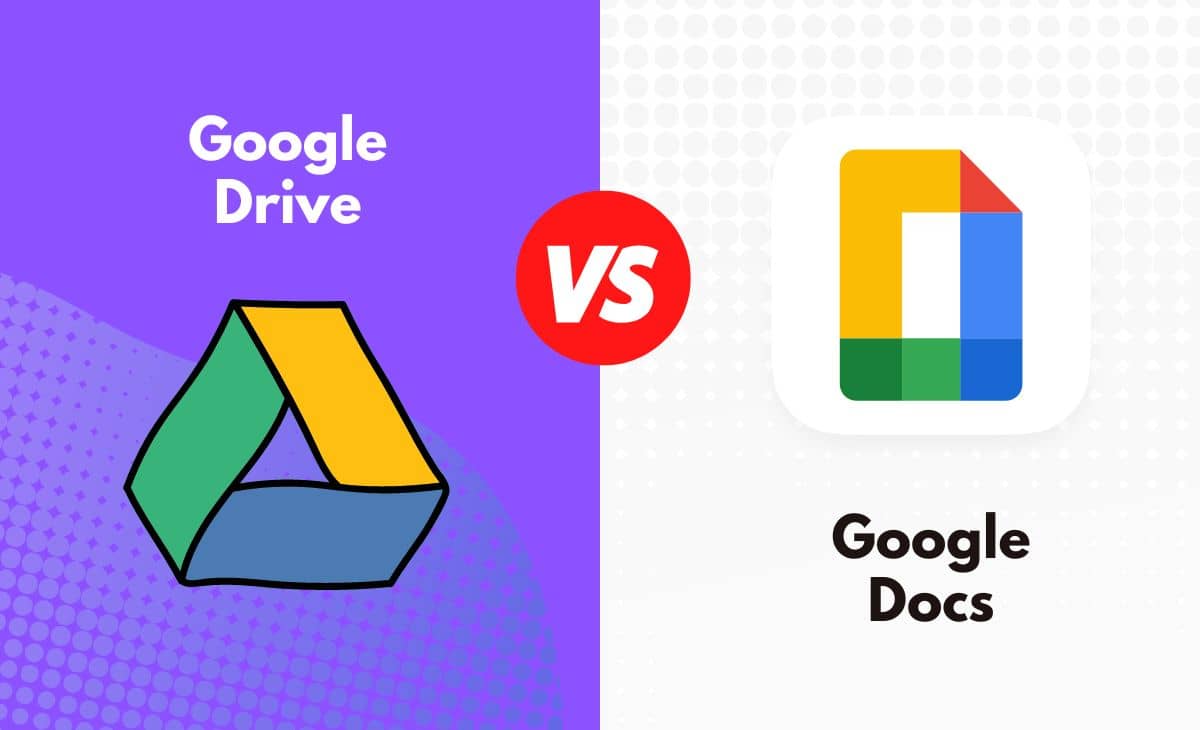Introduction
The distinction between Google Drive and Google Docs may not always be clear. As part of the Google Docs Editors office suite, which enables collaborative editing of documents, spreadsheets, presentations, drawings, forms, and more, Google Drive includes Google Docs, Google Sheets, and Google Slides. Google Drive stores all of the files that are produced and modified using the Google Docs software.
To compete with other online shared document systems, Google created Google Drive. Users may create, distribute, and edit documents using Google Docs, a web-based editing application, via a secure networked system. Cloud-based file storage and sync service called Google Drive allows users to create, read, and share files with others for remote collaboration. Google Docs, on the other hand, is an online word processor that enables you to write, format, and share documents.
Google Docs vs. Google Drive
Google Docs is a function or component of Google Drive, while Google Drive is a platform for online storage provided by Google where you may upload material from Google Docs as well as data from other pertinent sources to keep it. Another way Google Docs and Google Drive differ is that Google Docs is a web-based document management tool for word processing document creation and editing, while Google Drive is a service for file synchronisation and storage.
Even though Google Docs and Google Drive are two very separate programmes, they function well together and may provide users all over the globe with a highly efficient platform for collaboration. A function of Google Drive is Google Docs. Google Docs content as well as that from other relevant sources may be stored in Google Drive. Google Docs allows you to edit, create, and view several types of files and data, including word documents, spreadsheets, and PowerPoint presentations.
Difference Between Google Docs and Google Drive in Tabular Form
| Parameters of Comparison | Google Docs | Google Drive |
| Difference |
A component of Google Drive that requires a Google Account is Google Docs.
| A distinct or separate platform created by Google is called Google Drive. |
| Application | The Google Docs app is available for Android, iOS | Application for Google Drive is available for Android, iOS |
| Feature | allows users to synchronise and reshare files or documents stored on their servers. | Enables users to create, modify, and save documents online. |
| Released | Google Docs was launched on March 9th, 2006, and has been around ever since. | Google Drive was made available on April 24th, 2012. |
| Platform | A particular kind of cloud storage system is Google Drive. | A word processor and collaborative software platform are called Google Docs. |
What is Google Docs?
Google Docs is a cloud-based word processor and a well-liked Microsoft Word substitute. The only requirement to utilise Google Docs is to sign up; no software downloads or even monthly fees are needed. Over the previous 20 years, Google Docs has become one of the most widely used cloud-based document editors and is still a prominent participant in this market. It is a well-regarded Google browser-based online word processor that enables you to create, format, and share documents. Multiple team members may access, edit, and comment on the same file using Google Docs.
Levels of cooperation may be set by document authors for team members who have access to it. Some may merely need access for reading and leaving comments, whilst others may require editing power. One may use different devices to view their Google Docs document; all they need to do is set up a reliable internet connection. It also allows you to access and use it using a mobile application, which might be useful. One of the first businesses to make real-time document collaboration widely available was Google, which made it possible for users to create, comment on, and edit material together from anywhere on the globe. The free collaboration package from Google includes Google Docs, which includes all three office tools for creating documents, spreadsheets, and presentations. The same tools you use to edit Word documents also function with Google Docs. Furthermore, it will be simple for you to create a new document, use Google Docs templates, and share it with others.
Your Google document won't ever need to be saved since Google will keep it on your disc for you. Documents saved in Google Docs may be downloaded in the DOCX, ODT, RTF, PDF, TXT, or EPUB format and saved to your Google Drive account to be used again in any browser. The history of the document may also be viewed to see an earlier version. Google Docs was introduced on March 9th, 2006, and is now offered in 100 different languages. You must first have a Google account or Gmail account to use Google Docs. Google Workspace, a framework that integrates applications, email, cloud storage, productivity tools, calendars, and more, includes Google Docs as well. The Google Docs word processing programme provides several benefits and can be used to create a range of documents, from more official ones like articles and blog posts to less formal ones like meetings and class notes. Users of Google Docs will like the straightforward and user-friendly online interface. The hundreds of capabilities offered by word processing systems like Microsoft Word are seldom used by most users. Only the features required for word processing are provided by Google Documents, such as basic formatting, options for adding photos, links, tables, or special characters, as well as options for exporting the final document.
Another useful feature is the capacity to distribute documents to others. Google Workspace also includes Gmail, Calendar, Drive, Sheets, Slides, Meet, and other Google products in addition to Google Docs. Docs and the other tools are still usable as standalone programmes, but they work better when used as a part of Google Workspace. You may do research without leaving Google Docs by using an integrated search engine to seek up meanings for words and locate and import photos. The newest member of the Google Docs family, the Presentations programme, was made available in September 2007. The Google Docs Presentations programme might be deemed basic if compared to Microsoft's PowerPoint. Users may build presentations with text, graphs, links, and images. However, it is devoid of all of PowerPoint's bells and whistles.
A flexible word editing platform, Google Docs offers some of the greatest sharing and teamwork features available. Each user is given a total of 5000 documents in the word processing programme Documents, and imported files may be up to 500 K + 2 MB for each embedded picture.
What is Google Drive?
Google created Google Drive, a service for storing and synchronising files. To free up space on your computer, cloud storage works by transferring your data to its distant servers, or the "cloud." Google Drive is already a part of your Google account. You get 15GB of free storage just by creating an account. With more than a billion users and billions of data saved on its computers, Google Drive was introduced in 2012 and has since grown to become the most popular cloud storage service on the globe. When it comes to productivity, Google Drive is one of the most flexible cloud storage alternatives. The G Suite applications, including Google Docs, Sheets, and Slides, are the ones it integrates with the best out of all the web tools it provides. The files may be kept at this location safely. about the security component. A wonderful approach to save your files securely in data centres where they won't disappear is by using Google Drive.
The first tier of Google Drive is completely free, which is more than enough for the majority of customers. The data you keep in Google Drive is secure even if your computer, phone, or tablet malfunctions. For all popular mobile platforms, Google Drive includes mobile applications. From your phone or tablet, you may access the most current versions of all of your files. Google Drive has a lot of appealing features. Being a Google product, it smoothly integrates with the company's enormous ecosystem, which includes the Android operating system, Gmail, Google Home, and—most significantly—the Google Workspace family of workplace productivity tools. Drive has rather a flexible pricing, so it can probably meet all of your demands. Google Drive provides a variety of storage options that include 15 GB, 100 GB, 200 GB, 2 TB, etc. if you just need a little update. The ability to open files in formats that aren't supported by your computer is another useful feature of Google Drive. The files may be accessed in a web browser, which will then automatically identify and launch the appropriate viewer. By altering the privacy settings, the user may share the files and folders with other users. To see, download, and work together on all required files, he may invite other users. The use of email attachments is unnecessary. Using Google's cutting-edge AI algorithms, the search feature is very rapid and effective, enabling us to swiftly locate files without having to go through a folder's structure. It's simple to arrange your files by creating folders and subfolders. Stars and colour-coding are two other methods of organisation besides folders.
You may upload files by dragging and dropping them from your PC into any open folder in the browser, which is a useful convenience. You may also include other Web applications to interact with various file formats, such as audio files. Google used multiple names for its desktop client for synchronising, including Backup & Sync for personal accounts and File Stream for commercial accounts. You may easily decide whether a person has read-only or editing access to a file, make it publicly accessible to anybody with a link, or limit access to just certain persons. Your Android phone may be backed up to Google Drive as well. In addition to the automated picture upload, you may manually make a cloud backup of the data on your phone. You won't need to manually migrate contacts or install applications when switching phones since this will preserve information about your contacts, settings, and any installed apps to your Drive account. One of the largest companies in the IT sector, Google is enormous. This implies that, at least theoretically, its security is among the finest.
Difference Between Google Docs and Google Drive In Points
- Google Docs was published in 2006, while Google Drive was released in 2012.
- A file storage service is Google Drive, and a collaboration tool is Google Docs.
- Google Docs is a component of Google Drive, which is a component of Google.
- Unlike Google Docs, which lacks a folder feature for data and file organisation, Google Drive has folders for organising files and data.
- You can generate, view, and modify your data using Google Docs and Google Drive, respectively.
Conclusion
Google provides two services: Google Docs and Google Drive. Google Docs and Google Drive are different in that Google Docs is a web-based document management tool for creating and editing word-processing documents, while Google Drive is a service for file syncing and storage. Since the release of Google Documents in October 2006, Google has been very attentive to consumers. The most enticing characteristics may be the ability to be reached through the internet and the collaborative simplicity of content creation in real-time and around-the-clock.
One of the most powerful cloud systems is Google Drive. It has excellent collaborative skills. It offers several file sharing options, and few cloud providers can match its natural interaction with Google Workspace applications. Use Google Drive if you have a Google account, particularly in combination with other Workspace applications. Use Google Drive if you have a Google account, particularly in combination with other Workspace applications. It provides everything you need to manage your papers in a personal or business context thanks to its sizable amount of free storage space, unequalled support for real-time collaboration, and connectivity with the bigger Google Workspace.
By allowing us to save and share our critical files and papers, as well as arrange them in easily accessible, configurable folders and sometimes update the data, Google Drive simplifies our job. While Google Docs simplifies our lives by merging all file formats into a single programme and mixing work-related activities like generating, editing, and viewing into a single process.
References
- What is Google Drive and How to Use Google Drive on PC, Android & iOS (techjockey.com)
- What Is Google Drive Used For? (in30minutes.com)