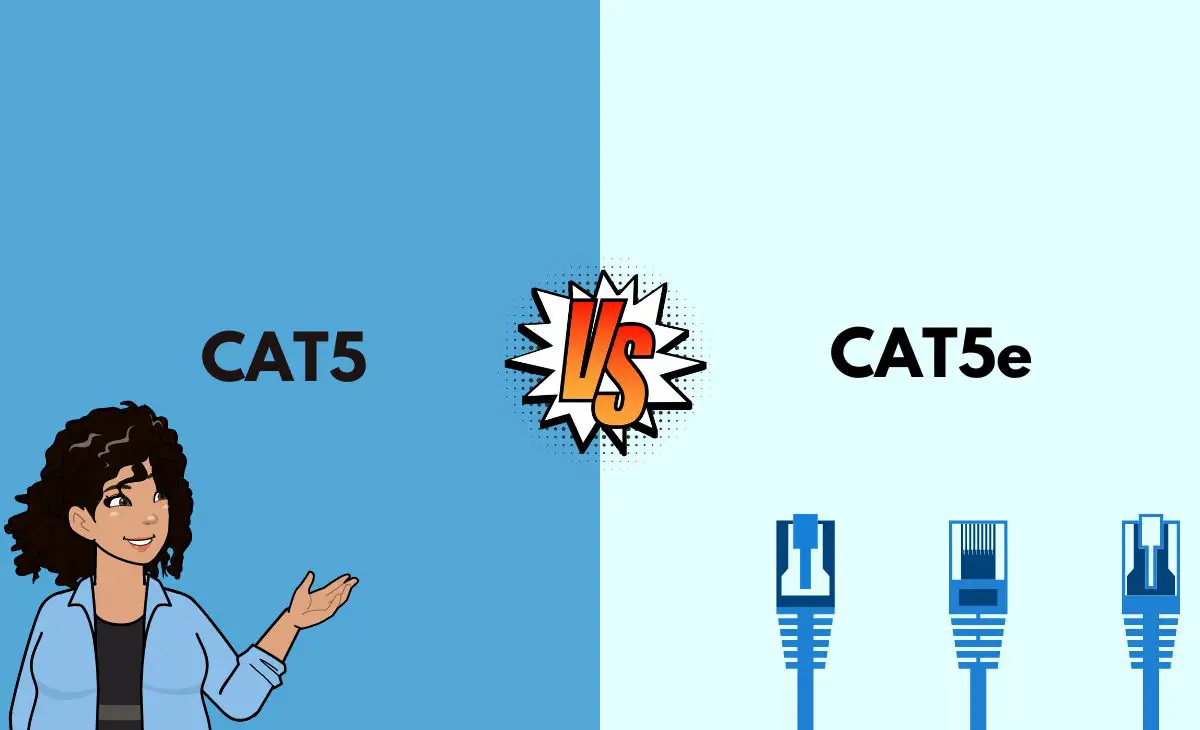Introduction
For people lacking a technical background, the terms CAT5, CAT5e, CAT6, and CAT8 don't mean anything. In simple terms, CAT5 and CAT5e are wired network cables used to transfer data. These cables can transfer stranded computer data. In addition, they can also channel telephony signals and videos.
Category 5 (CAT5) and Category 5 enhanced (CAT5e) are Ethernet cables that carry data. CAT5e is an augmented version of CAT5 cables. It is difficult to tell these two cables apart based on their physical appearance only (colouring, thickness etc.). CAT5 and CAT5e cables use the RJ45 connector plug, so that is also no option to tell them apart. The most reliable way to know the version of the Ethernet cables is to check the printed information on them. CAT5 and CAT5e cables, like most Ethernet cables, have the cabling category and the bandwidth (data transfer frequency) printed on them.
CAT5 vs. CAT5e
CAT5 (Category 5) and CAT5e (Category 5 Enhanced) cables are network cables used for data transfer. CAT5 cable uses two pairs of wires. They can work well with networks containing speeds of 10 to 100 Mbps. CAT5 cables can transfer data with a frequency of 100 MHz. CAT5 cables are vulnerable to outside interference like crosstalk. Compared to CAT5e, they are cheaper. CAT5 cables are used for LANs and in institutions like colleges, hospitals, schools, offices, and other workplaces. CAT5 cables have other uses as setting up indoor telephones, audio/speakers, CCTV systems, and video.
Because CAT5e cables are an augmented version, they have better characteristics than CAT5 cables. The cables use four pairs of wires twisted very tightly. The tightness increases the cable's resistance to outside interference. CAT5e cables can work well with networks with a speed of 10 to 1000 Mbps. They have a bandwidth frequency of 350 MHz. CAT5e cables, when compared to CAT5 network cables are costlier. CAT5e cables are the better choice for better performance and future-proofing.
Difference Between CAT5 and CAT5e in Tabular Form
| Parameters of Comparison | CAT5 | CAT5e |
| Full form | Category 5 | Category 5 enhanced |
| Copper wires | Two pairs | Four pairs |
| Network support | Support network speeds of 10 Mbps Ethernet and 100 Mbps Fast Ethernet | Supports Gigabit speeds of 1000 Mbps. |
| Bandwidth frequency | 100 MHz | 350 MHz |
| Cost | The cost differs according to the manufacturer. Cheaper than CAT5e | The cost differs according to the manufacturer. Costlier than CAT5 |
| Performance | Possibility of interference | Less interference compared to CAT5; but more compared to CAT6 |
What is CAT5?
A category 5 cable (CAT5 cable) is a network cable. It contains four twisted pairs of copper wire. These cables are connected using an RJ45 connector. CAT5 cables can be used in business and home networks, or on mid-speed broadband connections. However, with advancements in technology, network cables have also improved. Therefore for future-proofing purposes, it is better to use later versions of the CAT cables.
History of CAT5 cables
Network cables are cables used to transfer data. They have eight different cores. Network cables are also called internet cables or UTP cables. Since the year 1985, the world of computers has seen nine separate models of network cables. Cat1 is the oldest version of network cables. Cat1 could only transfer data at 2 Mbps. This was followed by CAT2 cables and CAT3 cables.
CAT5 cables were invented in 1991 as an augmented version of CAT3 network cables.
In 2001, CAT5e cables were invented. The latest version of the network cable is the CAT8 cable. CAT8 cables can transfer data at speeds of up to 40, 000 Mbps. Each augmented version of cables saw improved functions in many characteristics.
Wire order of a CAT5 cable
A CAT5 network cable has 8 different wires (four pairs). These wires have a specific order, in which they must be set. If the order of the wires gets mixed up the cable will not work. For setting the order of the wires, CAT5 cables have two different strands of wires, the T568A and the T568B. These two strands have performed at the same level; hence neither one has an advantage over the other. However, the wire order should not be changed.
T568A strands should follow the following order,
- First wire- the green and white coloured wire.
- Second wire- green coloured wired.
- Third wire- orange and white coloured wire.
- Fourth wire- the blue-coloured wire.
- Fifth wire- the blue and white coloured wire.
- Sixth wire- the orange-coloured wire.
- Seventh wire- the brown and white coloured wire.
- Eight and final wire- brown coloured wire.
T568B strands should follow the following order,
- First wire- orange and white coloured wire.
- The second wire- is the orange-coloured wire.
- Third wire- the green and white coloured wire.
- Fourth wire- the blue-coloured wire.
- Fifth wire- the blue and white coloured wire.
- Sixth wire- green coloured wired.
- Seventh wire- the brown and white coloured wire.
- Eight and final wire- brown coloured wire.
Characteristics of CAT5
- Network Support of CAT5 cables: CAT5 cables can support network speeds of 10 Mbps in Ethernet and 100 Mbps in fast Ethernet.
- The bandwidth of CAT5 cables: It refers to the capacity of a system for carrying information. CAT5 cables can carry information with a frequency of 100 MHz.
- Protection against interference by CAT5 cables: “Crosstalk” refers to the electrical interference which takes place when signals from different equipment and wires affect the signals of other wires.When crosstalk interference happens, it reduces the speed at which cables transmit data, which leads to poor performance. CAT 5 cables were developed to reduce crosstalk interference. However, CAT 5 is not invulnerable to it. The augmented version, CAT 5e, offers better protection against crosstalk interference.
- Speed of CAT5 cables: Ethernet cables cannot increase the internet speed. Their function is to transfer data at the existing internet speed of your internet connection. If you are transferring data from one computer to another using a network, the hardware affects the speed. Cat 5 cables can transfer data in networks working at a speed of up to 100 Mbps. The speed of CAT5 cables is often written as 10/100 in online shops. This means that your network connection runs at speeds ranging from 10 to 100. These cables are vulnerable to outside interference; hence it might not always be possible to maintain 100 Mbps speed.
- Length of CAT5 cables: CAT5 cables have a length of up to 100 meters. If they exceed this length, the speed of data transfer will get affected. It could also result in internet dropout. There is one way to increase the length, without it affecting the speed or connection. One, a hub or switch can be used as a repeater, thus amplifying the signals. This can increase the length to up to 180 m. If you want to add more length, fibre optic cables need to be used. One advantage of fibre optic cables is that they experience no interference, even at long distances. One disadvantage of fibre optics is that they are expensive.
- Wiring of CAT5 cables: CAT5 cables use the twister pair wiring. This type of wiring is chosen to reduce the crosstalk interference and electromagnetic interference between the wires. CAT5 cables are less tightly twisted than CAT5e cables.
Removal of a CAT5 cable
In laptops and PCs, CAT5 cables are usually connected to the back or side. Firstly, locate the cable. Then, grab the cable connector near the port. You will find a tab on the top or bottom of the connector. Finally, push the tab and pull out the CAT5 cable.
Uses of CAT5 cables
- Generally, CAT5 cables are used for LAN (Local Area Network). CAT5 helps to connect multiple computers to form a network of linked devices.
- Institutions like colleges, hospitals, schools, offices, and other workplaces use CAT5 for transferring data.
- CAT5 is also useful to set up indoor telephones, audio/speakers, CCTV systems, and video.
What is CAT5e?
CAT5e cables are backwards compatible. This means CAT5e cables can be used in applications in which CAT5 cables are already employed. All devices that support CAT5 can also work with a CAT5e cable. CAT5e cables provide better bandwidth and faster data transfer. CAT5e cables should be chosen for better performance and future-proofing.
Characteristics of CAT5e
- Network Support: Compared to CAT5 cables, CAT5e cables provide better network performance. CAT5e can support Ethernet and fast Ethernet speeds. In addition, CAT5e cables can support a Gigabit speed of 1000 Mbps.
- Bandwidth: CAT5e cables can carry information with a frequency of 350 MHz. This is higher than the frequency offered by CAT5. Since greater bandwidth means greater capacity for carrying information, CAT5e cables can support Gigabit Ethernet speeds.
- Protection against interference by CAT5 cables: CAT5e cables have wire pairs that are tightly twisted. These cables are protected with heavy-duty shielding. These features allow CAT5e to offer superior protection against CAT5 cables. Compared to CAT5, CAT5e cables have higher specifications for Return Loss (RL), Near-End Crosstalk (NEXT), Power Sum Equal-Level Far-End Crosstalk (PS-ELFEXT), and attenuation.
- Speed of CAT5e cables: CAT5e cables can transfer data in networks with speeds of up to 1000 Mbps. The speed of CAT5e cables is often written as 10/100/1000 Ethernet in online shops. This means these cables can transfer data without hassle even if your internet connection varies from 10 to 1000 Mbps. These cables are less vulnerable to outside interference. Hence they are faster than CAT5 cables.
- Length of CAT5e cables: Similar to CAT5 cables, CAT5e cables should only have a maximum length of 100 m. Beyond 100 m in length, CAT5e cables will experience interferences. CAT5e cable length can also be increased with switch, hub and fibre optics.
- Wiring of CAT5e cables: Just like CAT5 cables, the wiring of CAT5e cables uses twisted pair wiring. Compared to CAT5 cables, CAT5e cables get twisted more tightly. This tightness helps to decrease crosstalk interference.
Classes of CAT5 and CAT5e
CAT5 and CAT5e have two broad classifications, stranded and solid.
Solid cables have solid copper wiring in them. This wiring helps to provide superior performance when used across long distances. One disadvantage of solid wires is that they are not flexible, so they tend to break easily if the wires are bent too often or with great force. Due to this factor, solid cables get used in walls.
Stranded cables, as the name suggests, contain many thin strands of copper wiring. These cables are flexible and can be bent many times. Compared to solid cables, stranded cables have a slightly lower performance across long distances; however, this difference is hardly noticeable.
Cable Testers
Cable testers are also called network testers. They are used to measure and test LAN connections. The testers can be used for troubleshooting, to check for faults on cables or cores.
CAT5 and CAT5e testers are used to check and verify the quality of data transfer occurring between devices that use CAT5 or CAT5e cables. The testers check the quality in two ways. The first method is called continuity testing. This method works by sending current along the wire and then inspecting the output level. The second method is called resistance testing. This method works by sending voltage and current along the wire and then checking for resistance.
One should use CAT5 or CAT5e cable testers to check if your cables are functioning well.
Main Differences between CAT5 and CAT5e (in Points)
- CAT5 stands for Category 5. In contrast, CAT5e stands for Category 5 Enhanced.
- CAT5e is an augmented version of CAT5.
- CAT5 cables use two pairs of wires, while CAT5e cables use four pairs of wires.
- CAT5 cables work with networks supporting speeds ranging from 10 to 100 Mbps. CAT5e cables, on the other hand, can be used with networks supporting speeds ranging from 10 to 1000 Mbps.
- CAT5 has a bandwidth frequency (data transfer ability) of 100 MHz, while CAT5e has a bandwidth frequency of 350 MHz.
- CAT5 cables are vulnerable to outside interference like crosstalk. CAT5e cables have comparatively more resistance against interference. Still, CAT5e cables are not invulnerable to interference.
- CAT5 cables are cheap. CAT5e cables are costlier than CAT5 cables.
- CAT5 cables got invented in the year 1991 and CAT5e in the year 2001.
Conclusion
In short, CAT5 and CAT5e are network cables. When choosing between the two, it is better to pick CAT5e. CAT5e is an improved version of CAT5. It functions more effectively and fastly.
References
- https://midlandnetworks.co.uk/what-are-the-differences-between-cat5e-and-cat5-cables/
- https://www.netwerkkabel.eu/en/blogs/blog/what-is-the-difference-between-cat-5-and-cat-5e/#
- https://www.computerhope.com/jargon/c/cat5.htm
- https://www.cablek.com/technical-reference/cat-5---5e--6--6a---7--8-standards
- https://www.goto.com/resources/glossary/cat5-cat5e-cat6#
- https://uk.rs-online.com/web/content/discovery/ideas-and-advice/cat5-cable-guide