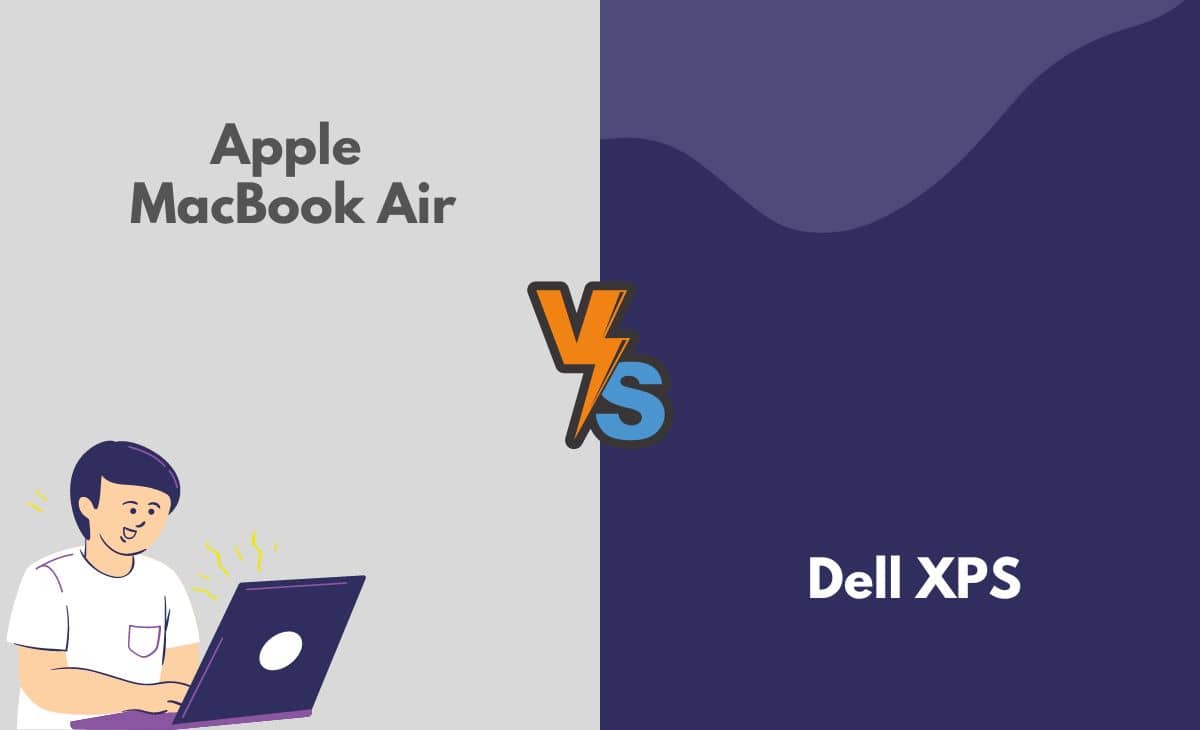Introduction
The relevance of the laptop is more significant than ever, with everything from organizational tasks to little domestic assignments being completed by them. Choosing a better laptop will make your work easier and offer you the edge on productivity and efficiency whether you're using it for entertainment, education or business, or heavy lifting at a company. The SSD, or solid-state drive, is now being lauded as the most acceptable option for storage on a laptop in the current market. This is because laptops that are regularly moved about are much better suited to laptops with SSD configurations due to the absence of moving elements utilized in the operation of the hard drive storage component. If files are moved about too much while conventional hard drives are running, they may occasionally be susceptible to corruption. Consider updating your RAM specifications if you are constantly having performance problems. Computers have an average RAM capacity of roughly 8GB, which should be adequate for most regular computing activities.
You should probably think about some other RAM possibilities if you want to conduct anything that requires intensive audio or video processing. Even before we purchase technical equipment, the systems that have been installed must assist us in using it. The two operating systems, Windows and iOS, are very helpful in processing the necessary hardware and software. Windows and iOS are two terms that we are all familiar with. While the Apple laptop utilizes Apple's ARM-based M1 SoC and runs macOS, the Dell is available with Intel 11th Gen CPUs. Although Dell's display is brighter and provides the option of a 4k IPS or 3.5k OLED panel, Apple's display is crisper.
MacBook Air Vs. Dell XPS
The primary distinction between the Dell XPS and MacBook Air Over the years, Dell has nearly perfected the XPS 13's design, and the 2020 model could be the world's most beautiful laptop. Dell's premium notebook is gorgeous to look at and is a pleasure to use thanks to its borderless InfinityEdge display, soft arctic white interior, and razor-thin metal corners. In contrast, there haven't been many changes to MacBook Air for 2020. The Air's large display bezels are beginning to appear a little archaic, but the notebook's sleek design and metal body are still attractive (particularly in Gold). Apple has undoubtedly seized the initiative in this area.
The 11th Gen Core i7 CPU in our Dell XPS 13 is nearly consistently outperformed by the M1 chip in the new MacBook Air, which delivers some of the most satisfactory performance we've ever seen from a Mac. For example, on the Geekbench 5.1 general performance test, the new MacBook Air outperformed the XPS 13 with a score of 5,962, beating it by a significant margin. Likewise, on our video editing test, the Apple laptop outperformed the XPS 13, converting a 4K film to 1080p in only 9 minutes and 15 seconds, or roughly twice as quickly as the XPS 13.
Difference Between Apple MacBook Air And Dell XPS in Tabular Form
| Parameters Of Comparison | Apple MacBook Air | Dell XPS |
| Display Size | 13 inch | 13.4 inch |
| Operating System | Mac Operating is the most recent version of iOS that is stable. | SystemWindows 11 is the most current stable version to be released. |
| Languages | The Mac OS systems have been translated into a total of 40 languages. | There are a total of 18 languages available for Windows for XPS. |
| Devices | The devices with the most accessible connectivity to Mac OS are the iPhone and iPad. | XPS was explicitly created to operate on platforms that accept Windows laptops, and Android devices may be easily connected. |
| GPU | It has The GPU of Apple M1. | Contains Intel UHD Graphics G4. |
| Ram And Storage | 8 GB RAM with storage of 256 GB. | 8 GB RAM with storage of 256 GB. |
| Core Type | Mac OS devices use Apple's Darwin operating system. | Microsoft's NT Kernel is the name of the specially created Kernel that powers XPS. |
What Is Apple MacBook Air?
Apple Inc created and produced a range of notebook computers called MacBook Air. It has a full-size keyboard, an aluminum casing that has been machined, and, in more recent models, a thin, light construction. The Air was first positioned as a luxury ultraportable, above the preceding MacBook range. Since then, the Air has replaced the original MacBook as Apple's entry-level laptop due to the retirement of the first model in 2011 and price reductions on later models. The MacBook Air is now positioned below the MacBook Pro in terms of performance. The 13.3-inch MacBook Air, powered by Intel, debuted in January 2008 and was advertised as the thinnest laptop in the world, launching the ultrabook family of laptops. In October 2010, Apple introduced the second-generation MacBook Air, which included a new tapered chassis, standard solid-state storage, and a smaller 11.6-inch model.
Later versions included Thunderbolt and Intel Core i5 or i7 CPUs. The third iteration, which has smaller dimensions, a Retina display, and combined USB-C/Thunderbolt 3 connections for data and power, was introduced in October 2018. A new variant featuring the Magic Keyboard and the choice of an Intel Core i7 CPU was introduced in February 2020. The first MacBook Air with Apple silicon based on the Apple M1 CPU was introduced by Apple in November 2020. In June 2022, Apple revealed a new MacBook Air featuring an M2 CPU.
Generations Stages Of Apple MacBook Air
1st Generation (Unibody)
The first MacBook Air from 2008. On January 15, 2008, at Apple's keynote speech at Macworld, Steve Jobs unveiled the MacBook Air. The first MacBook Air, a 13.3-inch device, was advertised as the thinnest laptop in the world at 1.9 cm (the previous record-holder, the Toshiba Portege R200 from 2005, was 1.98 cm high). It had an Intel Merom custom CPU and Intel GMA GPU that were 40% bigger than the typical chip box. Additionally, it included a full-size keyboard, an anti-glare LED-backlit display, and a sizable trackpad that reacted to multi-touch movements like pinching, swiping, and spinning.
2nd Generation (Tapered Unibody)
Second-generation MacBook Air's left side. MagSafe 2 power connector, USB port, headphone jack, and built-in microphone, in that order. Apple unveiled a revised 13.3-inch model with a streamlined enclosure on October 20, 2010, with a better battery, a more excellent screen resolution, a second USB port, stereo speakers, and standard solid-state storage. In addition, an 11.6-inch variant was launched, giving higher performance than the 13.3-inch model while being less expensive, heavier, and having a shorter battery life. The analog audio output/headphone minijack on the 11-inch and 13-inch devices was compatible with Apple earbuds with a microphone. In addition, the 13-inch model received an SD Card slot that supports SDXC.
3rd Generation (Retina)
On October 30, 2018, Apple unveiled the third-generation MacBook Air, which has two USB-C 3.1 gen 2/Thunderbolt three connections, two combination USB-C 3.1 gen 2/Amber Lake CPUs, a 13.3-inch Retina display with a resolution of 2560 x 1600 pixels, Touch ID, and one audio jack. Compared to the previous generation, the screen shows 48 percent more color, the bezels are 50 percent thinner, and there is a 17 percent reduction in volume. In addition, weight was 1.25 kg, and thickness was lowered to 15.6mm (2.75 pounds). Silver, space gray, and Gold were the three finishes that were offered. Unfortunately, this model couldn't be equipped with an Intel Core i7 processor, unlike the previous version, presumably because Intel never made the i7-8510Y CPU available.
4th Generation (Flat Unibody)
Apple revealed a new MacBook Air with the M2 processor on June 6, 2022. It has a notch like the 14-inch and 16-inch MacBook Pros that were announced in October 2021, and it has a flat design instead of the wedge-shaped style of earlier MacBook Air models. While adding MagSafe 3, the laptop's other connectors remained unchanged. Midnight and Starlight, which replace Gold in the range, are two more colors that Apple has introduced for the MacBook Air.
What Is Dell XPS?
The extreme or high-performance laptop series that Dell Company offers is called the XPS series. Leading-edge performance laptops are what the Dell XPS is. However, a desktop version of the Dell XPS was released to the public in 1993. But XPS laptops have been offered since 2005. Users who want the best laptop experience should especially choose Dell XPS laptops. Dell XPS laptops have the superior build quality, solid and immersive features, and top-of-the-line specifications. There are typically two variants of the Dell XPS, the XPS 13 and the XPS 15. The 13-inch XPS 13 laptop has an 8th generation Intel® CPU and a borderless InfinityEdge display. The 15-inch XPS 15 laptop has a quad HD+ touch display with a resolution of 3200 x 1800, which is five times higher than that of an HD display.
Series Of Dell XPS
- Tower XPS (8910): In July 2016, Dell XPS Towers were made available. The XPS Tower, XPS Tower VR, and XPS Tower Special Edition were three new devices. All systems come equipped with i5 and i7 CPUs from the 6th generation (Skylake), at least 8 GiB of DDR4 memory, and are made with an openable chassis for easy expansion. The m. two connection now supports four PCI-E lanes as opposed to one, which is one of the most significant differences from the 8900. The VR and Special Edition pass testing for the Oculus Ready and HTC Vive Optimized certification programs, and they meet and beyond the minimum necessary specs for operating virtual reality.
- XPS 8900: In October 2015, Dell announced the XPS 8900. High-end workstation performance and moderate to intense gaming are its intended uses. It uses an LGA 1151 socket with Intel's 6th-generation (Skylake) i5 and i7 CPUs. It also comes with an upgrade to DDR4 memory with greater bandwidth.
- XPS 8700: In 2013, the Dell XPS 8700 became available. It was created for high-end workstation performance and moderate to intense gaming. The motherboard is a Dell 0KWVT8 with an LGA-1150 socket. It has an Nvidia Geforce GTX 660 graphics card and an Intel Core i7 quad-core CPU. In addition, there is a special edition with an AMD Radeon R9 270 available.
Difference Between Apple MacBook Air And Dell XPS in Points
- Although Dell's display is brighter and provides the option of a 4k IPS or 3.5k OLED panel, Apple's display is crisper.
- The Apple laptop's haptic touchpad is simpler to use since you can click anywhere, but the Dell laptop's keyboard feels better to text on.
- The build quality is excellent; the MacBook Air has a more transparent, brighter display, a more ergonomic keyboard, and a bigger, more sensitive touchpad. Dell, in contrast, is less expensive and has worse build quality than the MacBook Air.
- Apple's proprietary M1 processor is outperformed by Dell's Ultrabook's 12th Gen Intel mobile CPUs, making for a quicker and more streamlined user experience (the M1 is no slouch, though).
- While Dell offers excellent pricing, a more powerful laptop, and Windows OS, the MacBook Air provides superior customer service, a smoother experience, and fantastic design.
- Many Macintosh computers have metal chassis, whereas Dell machines are usually made of plastic. This is one of the most apparent contrasts between the two companies. In addition, unlike Apple, which solely utilizes Intel, Dell offers a broader range of CPU choices and builds PCs with both Intel and AMD processors.
- Over the years, Dell has improved the XPS design almost to perfection. As a result, Dell's premium notebook is beautiful to look at and is a pleasure to use thanks to its borderless InfinityEdge display, soft arctic white interior, and razor-thin metal corners.
- In contrast, there haven't been many changes to MacBook Air for 2020. The Air's large display bezels are beginning to appear a little archaic, but the notebook's sleek design and metal body are still attractive (particularly in Gold).
Conclusion
The ultraportable computers Dell XPS and Apple MacBook Air are both suited for general productivity tasks, including web surfing, word editing, and video playing. While the Apple laptop utilizes Apple's ARM-based M1 SoC and runs macOS, the Dell is available with Intel 11th Gen CPUs. Although Dell's display is brighter and provides the option of a 4k IPS or 3.5k OLED panel, Apple's display is crisper. The Apple laptop's haptic touchpad is simpler to use since you can click anywhere, but the Dell laptop's keyboard feels better to text on. Even though the webcam on the Apple laptop has the exact resolution as the one on the XPS 13, it performs far better if you frequently make video calls. Even compared to the top-end i7-1195G7, Apple's M1 SoC outperforms Intel's 11th Gen CPUs in terms of performance. In light office tasks, the Apple laptop's battery lasts a little more than 3 hours longer than the Dell's.
Both of these laptops perform admirably in actual usage, and we had no trouble running many browser tabs and programs simultaneously on either one. However, the new MacBook Air and its M1 CPU come out on top if you're seeking the best overall performance from the new.
References
- https://en.wikipedia.org/wiki/MacBook_Air#:~:text=The%20MacBook%20Air%20is%20a,line%20as%20a%20premium%20ultraportable.
- https://en.wikipedia.org/wiki/Dell_XPS#:~:text=Dell%20XPS%20(%22eXtreme%20Performance%20System,Dell%20XPS