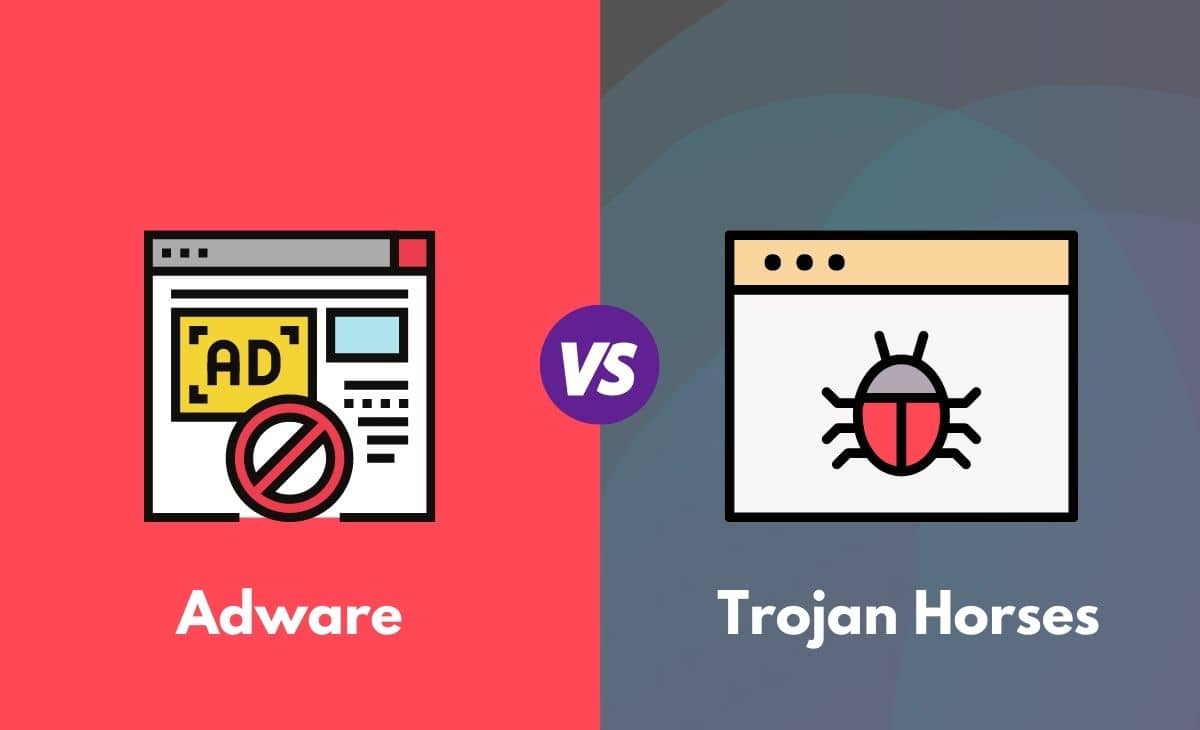Introduction
In an era where technology keeps reinventing itself to provide better for mankind, the immense increase of cyber-crimes proves that there always exists another side to the coin. While most internet users are well educated and know their way around browsing, a considerate amount of people remain inexperienced enough to fall prey to seemingly unthreatening sites that come with malicious intent.
Adware and Trojan horses are two popular terms thrown around in the modern day of cybercrimes. While both make a profit out of users’ information, they have stark differences between them that we will now explore.
Adware vs. Trojan Horse
The main difference between Adware and a Trojan Horse lies in their intent and identification. While adware may or may not be malware, a trojan horse is a malware. Adware is not typically harmless and mostly aims to make money out of unwanted and misdirected ads while a trojan horse comes with definite malicious intent that involves the intrusion of a user’s device for sensitive data.
Difference Between Adware and Trojan Horses in Tabular Form
| Parameters of Comparison | Adware | Trojan Horse |
| Definition | Software integrated with another software/ application /device to make revenue out of displaying unwanted ads to the user upon installation. | Malware that presents itself disguised as a part of another software/ code/ advertisements/ email attachments |
| Purpose | Generates revenue through gathering users’ browsing information to either show relevant ads or sell them to third parties. | To intrude on a user’s device and collect sensitive data that can potentially lead to cybercrimes. |
| Direct revenue | There is genuine adware that only exists to bring money directly to the developers by capitalizing programs shareware and freeware. | There is no revenue generated from trojan horses that is moral and genuine. |
| The function of anti-virus | Anti-virus can detect and remove adware. | Anti-virus can detect a trojan horse. |
| The extent of harm | Adware has lesser potential to cause harm | Trojan horse is intended to cause harm through malicious activities |
| Access to the user’s device | Adware mainly exists only to bring money to the creators and cannot access a user’s device. | A trojan horse can help gain complete access to the user’s device without his knowledge |
What is Adware?
Adware, also referred to as advertising-supported software, is software that comes integrated with another software or application and displays unwanted advertisements on your browser. Initially created for desktop browsers, adware is currently also available for mobile devices through various applications as a majority of the application users are mobile users
While most adwares only function to provide unnecessary ads that can be annoying on the user’s end, they can also be manipulated with malicious intent. When you browse or conduct research on a particular topic or an item that you haven't browsed before, you can observe suggestions for an item or a website, relevant to your search, and advertisements corresponding to the same. This occurs due to some types of adware that gather the user’s browsing information to customize the advertisements to tailor-fit their tastes, preferences, and needs. The kinds of adware designed with pure devious intents are those that provide gateways to other malware that can affect the performance of your device and harm sensitive data.
The software is usually available for free or at a low cost. So how do the developers earn money? Let us explain-
How does it work?
Adware developers make money by designing the software to display advertisements on the user’s screen, typically while they are surfing the net or using an application. While most types of adware display unrelated, non-sensical ads, sometimes dubious, some kinds can also serve as spyware by accumulating user data based upon their browser history. These kinds of adware show specific contextual ads that can raise suspicions easily.
Adware developers usually make revenue with the help of third-party platforms through three kinds of schemes:
- PPI(Pay-Per-Install): This scheme generates revenue for the creators each time any kind of software that is integrated with adware or the adware itself is downloaded onto a device and installed.
- PPV(Pay-Per-View): This scheme is said to generate the most revenue as it pays the developers every time an ad is displayed to the user. While PPI applies only once per application, PPV can be employed several times once the adware is allowed to operate on the device.
- PPC(Pay-Per-Click): This scheme can potentially generate the least amount of revenue as it pays the developers each time the user clicks on an ad. While there still are people who do not yet have enough experience in browsing, majority of the crowd today knows their way around the internet, proving to be less susceptible to these hoaxes.
Some developers with malicious intent can also sell vital user information to these third-party companies to make additional income. These activities are very immoral and it is best to avoid any interaction with adware-integrated applications and websites.
How does it spread?
A device can contract adware in one of the two following ways:
- Shareware/ Freeware: when a user downloads programs from shareware or freeware, there is a high possibility that these programs are accompanied by adware that quietly downloads without the knowledge of the user. However, this is considered a genuine way of making money by capitalizing on the development of the program.
- Infected applications: The most popular way of inserting adware into a user’s system is to disguise it as additional software that comes with the desired application the user wishes to download. While you aren't necessarily granting permission to the installation of the adware, your choice to install the application will ensure that of adware too.
- Misleading websites: Fraudulent websites that seem legitimate can mislead the user into clicking them which allows unauthorized installation of the adware that can have malicious intentions.
How can we identify it?
The effects of adware aren’t limited to just pop-up ads. They can prove to be more malicious than they appear to be. Some surefire signs to tell that your device is corrupted by adware are:
- Bombardments of unwanted advertisements.
- Website/ product suggestions relevant to your browser history
- Reduced performance of the device
- The affected device keeps crashing constantly
- Browser keeps redirecting to dubious websites
- Unfamiliar changes in the browser homepage like unknown toolbar extensions
- Decreased browsing speed
- Quickly drained battery
How can we avoid it?
While most of the adware comes with devious intent, not all adware proves to be malware. Nevertheless, it is highly recommended that a user get rid of the adware after detecting it in his device.
Adware is harder to detect when compared to a trojan horse. There are anti-virus packs that help you detect and keep away from such adware by warning you of potential risks while browsing a website or downloading an application. Some mobile applications come with a tag that says there are advertisements included. These are potential adware that comes integrated with the application, upon the download of which, ensures the installment of the adware onto your device.
What is Trojan Horse?
Trojan Horse, also referred to as the trojan or trojan virus, can be described as a variety of deceptive malware that hides its true intentions from the user by disguising itself as a part of harmless, legitimate software. Such fraudulent malware is usually delivered as an email attachment that looks innocent, hidden as a part of ‘genuine’ code, or as a fake advertisement on sites such as those catering to social media. Social engineering refers to tactics that manipulate the users psychologically to divulge actions that allow leakage of their confidential information, are popular tactic techniques used on the attacker’s end to coax the user into allowing the malware onto their computer. Trojan horse allows the attacker to gain access to the user’s computer without their knowledge. This can also be called backdoor access.
The term ‘Trojan Horse’ in a computing sense can find its origins in the historical Greek legend that tells a tale of the strategy used by the Greeks to win over the city of Troy. The Greeks gifted the Trojans a huge wooden horse and pretended to sail away after failing to enter the city and win the war. After being convinced of their victory, the Trojans took in the horse, considering it their trophy, only for it to be revealed as a hoax when almost 40 Greek soldiers emerged from their hiding spot inside the horse to fight the Trojans and take over the city in the middle of the night. The story still echoes in the modern world as the same analogy is applied in a computing sense to describe seemingly harmless but misleading software or programs that a user is manipulated to download, allowing the attacker to gain access to his system and sensitive data.
How does it work?
A trojan horse cannot infect a device all by itself. The attacker needs the user to divulge some action that will allow the malware to be downloaded or installed and assure its entry onto the device. Thus the user must be convinced to divulge such actions for the trojan malware to work. This is done by employing social engineering techniques. But how is this malware presented to the user and misguide them?
- Email attachments: The most popular form of spreading such malware is to hide the trojan horse in an email attachment that seems genuine or unthreatening, upon execution of which, the malware is downloaded onto the user’s device without his acknowledgment.
- Drive-by downloads: There also exist drive-by downloads, where the software/program does not require the permission of the user to be downloaded onto the user's device and detonate the trojan.
- Fake advertisements: Another common technique of duping users online, especially those who aren’t used to surfing online actively, is to disguise the malware in the form of pop-up advertisements and links that frequently appear on almost every site, mostly social media. The user can easily fall victim to these ‘advertisements’ since the advertisements or the links are usually designed to trick the user into clicking on them, following which the software is downloaded onto the device, opening doors to their confidential information.
The malware usually remains hidden until the user decides to visit a website that requires sensitive information to be filled in, such as a banking website, following which the trojan will allow the attacker to finish his desired action. This could include stealing media, passwords, documents, or contacts that were meant to remain confidential. Upon finishing its task, the trojan can either stay active on the device to assist the attacker with further tasks, remain hidden and inactive, or delete itself based on the design of the trojan. Different forms of a trojan horse are designed with different objectives but all with malicious intent.
Some commonly-used types of Trojan horses:-
- Backdoor: backdoor trojans act as a gateway, providing remote access to the user’s computer and allowing both downloading of sensitive data as well as uploading extra malware onto the device. Backdoor Trojans are also used to arrange botnets in your device. A botnet is when malware can spread to other computers in the network, creating a zombie network of sorts. Albeit the simplest form of a trojan, they are potentially the most dangerous of them all.
- Banker: This form of a trojan specifically targets the financial information of a user that frequently visits banking websites. Credit card and debit card information is targeted.
- Downloader: A downloader trojan attacks those devices on which malware is already downloaded and has an open gateway to the device. Additional malware is uploaded onto the device, either more trojans or other malware such as adware.
- Destructive: A destructive trojan does nothing but target specific files as desired by the attacker and destroy them.
- Distributed Denial of Service(DDoS): Trojans attack a particular website by flooding it with multiple requests from multiple trojan-infected computers. This creates network traffic on the website, denying service to any legitimate user who desires the services of the website.
- Game-thief: There is a huge crowd that plays online gaming for either entertainment or streaming purposes. Trojans target these huge crowds to steal their account information.
- Instant-Messaging(IM): Popular IM-serving websites such as messenger, skype, and yahoo are targeted to steal their account information including their passwords. Gaining control of a user's account can lead to many cyber-crime activities.
- Mailfinder: Trojan steals mail addresses from your contacts or your email account information.
- Ransom: It is pretty much self-explicable from its name. An attacker will damage the user’s device, impair an application or block some data which the user might not be able to undo. The attacker will demand a ransom in exchange for undoing the impairment.
- Spy: This type of trojan is specifically set up to sit back and spy on the user’s device to track user applications and their online footprints.
How can we identify it?
Some concrete signs of detecting the presence of a trojan horse are:
- Decreased speed of computer performance
- Unrecognized applications and tasks running in the background
- Sudden changes in the computer settings
- Abnormal increase in spam emails or pop-up ads.
How can we avoid it?
Ways to prevent the installation of a trojan horse are:
- Regularly update your anti-virus program.
- Only visiting websites and downloading from sources that are fully legitimate and trustworthy.
- Beware of spam emails that may seem harmless.
- Do not click on pop-up ads or any suspicious ads that appear while surfing the net.
Main Differences between Adware and Trojan Horses in Points
- Adware typically generates unwanted pop-up ads and misdirect browser searches while a trojan horse tries to open a gateway for the hacker to gain access to the user’s device.
- Adware presents itself as a part of other software and mobile applications while trojan horses are usually disguised as dubious e-mail attachments, pop-up ads, and manipulative websites that are misleading.
- Trojan horses can potentially cause more harm than adware.
- Adware can be detected and removed by anti-virus while a trojan horse is detected by anti-virus.
Conclusion
To wrap it up, it is highly recommended to stay away from suspicious websites and links to prevent the installment of either of the two discussed topics. Anti-virus is a must for every device and one must always look for signs of potential adware and trojan horse to protect their user and account information that may be confidential and sensitive.
References
- https://www.fortinet.com/resources/cyberglossary/trojan-horse-virus
- https://www.spamlaws.com/adware-effects.html