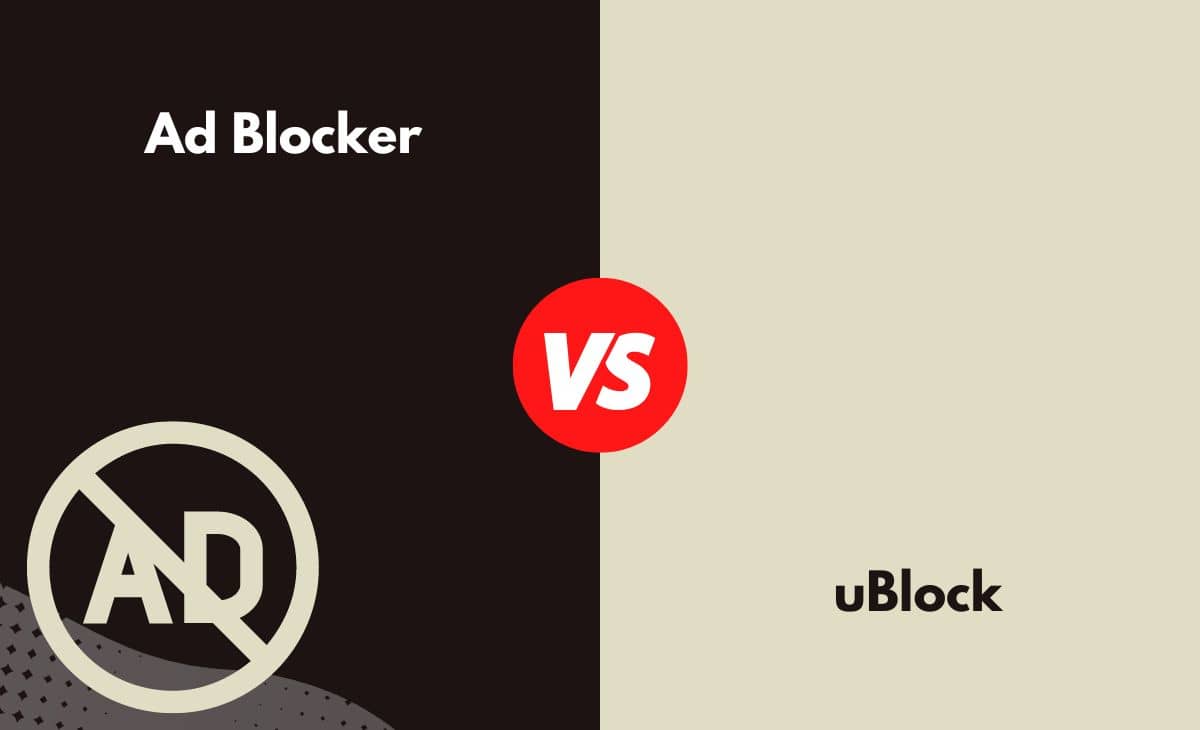Introduction
Who likes viewing the prominently displayed unpleasant online advertisements? Most likely not anyone. These days, getting the software, extensions, and apps that block advertisements for you is easy, preventing them from appearing in your web browser. Adblock and uBlock are two examples of popular apps and extensions.
UBlock vs. AdBlock
The two best ad blockers for removing intrusive advertising are uBlock and AdBlock. Depending on their needs, users might favor uBlock vs AdBlock or vice versa. Technology behemoths like Google, Facebook, and others make money via ads. Let it go. But we've decided to put a halt to that. We don't want interruptions when we are browsing the web or downloading something. Let's compare uBlock vs. AdBlock in-depth to determine the best option for blocking irrelevant adverts.
Ad filtering is another name for an ad blocker. Software that can block adverts displayed online in a web browser, network, or application is an ad blocker. Users and experts can use browser extensions and a variety of different methods to stop the adverts that are displayed online.
A browser add-on that is open-sourced and cost-free is called uBlock Origin. The uBlock is used to filter a range of online content and even block adverts. For a variety of browsers, including Firefox, Opera, Chrome, Pale Moon, and earlier versions of Safari, the uBlock plugin is available.
Website owners frequently disable content when ad blockers are used. For most people, this is a matter of survival. So scripts to detect AdBlock may be used when the website loads. uBlock and AdBlock: Are they detectable? Not at all, no. Although uBlock doesn't mean it entirely, they both fall within the genre of ad blockers.
Efficiency
For users, efficiency is of the utmost importance. Any ad blocker that doesn't successfully block intrusive adverts won't be able to compete in the market. So let's use a straightforward test to compare the effectiveness of the two ad blockers.
Consumption of memory
The critical component of judgment is memory usage. Google Chrome's task manager demonstrated that uBlock uses less memory than AdBlock. A less memory-intensive one aids in producing quicker and better results.
Privacy
AdBlock appears to place the highest priority on privacy (as stated on the official website). But on its official website, uBlock made no mention of privacy. But, of course, we can't take anything for granted, so this feels a little suspect.
User Interface, or UI
When uBlock is kept open, the UI appears straightforward. But the specifics are missing. The intricacies usually don't interest most people. The importance of user contact is highest. AdBlock makes pausing and unplugging the advertising appear to be relatively straightforward. This is due to AdBlock's auto-refresh function. uBlock requires a click on the refresh icon, unlike AdBlock.
Updates
One decent attribute that any program has is the ability to update itself to user needs. Without any updates, the software will either be perfect or severely limited. Despite this, there isn't currently a flawless adBlocker on the market. The only program that is now close to ideal, with regular upgrades and excellent audience comprehension, is AdBlock.
The most recent AdBlock update was discovered on August 14, 2017, and the previous one was found on June 2, 2015. Software that has been updated in the past appears to be less reliable right now.
Availability
Omnipresence is the best feature that any software can offer. Software that runs on several different platforms is highly regarded and reliable. Browsers including Chrome, Safari, Microsoft Edge, Opera, and Firefox all support AdBlock. With its compatibility with Chrome, Safari, and Firefox, the rival presents a nasty image.
Rating
The majority of individuals are in two dire circumstances. The other is gained while the first is lost. The rating will reflect either fantastic or terrible. Since Chrome appears to be the most widely used browser, AdBlock has a 4.55-star rating in the Chrome Store. Sadly, the rival only has 3.8 stars.
Difference Between Adblock and uBlock in Tabular Form
| Parameters of Comparison | Ad Blocker | uBlock |
| Released | On December 8, 2009, Ad Blocker, a piece of software, was released on the market. | On June 23, 2014, uBlock, a browser add-on, was released. |
| Users |
By the end of 2019, 763.5 million people were using ad blockers.
About 5 million | people were using the uBlock as of the previous year. |
| Charges | Users of ad blockers are under no obligation to pay for them. | A completely free browser add-on is uBlock. |
| Founder | Michael Gundlach founded Ad Blocker. | uBlock was founded by Raymond Hill. |
| Availability | Google Chrome, Firefox, Safari, Opera Mini. | Google Chrome, Firefox, Safari. |
What is Adblock?
However, many consumers also think that ad blockers prevent online requests that attempt to install stuff into the browser rather than actual web advertising. It can also be understood as ad blockers avoiding the placement of various featured adverts on the internet.
By preventing advertising from downloading to your browser, web pages dash on your device, giving you the best possible experience. The most specific component on which ad blocker technology relies is the filter list. The filter list determines which content should be restricted or concealed from view on your browser and which content should be allowed to do so. The list is made up of URLs that are either on a blocklist or allow list. The ad blocker quickly checks the list blocklist when you open a website to see if it has been added or not.
Ad filters operate in a variety of ways. Others are add-ons for a specific browser or operating system, features of more all-encompassing customizing services, or separate apps. Some programs, such as PithHelmet for Safari or other programs for browsers like Opera, are made to function well in a specific setting. To block pop-ups or other types of advertisements, some people use Windows or another operating system.
Additionally, if it is on the list, you are not permitted to access the website, and the ad is not added to a webpage. The advertisements that are displayed online come in a variety of formats, including banners, films, and graphic presentations. These big advertisements may not be pleasant for many people. Therefore they utilize ad blocker technology to enhance their web browsing.
Users have a variety of options for shutting out various ad types. To effectively reduce advertising, some systems remove cookies and other Web indicators. Ad blockers like Privoxy, a web proxy application, can be helpful. Adobe Flash may be blocked by some users in order to avoid the intrusive video adverts that are increasingly frequent on some websites. Finally, there are many freeware apps that can stop advertising by following basic rules.
How Does Adblock Work?
Adblock technology uses shortlists, referred to as filter lists, to decide what to block and conceal or what to let show up on the websites you visit. These lists consist of nothing more than a collection of URLs that can either be an "allowlist" or a "blocklist."
Adblock instantly determines whether a website is included in one of these filter lists when you visit it. If so, both the request for external content and the download of the advertisement into the webpage are banned. In a nutshell, Adblock technology is a set of guidelines created in these filter lists that decide what should be blocked or not prohibited on websites you are viewing.
Why Do Ads Cause Issues?
There are many factors that contribute to why advertisements are despised and seen negatively.
Ads have primarily evolved into an embellishment of reality. Second, consumer preferences and demands have changed to the point that commercials now need to be intuitive, pertinent to the viewer's desires and beliefs, and shown on the appropriate channel at the proper time in addition to representing reality and the truth.
Unfortunately, rather than focusing on building interaction, ad producers frequently only want to catch consumers' attention. This has led to highly intrusive ads, obnoxious commercials, and ads that give the customer a really terrible experience. In keeping with this theme, most advertisements are so resource-intensive for a webpage that it takes longer for webpages to load, which makes for a frustrating surfing experience.
Thirdly, some advertisements make use of the tracking and behavioral monitoring software that creates user profiles based on the users of the website visit and download files onto their computers. External assaults can readily employ these techniques to access sensitive user data, which could result in identity theft and other problems.
In conclusion, advertising is seen as a security concern and a privacy infringement today. Therefore, before utilizing any tracking or monitoring technologies, ad producers and ad platform providers must think of clever ways to place the appropriate ad at the right time on the right channel.
Potential Problems With Adblock
Despite the fact that we talk about the drawbacks of advertising, it's crucial to keep in mind that AdBlock technologies also have disadvantages.
A powerful ad blocker could ruin some websites and interfere with browsing. Adblockers may create some inconsistencies and make it impossible to access websites that employ cookies and other tracking technologies since they block undesired content found on websites. Examples of websites where we desire and sometimes expect them to provide us with relevant information and results based on our past and preferences include Amazon.com, Google, Bing, Yahoo, and many others.
Sadly, ad blockers ruin the user experience to which we have all grown used. Social networks are another example that might not be seen as all that positive. Unfortunately, social networks don't let you use an adblocker to visit their websites. This sparks a whole new conversation and political debate about the influence of social media and how it has changed our lives.
What is Ublock?
Numerous technological websites have praised uBlock as well. uBlock originally went under the name of the block. However, that name was eventually changed to uBlock. Raymond Hill created the program uBlock. The community-maintained block list served as the foundation for the program that the inventor developed.
The extension first became available in June 2014. The program was initially made available as an extension for Opera and Google Chrome. The uBlock plugin had been extended to a number of different browsers by the end of 2015. The app's version was renamed to uBlock Origin due to several issues. Raymond Hill, the creator of uBlock Origin, continued to use that moniker for the extension. The word uBlock can also be written as uBlock0. The app reportedly experienced a notable rise of 833 percent over a ten-month tracking period. In August 2015, the tracking period for the extension's growth came to an end.
The most notable growth among the mentioned software is this enormous expansion. In January 2016, uBlock Origin was also included in the Debian 9 and Ubuntu 16.04 repositories. For May 2016, Mozilla named the unBlock add-on its "Pick of the Month." Giving its customers the ability to enforce their own content filtering preferences is the primary goal of the ublock software. As of the current year, the software's lead developer and originator, Raymond Hill, is still actively building and maintaining it.
Main Differences Between Adblock and uBlock in Points
- In comparison to uBlock, Ad Blocker has a more extensive global user base.
- While uBlock prevents the adverts, Ad Blocker refuses the request of web browsers for their advertisements.
- Compared to uBlock, Ad Blocker is easier to use and more beginner-friendly.
- Memory use for Ad Block is more than for uBlock.
- Compared to uBlock, Ad Blocker offers its users more privacy.
Conclusion
For many people, the invention of the programs uBlock and Ad Blocker has been incredibly beneficial. Logging in frequently results in apps, adblockers, and uBlock not being confused. However, these are entirely different. Numerous browsers, including Firefox, Microsoft Edge, Opera, and Google Chrome, are compatible with both programs. Both uBlock and Ad Blocker are well-known and well-liked. Since Ad Blocker outperforms uBlock in terms of effectiveness, users may find AdBlocker to be much more comfortable. However, preventing the intrusive adverts displayed on your web browsers is made easy by both Ad Blocker and uBlock.
References
- uBlock Origin vs Adblock Plus - Difference Between Themhttps://www.leawo.org › entips › ublock-origin-vs-adbloc…
- What is the difference between AdBlock Plus, uBlock Origin ...https://www.quora.com › What-is-the-difference-betwe…
- Ublock Origin vs Adblock: Which is Best? - The Digital Guydehttps://digitalguyde.com › ublock-origin-vs-adblock