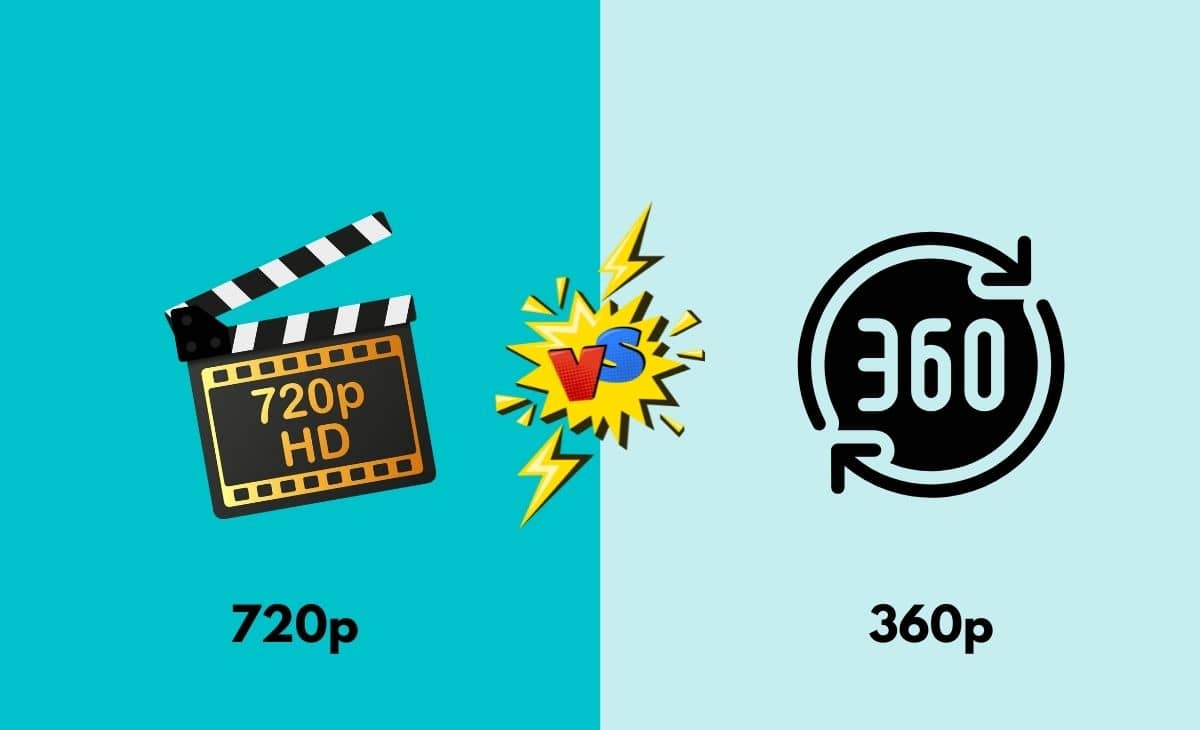Introduction
The resolution quality of a video is only one of several attributes that determine the clarity of the content. Pixels form the basic unit of a digital picture and are the smallest integral components of an image. Pixels represent a set of numbers. The greater the number of lines and columns, the better the details appear and the clear they are. The smaller the pixel, the higher its quality is displayed.
If quality is better, there is more you can do with that image, whereas if the quality is lower, any further edits or alterations made to it will only decrease its quality of display. However, 'P', as in 720p and 360p, does not correspond to pixels; rather it stands for "progressive". Progressive scan or progressive arrangements of vertical and horizontal lines of pixels are ensured while an image is displayed in a single frame.
The most important thing is that with the latest or best resolution being released into the market, these overlap the previously existing ones and are slowly being phased out of the market. With the ever-evolving advancements, it ensures a better screen experience for clients and is worth the screen time for the best possible experience. Greater quality demands greater storage, data, and control, which may not be of concern with the cheaply offered services of wireless connectivity, or Wi-Fi, more popular in every nook and corner of the world.
720p vs. 360p
720p sets the standard limit of display definition usually used by television, or YouTube channels that have HD vision. Just like its name, it has a high definition, with even the slightest details visible when the image is zoomed in. It is the minimum standard of high definition resolution offered by most products, including TVs, Pads, monitors, smart TVs, and many others.
However, it may require larger data sets to load this data.
360p, however, has a lower quality definition and may be used in conditions with low internet speed availability. In addition, it is the preferred mode of image display in smart phones or small screen displays.
The picture quality is defined by progressive scan or the progressive placement of lines into vertical and horizontal columns. It denotes the lines that exist while playing a single frame. The greater the lines, the greater the visual quality and screen experience. A better visual experience that matches reality is a promise for the future and the experiences that wait for this generation. It reaches the viewer with its perfect vibes and emotions, reaching in full swing, whatever it may be.
Difference Between 720p and 360p in Tabular Form
| Parameters of Comparison | 720p | 360p |
|
| 1. Resolution | 1080 * 720 resolution | 640*360 resolution |
|
| 2. Accessible devices | Available with almost all cameras sold in the market today. in which these formats are enabled. | Not all devices nowadays provide the basic resolution of 360p, mostly set in older devices as the basic definition |
|
| 3. Sharpness | High sharpness and fine details are visible in the image, or video display. | Low definition and resolution in the display. Hence, appears more blur and is of less clarity to fine details. |
|
| 4. Storage | 1500 kbps | 800 Kbps |
|
| 5. Aspect ratio | 16:9, 4:3 modes are available depending on the screen size that is used to display. | Only a 16:9 ratio is available and is fixed as the standard. |
|
| 6. Pixel count | 921,600 pixels | 230,400 Pixels |
|
| 7. Suitable Devices | Often, preferred for large display screens like television, laptop monitors, screens, others, etc. | Better to use a smaller display like that of a smartphone or mobile phone. Because this gives much clear clarity to its finer details. |
|
| 8. Data consumption | Consumes larger data compared to other lower quality modes available. | With only lower connectivity required, the consumption is also relatively lower. It takes about 5 MB per minute to use, 300 Mb per hour to use. | |
| 10. Adaptability | The greater the quality, the greater is the possibility to manipulate, edit, or make changes. This ensures a better result in quality standards even after making the new alterations. | Further changes made can only deteriorate the existing image quality. | |
What is 720p?
720p has a progressive HDTV format signal with 720 and 108 horizontal lines and
columns respectively. It is also called the standard HD, or Ready HD. It is often displayed in an aspect ratio of 16:9 and a total pixel count of about 921,600. 720p is better to watch on large screen formats like televisions, laptops, etc.
It was the first HDTV resolution that came on the market but is no longer popular due to the lowering prices of the higher formats like 1080p that are available these days. It means the minimum resolution for HD and the maximum resolution for HD is 1080 p. Most modern smartphones are equipped with the capability of a high-definition screen display, which is common nowadays.
720p is relatively more flexible when thinking about alternating displays, also.
For small devices, the aspect ratio is reduced from 16:9 to 4:3 and the display resolution is reduced to 960720. It may take time to buffer her here and there while streaming. However, once the buffer is done, even the smallest details will appear clear with a blur effect.
In comparison to analog TV vision, it has a two-times-better image. To know that the movie or video being played is in 720p, just look at the starting numbers. If it is 1280, then you have a 720p movie. If you feed a 1080i signal to a 720p TV, then it will be de-interlaced and brought down to a scale of 720p. Most HDTVs manufactured today are capable of this.
720p formats however consume larger data, required for buffering the content and to ensure an interrupted display. However, the resulting content has greater clarity and fine detailing within the frames. The pixel count in720p formats are much higher compared to that of 360p and are why more preferred than the latter. It is about 921,600 pixels in total.
Most devices manufactured recently come with an inbuilt capacity to display higher formats including 720p, 1080 p, etc. that are included in high definition formats.
What is 360p?
It is better to watch it on a small screen, like that of a mobile phone. The resolution provided by 360p is only 480*360 compared to the standard 1080*720 resolution offered in 720p.
In 360p, the pixel count ranges from 230,400 to 230,400 pixels. This is a fairly accepted picture resolution for smartphones, requiring a speed of 120 to 180 kilobits per second. The data used by 360p over a minute is 5 MB, and over an hour it becomes 300 MB. However, the image displayed is of a blurry quality, especially when trying to enlarge or put it in full-screen mode.
However, an old form of video storage still uses 480 p and not 720p. The SD format may be better than 360p, but not better than 720p. As most broadcasters do not prefer anything less than 480, the former is less common in use. And it only comes in handy in poor connection settings or conditions.
The main differences between 720p and 360p in points
Resolution
720p video has a standard HD resolution of 1080*720, whereas 360p has a lower resolution of 620*360. Resolution is one of the technical aspects that determines a video's quality and worth of screen-time. With greater resolution, even the slightest details become visible. This enables an increase in the overall experience created for the viewer. Also, better clarity offers a possibility to manipulate the content into a new, better version of itself.
Pixel count
720p video has a pixel count of 961,000, whereas 360p has a 230,400-pixel count. However, 720p is considered the standard for digital imaging. And is also referred to as the 'Widescreen HD' standard and is the basic standard for high definition resolution. The larger the pixels, the better possible are the clarity of even the slightest details. These pixels form the basic integral unit of a displayed image and are vital in determining the image's quality. Often lined and organized without getting interlaced or tangled, enabling a better detailing of an image produced. This decides the visual experience gained by viewers.
Storage
The greater the quality of the video, the greater the memory it takes. As a result, older devices may be unable to support such a display and may cause harm.
720p has a much larger bitrate compared to 360p. That is 1500 kilobytes per second.
Data consumption
720p videos consume about 1 MB to play for an hour, whereas 360p takes only 5 MB per minute and 300 MB per hour to play a video in this format. Despite the known facts about the greater data consumption and storage, it is still the most preferred by manufacturers and clients or viewers generally.
Suitable devices
For the same reason, most devices with large and small screen displays have an in-built resolution of 720p, which is the standard resolution of high-definition available. On the other hand, 360p is better to use only on small screen displays, or smartphones more specifically.360p is not included in the high-definition formats, however, may be suitable in conditions when devices fail to connect to a large network speed or require a higher data consumption.
Aspect ratio
360p uses a fixed aspect ratio of 16:9 regardless of the device used. On the other hand, 720p offers a relaxing and flexible adaptation that automatically shifts from an aspect of 16:9 to 4:3 once played on a smaller screen display. Technically, this is an advantage of 620 p over 360p.
Conclusion
Progressive video is denoted by the letter P in 360p or 720p. Progressive video means the display of an entire film at once. Earlier, we used to have interlaced video, which means a single frame was divided into two fields displayed separately. The faster rate at which it’s been displayed prevents any flickers that can occur in the video.
In the past, it was if you had a better-paid subscription, you could watch it in better quality than the rest. However, these days we have shifted to an adaptive bitrate, which means that, depending on the network connection available, the video is displayed at different quality levels. For example, on YouTube, if you have a poor connection or limited access, the video is displayed automatically in a lower quality mode to avoid buffering, loading, etc. However, the sound quality may not be affected by this change.
Here, P refers to "progressive". And it means, that in 360p, we have 360 lines displayed in a single frame, and in 720p, we have 720 lines displayed while playing a single frame.
Also, it denotes that the lines are placed in an order of vertical, or horizontal lines of pixels aligned, but not interlaced or tangled, which is the basic difference between older formats used.
Streaming is usually done before downloading the entire content; instead, we start watching while it downloads simultaneously.
Most importantly, they provide us with a choice of a better viewing experience or streaming without interruptions.
Also, remember that the greater the quality, the higher is the ability to be manipulated into new or altered forms. It offers greater freedom to create something new from it. This is an important aspect of consideration, especially these days where edits and Photoshop take its quality and standards to a whole new level
The greater the quality, the better is the uninterrupted streaming delivery, smooth playback, video stability, and less buffering. Also, higher-quality imaging can be optimized and used by multiple devices. However, remember that the greater the quality, the greater the storage it takes. It may also be important to know how efficiently its storage is made beneficial to the clients.
References
- https://en.m.wikipedia.org/wiki/720