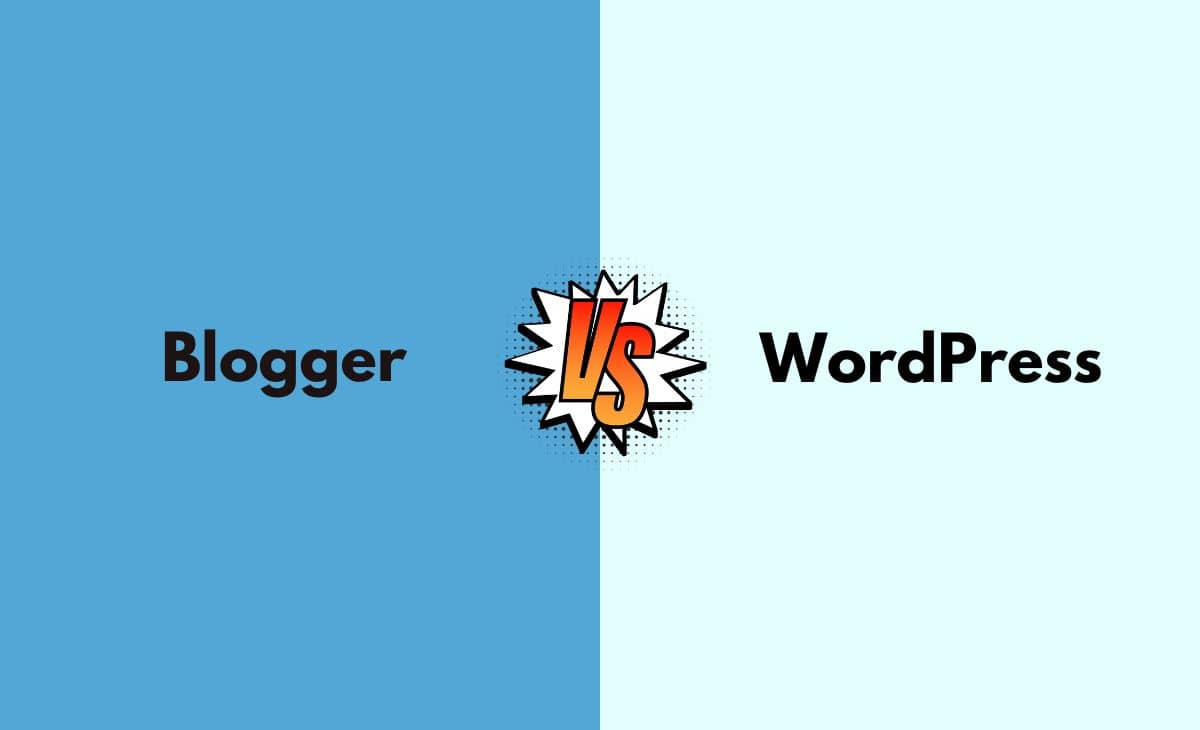Introduction
This is the age of online resources. People rely heavily on Internet resources because of several reasons. The comprehensive internet resources give you a quick overview of your required or favorite topics.
So, you do not have to read pages of the thesis on the required topics to know about them! Such online resources are not only Wikipedia but also several blogging platforms. Some of these platforms help to share ideas, while others build an exclusive business of writing out of them. There are many people earning thousands by writing what they love and sharing them on blogging sites.
This content can be around anything, whether it be Sports, Entertainment, Literature, or Technical writing. People love to read comprehensive, well-researched, and creative articles on blogging sites. Blogger and WordPress are the two most significant and popular blogging sites you will find today.
These website builders have a great reputation, for they have existed for no less than two decades each. If you are passionate about writing and sharing your ideas with the world, you are in the right place to know about these blogging platforms.
Both platforms have their own goals, and you need to select them to create your ideal writing site. In this Blogger vs. WordPress guide, you’ll find comparisons between the two and will ultimately be able to select the best for yourself! So, why wait? Let’s dive right in.
Blogger vs. WordPress
One of the first things that comes to mind while researching the two sites is the frequency of usage of the two platforms. WordPress.com is a site that is more frequently used than Blogger.com. Why? Because WordPress is one such platform that has many exclusive and unique options in it.
Such options are the availability of several plugins. There are almost fifty thousand plugins that you will find here. These plugins help you to customize your WordPress platform according to your choice.
When you create a WordPress site and visit it, you will find several options for plugins like “Sensei Pro,” “ Yoast SEO Premium,” and others, which will improve the performance of your webpage.
These platforms suggest the SEO techniques with which passionate writers and educators like you can help their businesses thrive in a short period! WordPress is free; however, you have to pay if you wish to host your site and allow it for public rankings on the webpage. This makes your platform a valid website and makes it available for viewers.
Blogger, on the other hand, is a free website. You can host your content in a much more simplified process than WordPress. In Blogger, however, you will not find premium plugins like WordPress, which are set specially for WordPress.com.
Difference Between Blogger and WordPress in Tabular Form
| Parameters of Comparison | WordPress | Blogger |
| Control and Ownership | Customization is one such feature that helps improve traffic or attract visitors to your website. WordPress is a pro at this feature. WordPress has several customization options after you get a paid plan for the website. There are nearly ten thousand WordPress themes that are suitable for different website forms. Most of the themes that WordPress offers are reliable, responsive, and compatible with different plugins. One of the customization options that WordPress offers is the Gutenberg editor. Here, the blocks provided help in a more dynamic editing process. So, even if you are not a coder and do not know any essentials of coding, WordPress is the site for you. Here, you can add your favorite plugins without worrying much about the nitty-gritty of coding. However, the option of coding is also available for coding enthusiasts. However, not all WordPress plugins are reliable. So, check for the latest updates on ratings, reviews, compatibility, and security features while selecting your desired plugin. | Blogger is a platform where you have no option of individually hosting your blog. Google Services takes care of hosting your blog, and you have limited ownership over your blog, unlike WordPress, where you have full ownership. So, if you violate the terms and services of Google, your blog will be removed by it without any warning. Google takes care of maintaining your blog. One plus point is that this feature allows the writer to focus on high-quality content creation. He or she does not need to worry about security issues or customization of the platform. |
| Customization | Blogger, as the name promotes, is a simple platform for blogging. Bloggers here do not have the headache of installing plugins for their websites. They have to do it by themselves, in their own way! The users can take advantage of the tools present, like Google Analytics and Blogger Stats, to understand the functionality of their website. So, subsequently, help improve the status of their website. As Google Analytics is owned by Google, the integration method is pretty easy. You need to create a Google Analytics account for that. After you create the account, do not forget to copy the Analytics ID and paste it on Blogger through the settings. So, there you are, all set for SEO and marketing! Like every other blogging and writing platform, Blogger focuses on making use of meta descriptions, meta titles, and permalinks to improve the content score. But these nitty-gritty are to be done by the user himself, for there’s no plugin available like WordPress. | Blogger, on the other hand, has only two options for customization. These are visual editors and HTML snippets. |
| Marketing and SEO Strategies | Blogger, as the name promotes, is a simple platform for blogging. Bloggers here do not have the headache of installing plugins for their websites. They have to do it by themselves, in their own way! The users can take advantage of the tools present, like Google Analytics and Blogger Stats, to understand the functionality of their website. So, subsequently, help improve the status of their website. As Google Analytics is owned by Google, the integration method is pretty easy. You need to create a Google Analytics account for that. After you create the account, do not forget to copy the Analytics ID and paste it on Blogger through the settings. So, there you are, all set for SEO and marketing! Like every other blogging and writing platform, Blogger focuses on making use of meta descriptions, meta titles, and permalinks to improve the content score. But these nitty-gritty are to be done by the user himself, for there’s no plugin available like WordPress. | WordPress is one of the best platforms where one can exercise the best marketing and SEO methods. This helps to improve the quality of the content you create. Some of the best WordPress plugins available are Yoast SEO, Jetpack, HubSpot, and AIO SEO. The plus point of using these plugins is that they provide useful suggestions to help optimize your on-page content with ease. You do not need to struggle with finding your keywords or mistakes to help improve your site’s function. These tools assist you to do that! |
| Monetization Feature | You must know that Blogging is not just a way to share your thoughts but make money through it. WordPress moves a step ahead at this juncture. WordPress assists you to monetize your blogs in different ways. This includes dimensions like sponsored posts, selling products, affiliate marketing strategies, and memberships.You can choose the perfect monetization strategy and build your website to your ease and earn. If you prefer to showcase ads on your website, then you need to form advertising partnerships to display ads. This you can do by integrating the Custom HTML widget! Some of the most popular membership plugins to use are Paid Membership Pro, ARMember, Ultimate Member, etc. You also have a way of earning using affiliate marketing. In this case, you can rely on plugins like ThirstyAffiliates. | You must know that Blogging is not just a way to share your thoughts but make money through it. WordPress moves a step ahead at this juncture. WordPress assists you to monetize your blogs in different ways. This includes dimensions like sponsored posts, selling products, affiliate marketing strategies, and memberships. You can choose the perfect monetization strategy and build your website to your ease and earn. If you prefer to showcase ads on your website, then you need to form advertising partnerships to display ads. This you can do by integrating the Custom HTML widget! Some of the most popular membership plugins to use are Paid Membership Pro, ARMember, Ultimate Member, etc. You also have a way of earning using affiliate marketing. In this case, you can rely on plugins like ThirstyAffiliates. |
What is WordPress?
What is WordPress? Is this question hovering continuously in your mind? Well, you are in the right place to know about it! WordPress is one of the most popular open-source blogging sites available. This is used by almost 43% of websites, as the website of Colorlib informs.
Users can create any sort of website using this site. Be it a blogging website, a personal website, or an online store, WordPress fits all! All the popular companies in the world have their WordPress sites. They use these sites and optimize them to attract customers. Companies such as BBC, Microsoft, and America make use of WordPress sites to promote their looming businesses.
If you wish to monetize your WordPress account, you need to have a domain name as well as a web hosting provider. Several hosting companies help to accelerate your site hosting process. One of the most famous hosting companies is Hostinger. This provides domain registrations, speeding up your website building.
Some Features of WordPress
WordPress is popular for its features. Three features, namely, Customization, security, and Customer support, are mentioned below. Read on to know more!
Customization in WordPress
Customization is one of the key aspects of creating a website. Without customization, the website loses its attraction. So, if you want to attract visitors and improve the traffic of your website, customization is a must!
Also, if your website is properly designed, it improves the usability of it. Overall navigation and readability are improved, and customers become happy with your content. But you don’t need to create a design from scratch. WordPress does this for you. All you need to do is just select the best!
There are over ten thousand options for customizing themes in WordPress. Also, there’s the Gutenberg editor. This editing feature provides you with drag-and-drop options and leads the way to dynamic editing. Plugins like Elementor, WPBakery, and SeeProd are also available on WordPress. These, too, provide praiseworthy drag-and-drop functions!
Security on WordPress
Functions such as customization, monetization, and others are useful. But all these are rendered useless if your site does not have a good security system. To protect your site from phishing, Malware, DDoS attacks, and other attacks, you need to have security measures. Else, the website goes downhill.
Yes, WordPress is controlled individually by the users which poses a risk of bad-quality plugins. But it also comes with an advantage. This advantage is the security options provided by the WordPress CMS. Here, you will easily find security plugins. The most used are Sucuri Security and WordFence. This helps block unwanted attacks on your website.
Customer Support
Customer support is one of the most important steps to build a reliable website. No customer support, no website popularity! Both go hand in hand. The WordPress community is very active regarding this.
For customer support, there’s a support forum that WordPress provides. Here, you can share your tips as well as ask questions. Also, if you like reading guides, there are several tutorials you will find online. These will cover nearly every piece of information you need to know about the platform. Also, not to forget, the web hosting provider provides good support for the users!
What is a Blogger?
Blogger, as the name signifies, is a simple blogging platform. One unique thing about the platform is that it is hosted by Google. So, there’s no option for personal hosting of your blog. You are bound by the terms and conditions of Google while maintaining your site. If you violate its terms and conditions, your blog may also be removed without any prior notice or warning.
However, despite this, Blogger provides all the required functions for blogging. It has got customization options, security options, SEO options, as perks of monetization.
Some Features of Blogger
If WordPress has excellent features, so does Blogger have its unique ones. Let’s not miss out on those. Three of these features are customer support, monetization and marketing, and SEO features.
Customization
If WordPress has several options for customization, including different plugins, Blogger is in no way negligible. It has two options to customize blogs. These are HTML snippets and visual editors.
Even though there are restrictions on template selections, you will find at least twelve templates. This saves you from the dilemma of what to choose and what not to.
If you are someone who loves coding, Blogger may be your ideal type. Here, you can edit your blog using the XML file feature. The editing tools in Blogger are simple. Here, you have a sidebar to categorize labels, pinpoint locations on a map, customize permalinks, and publish schedules.
Security Options
Blogger has the unique feature of a dual process of authentication. This prevents unwanted users from accessing your Blogger account. Also, there’s the feature of an SSL certificate. This encrypts outgoing and incoming website data and keeps your website safe and sound. However, one drawback is there on Blogger. You do not have personal freedom of customization, so there’s limited control to mold the security settings.
Monetization
Yet another must-know feature of Blogger is monetization. This process is much simpler in Blogger than that of WordPress. To monetize your Blogger account, you need to have a Google AdSense account. This will help you to monetize your content by displaying ads on your website. However, as this feature is operated by Google, you need to adhere to its terms and conditions. Else, your blog may be taken down without warning.
Main Differences Between Blogger and WordPress in Points
- One of the main differences between Blogger and WordPress is the Pricing. In WordPress, you need to pay to buy a hosting plan for your services. This plan costs 139 rupees per month. While in Blogger, web hosting services are free.
- For customer support, Blogger has a documentation library. Here, users can search for different topics and learn about the website. While in WordPress, there are features such as a WordPress community and support forum. These are the places that provide the required information for customers and users regarding the site.
Conclusion
Both WordPress and Blogger have their benefits and disadvantages. So, before choosing a blogging platform, one should know about the features of both platforms. In conclusion, it can be said that Blogger is a beginner’s platform. Here, one can hone their skills in blogging before venturing out on other difficult platforms. If you are opting for a low-budget platform, Blogger is the answer.
While WordPress may be considered by those who are well-equipped with blogging. WordPress has several complicated features. These can only be understood when you are well-equipped with the methods of blogging and marketing. So, go with it after you have created a Blogger account! Also, you may consider having both platforms side by side and making good money.
References
- https://www.forbes.com/advisor/business/software/blogger-vs-wordpress/
- https://www.hostinger.in/tutorials/blogger-vs-wordpress