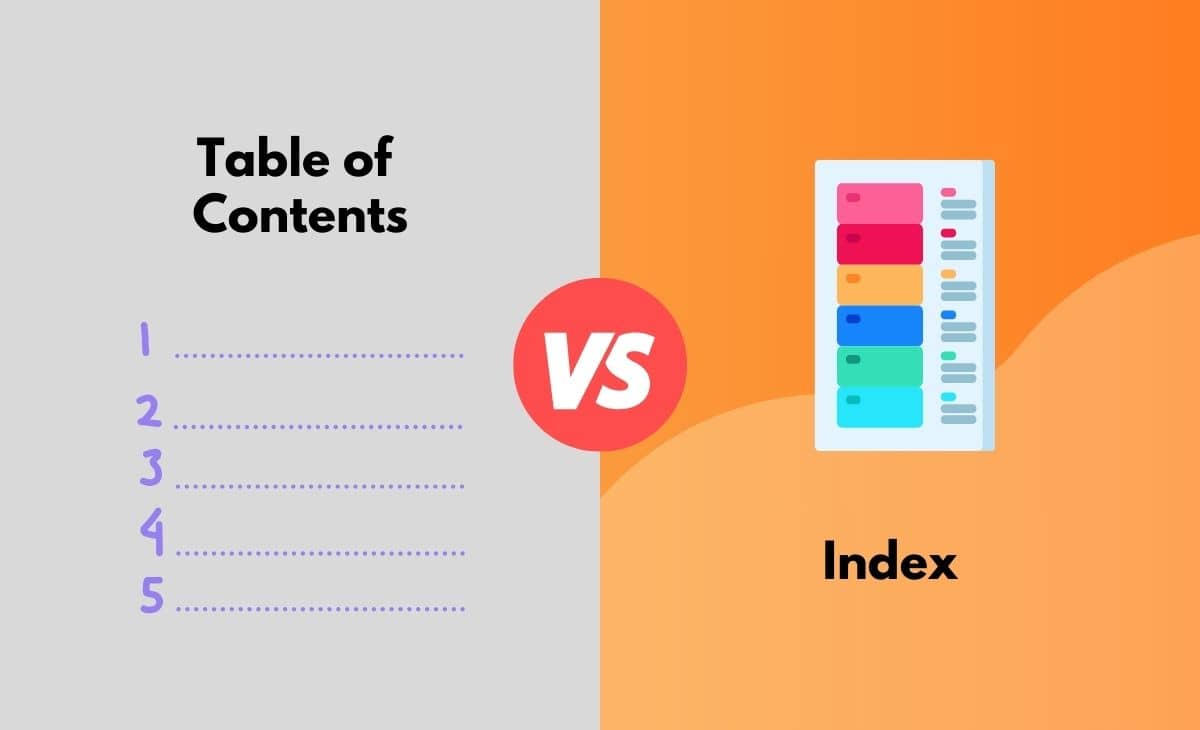Introduction
Whenever we go through a book to gather information, we look through its table of contents or the index. The table of contents and index lead us directly to what we might have been searching for in a book. It saves our time and energy as we do not have to go through all the pages of the book to find particular information.
While both are used to direct us to a certain topic, both work differently.
A table of contents is a list of units and chapters in a book with the page numbers beside them. Index is a page at the back of a book that contains words and topics with their respective page numbers.
Likewise, there are other differences between a table of contents and an index.
Table of Contents vs Index
A table of contents is a list of sections and chapters with page numbers alongside them. It helps us indicate which chapter is on which page of the book. On the other hand, an index is a list of topics with the respective page numbers beside them for the readers to go straight to that page to read about the particular topic.
The table of contents gives us a look into how the chapters are organized in a book. The index, however, does not give us much idea of how the topics are placed in the book. It only indicates where to find the topic of interest.
The table of contents is not written alphabetically. The index is written alphabetically.
Difference Between Table of Contents and Index in Tabular Form
| Parameter | Table of Content | Index |
| Meaning | A table of contents is a list of headings and subheadings in an organized manner along with page numbers. | An index is a page that contains several topics the book contains and the respective page numbers alongside them. |
| Order | It is in sequential order. | It is in alphabetical order. |
| Position | It is located at the beginning of a book. | It is found at the end of a book. |
| Lists out | It lists out the units and chapters in a document. | It lists out the keywords in a document. |
| Objectives | Its objective is to show a glance at the list of chapters included in the document and to reach the chapters easily. | Its objective is to find information on a topic in the book faster. |
What is Table of Contents?
A table of contents is a page at the front of a book or any document that contains a list of sections and chapters of the document along with their page numbers. A table of contents gives us a glance at how a book is organized. It shows us which chapter comes after the other and also makes it easier to find the chapters through the given page numbers.
Normally, we look at the contents to understand what we will read in a book. We also look at it to understand if the book has what we might be looking for.
Why is a Table of Contents required?
A table of contents may seem less important to us because it does not have much information to offer other than the chapter names and the page numbers. However, a book with many chapters and pages cannot do without a table of contents. Without it, we would waste unnecessary time and effort to search for something we are looking for in a book.
A table of contents also comes in handy because it shows the contents in different categories. In some books, chapters or lessons are divided into different units or sections. It helps us understand what comes under which broad topic.
Types of Items Listed in the Table of Content
A table of contents lists out foreword, and chapter titles along with the page numbers, index, glossary, epilogue, bibliography, and all parts contained in the book.
How to Create a Table of Content?
We can create a table of contents for a document only when we have completed writing the rest of the contents. It cannot be the other way round because we cannot be sure of how many pages would be required for one section. All of these sections must be organized sequentially, and then the page numbers must be added. Only after this can we create a table of contents.
In the table of contents, we need to write the topics and subtopics in the same sequence as it is organized in the document. And then we need to add the page numbers alongside them exactly as they are given in the document. That is how we create a table of contents.
What is an Index?
An index is a page or pages that contain the key topics from the book with the page numbers beside them. It is found at the end of a book. Similar to a table of contents, an index helps us find information quickly. However, it is different in a way that it shows all the topics alphabetically instead of sequentially. It also helps us get to the exact page to find a topic we are looking for instead of just leading us to a broader section or a chapter.
An index can also contain more than just page numbers of topics. Some indexes contain important dates, events, terms, people, etc.
Why is an Index required?
An index gives us an easy route towards the topic we might be looking for. Sometimes, we may want to learn about a topic and may not know in which chapter we can find it. This is when an index comes in handy. Instead of going through all the pages, we can just search the topic in the index and know exactly on which page we can find it.
Types of Items Listed in the Index
An index lists keywords, major topics, and names of significant people and places mentioned and discussed in the book. Page numbers are placed beside each of them to find them easily in the book.
How to create an Index?
An index would have many topics, and it is a complicated task to create one. Firstly, we would need to identify the keywords, topics, and names of significant people and places. Then, we would have to note them down in alphabetical order and then record the page numbers where the information about the words is given. All of this makes it a complicated task. However, Microsoft Word is a great app that can help create an index for us easily.
To create an index, we must follow the following steps-
- Firstly, we have to mark the entries, i.e., important words and terms we want to add to the index.
- Then we have to go to the References tab, go to the index group, and click on Mark Entry. A dialog box will appear.
- Now, we can edit the text in the Mark Index Entry dialog box and make the necessary adjustments.
- After editing, we can click on Mark. To mark the word wherever it shows up on the document, we have to click Mark All. To mark more entries, we have to select the text, click on the Mark Index Entry dialog, and repeat steps 3 and 4.
Now we have to create an index.
- Firstly, we have to click where we want to add the index
- Then we go to the References and click Insert Index in the Index group. A dialog box would appear.
- In the Index dialog box, we can choose the format of the text entries, page numbers, tabs, and leader characters.
- We can also change how the index looks by choosing from the format drop-down menu. A preview would appear in the window to the top left.
- We then click OK.
We may also need to edit an index entry and update the index if we want to add more entries later on. In that case, we have to follow the steps below-
- If the XE field is not visible, we can click Show/hide in the Paragraph group on the Home tab.
- We then find the XE field for the entry that we want to change.
- To edit or format an index entry, we need to change the text inside the quotation marks.
- To update these settings, we need to press F9 or just click Update Index in the Index group on the References tab.
To delete an index entry, we must take the following steps-
- We select the entire index entry field, including the braces, and then press delete. If we do not see the XE field, we can again click Show/Hide in the Paragraph group on the Home tab.
- To update the index, we press F9 or simply click Update Index in the Index group of References tab.
Hence, following the above steps, we can create an index according to our will and edit it however we want.
Main Difference Between Table of Content and Index in Points
- A table of contents is a list of units and chapters of a book, along with their page numbers. However, an index is a list of keywords from the book along with their page numbers.
- A table of contents contains the main topics, and each main topic has subtopics under it, like a unit may have many chapters within it. On the other hand, an index contains all the important topics along with the page numbers.
- In the table of contents, the chapters and units are arranged as per their page numbers. In contrast, in an index, the words are arranged in alphabetical order.
- A table of contents is found at the beginning of the book, whereas an index is found at the end of the book.
- A table of contents shows us a glance at the various lessons or chapters we would encounter in the book. On the other hand, an index contains too many keywords to consider going through all of them at once.
- A table of contents can lead us to the page number of a given chapter, whereas an index leads us to a keyword's exact page where we can find its information.
- A table of contents can only point out the pages of chapters. It cannot lead us to exactly what we might be looking for. We may not know in which chapter we can find information on a certain keyword, a significant person, or an event. Contrastingly, an index points out the exact page of a keyword or any other important word we are looking for. It makes our work easier as we can just flip to that page and find the word's information.
- A table of contents is simple to create as it usually contains only topics and subtopics. An index, however, has too many topics, keywords, significant persons, and events to point out. It makes it a more complex task to create an index.
Conclusion
It is clear that both table of content and index guides us towards the information we require. When a book has a lot of content, it would be tough to get to the topic we want to read about without a table of contents or an index.
Both table of contents and index are necessary parts of a book. However, they have different ways of providing us with information.
A table of contents is an organized list of topics and subtopics with their page numbers alongside them. On the other hand, an index is a list of keywords, important persons, events, dates, etc., with the page numbers beside them. While a table of contents leads us to a chapter we want to study, an index leads us directly to the page where we can read about a topic. A table of contents cannot help when we are in a hurry to know about a single topic but don't know which chapter can provide that information. This is when an index can be helpful.
It is easier to create a table of contents, whereas it is complicated to create an index, and sometimes we would need the help of an app to organize it.
Hence, we can conclude that while both table of contents and index have roles of guiding the readers toward the topics, they have a few significant differences. They both work differently but are essential in their own way.
References
- https://study.com/learn/lesson/index-table-contents-overview-purpose.html
- https://support.microsoft.com/en-au/office/create-and-update-an-index-cc502c71-a605-41fd-9a02-cda9d14bf073#:~:text=Create%20the%20index&text=On%20the%20References%20tab%2C%20in%20the%20Index%20group%2C%20click%20Insert,from%20the%20Formats%20dropdown%20menu.
- https://www.48hrbooks.com/blog/106/table-of-contents-vs-index-whats-the-difference