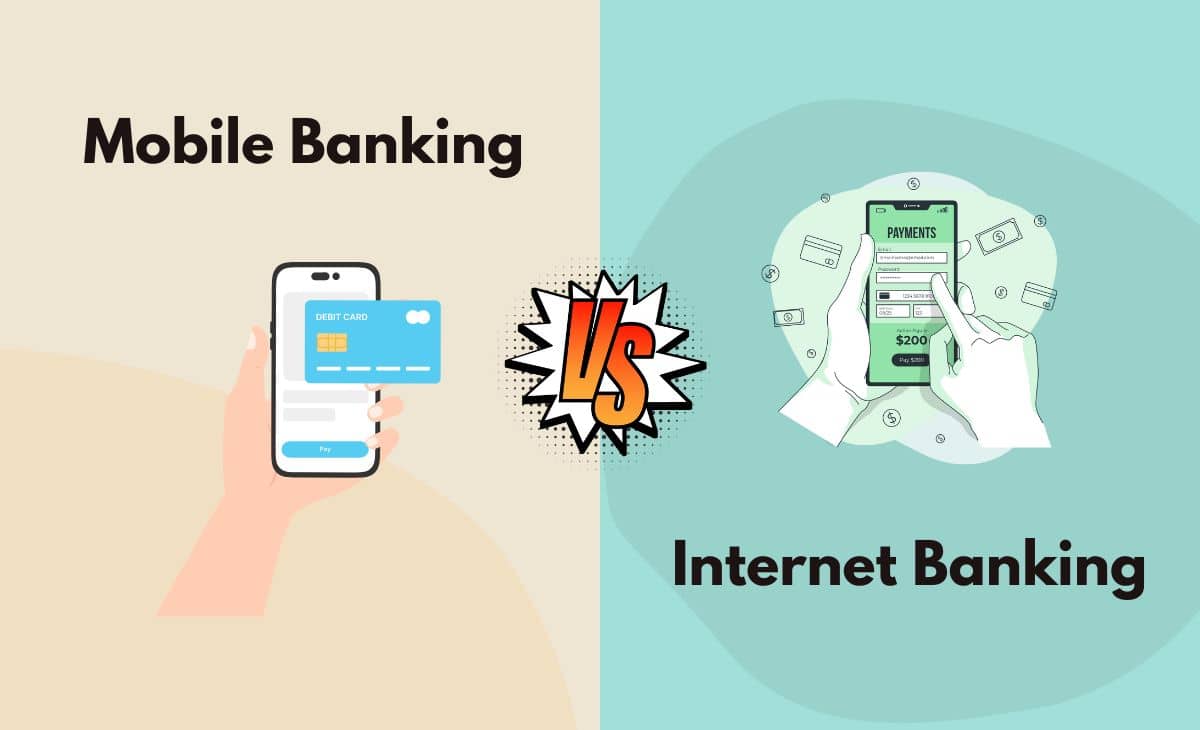Introduction
A lot of activities nowadays are being performed online, and many of us are in the habit of doing our tasks while sitting in the comfort of our homes, especially after the COVID-19 outbreak. Be it online shopping, online consultation with doctors, online teaching, or even online Work from home. Banking is also one of them. We can avail ourselves of many of the banking services while sitting in the comfort of our homes.
Be it Mobile Banking or Internet banking, we can use any of the two to manage our financial transactions and track them.
Mobile banking enables users to perform various financial/banking transactions by the use of a mobile application. Internet banking allows users to have access to financial as well as some non-financial transactions online.
Mobile banking vs. Internet Banking
Mobile banking requires a smartphone and can provide banking services to its customers, whereas Internet Banking requires a desktop or laptop to use its services. Though both of them require a stable internet connection, Mobile banking can also be availed without internet via SMS with some limited features.
Difference Between Mobile Banking and Internet Banking in Tabular Form
| Criteria | Mobile Banking | Internet Banking |
| A customer ID and a password are required to login | A smartphone or tablet is required | A laptop and desktop are required |
| 2. Services Available | Only a few limited banking services are available | Most of the banking services are offered |
| 3. Push Notifications | Banks constantly send notifications of offers, banking deals, etc | Not applicable |
| 4. How to use | Customers need to download a mobile application | Customers need to log in to Net banking using their credentials |
| 5. Security | A password is required to access this | A customer Id and a password are required to login |
| 6. Internet Requirement | SMS facility can be accessed even without the Internet | A stable internet connection is required |
What is Mobile Banking?
Mobile Banking is just another version of traditional services of banking that can be availed through a banking app on a mobile device. Customers need to download an appropriate banking application to use Mobile Banking and perform several banking tasks, like transferring funds, checking account balances, making payments, etc. One needs to apply for this to their respective bank, and then a separate password will be given, which cannot be used for any other activity, and the customer is required not to share these private credentials with any other person. Mobile banking is most suitable for users who need to avail of some small services offered by the bank and if you have low internet connectivity. Since mobile banking offers us a facility for SMS banking, some small services can be served to the customers without even requiring an internet connection. Also, users not having access to a desktop or a laptop can easily make use of Mobile banking facilities. Facilities like transferring through NEFT/RTGS are most commonly used by people using Mobile Banking, and one is required to keep the password secure to avoid any inappropriate activity through their mobile application.
How to use a Mobile Banking Application
These are the steps one must follow to make effective use of Mobile banking:
Step 1: To use mobile banking, one needs to download the application of their respective banks
Step 2: Then you are required to enter your account number and password
Step 3: You can confirm and create a new password
Step 4: The mobile banking app is now ready to use. One can also make use of SMS service if there is a lack of internet connectivity.
Benefits of using Mobile Banking
Mobile banking offers various benefits, which are listed below:
- It can be accessed anytime, anywhere
- If there is no internet connectivity, then a few services can also be availed via SMS
- Easy to use and user-friendly
- One can avail of services like making payments, funds transfer, viewing transaction history, and adding beneficiaries.
- To establish the timely payment of bills, one can set alerts
- It provides all information on exciting offers and deals to customers using mobile banking via mobile notifications, which keep customers updated
- In addition to the above-stated features, one can also pay bills, book tickets, recharge their phone credits, etc
Drawbacks of using Mobile Banking
Since there are always two sides to a coin, similarly with many benefits, there are some drawbacks as well, which one must keep in mind while using Mobile banking:
- It provides limited services as compared to what Internet banking has to offer
- A relevant mobile application needs to be downloaded before using
- Poor internet connectivity might hamper the smooth running of transactions
- Mobile application should be updated as on the latest date to avoid any inconvenience to customers
What is Internet Banking?
Internet Banking, also known as net banking, allows customers to enjoy all financial and some non-financial transactions with the ease of sitting at their homes with a stable internet connection. One can transfer money, add beneficiaries, check account balances, and can also make use of some non-financial services such as ordering a chequebook just through a click. They can also create FD (Fixed Deposit) or RD (Recurring Deposit) through net banking. Internet banking is a secure way of making payments or transferring funds. One can add a payee or a beneficiary to their account in Net Banking by adding their account number and can transfer the required amount easily without any hassle. Many services of Debit cards or Credit cards can also be availed through net banking. One can also set the limits for different types of transfers such as fund transfer, NEFT/RTGS transfer, Merchant transfer, etc.
How to use Internet Banking
These are the steps one must follow to make effective use of Internet banking:
Step 1: One needs to go to the official net banking site of their respective bank
Step 2: Then login (for first-time users) or register (already logged in) to the website.
Step 3: While registering for the first time, one needs to fill out a self-registration form with some of your confidential information like account number, registered mobile number, etc
Step 4: Then an OTP (One Time Password) will be sent to verify the process
Step 5: Then a customer ID and a temporary password will be provided, which can later be changed by the customer
Step 6: By using those credentials, one can log in and set up a new password. Now you are ready to use your Net Banking.
Benefits of Internet Banking
Internet banking offers various benefits, which are listed below:
- It provides much more benefits as compared to mobile banking
- It is available to customers 24/7
- Only a customer ID and a password are required to log in, and it is secure and fully authenticated.
- Net banking can even be used to block debit/credit cards in case of emergency.
Drawbacks of Internet Banking
Despite the benefits that Internet Banking offers, there are still some drawbacks that one has to deal with and keep in mind while using Internet Banking:
- Net banking does not have a lot that can contribute to its drawbacks, but one of the major demerits is that if the password is not confidential and shared with someone else, then anyone with the customer ID and password can have access to your net banking
- Sometimes, poor internet connectivity may take time to process a particular transaction being made by the user
Main Difference Between Mobile Banking and Internet Banking In Points
- Mobile banking provides limited services as compared to Net banking
- To access Mobile banking, one needs a smartphone, whereas to access Net Banking, one needs a desktop or a laptop
- An application is needed to be installed in Mobile banking, whereas no such application is needed for Net Banking
- Mobile banking can be availed even without the Internet; however, this is not the case for Net banking
- One of the major differences is also the Push Notifications, which keeps Mobile Banking users updated, and they don’t have to log in every time.
- Mobile banking requires only a password, whereas Internet banking involves a customer ID and a password.
- Net banking is appropriate for advanced banking services, whereas Mobile banking is appropriate for simple financial services.
Conclusion
Both mobile banking and Internet banking are normally safe to use, and customers can freely avail the services offered by their respective banks. However, one must have a basic knowledge of the key difference between them so that they can use the banking facility which is more appropriate to them as per their situations and suitability. The major transaction of making payments or transferring funds can be done by either of the two bankings, though Internet banking has an edge over Mobile banking in terms of more services that it provides. Likewise, at some stages, mobile banking has an edge like Push notifications, which Internet banking does not provide.
Since all online platforms have the threat of online fraud, the same is the case with online banking. However, every bank has made full efforts to make these applications or websites secure and authenticated. It is also the responsibility of every customer as a responsible user to keep their passwords and other important information confidential so that no one other than them can make unnecessary use of their online banking platform and any suspicious activity can be avoided.